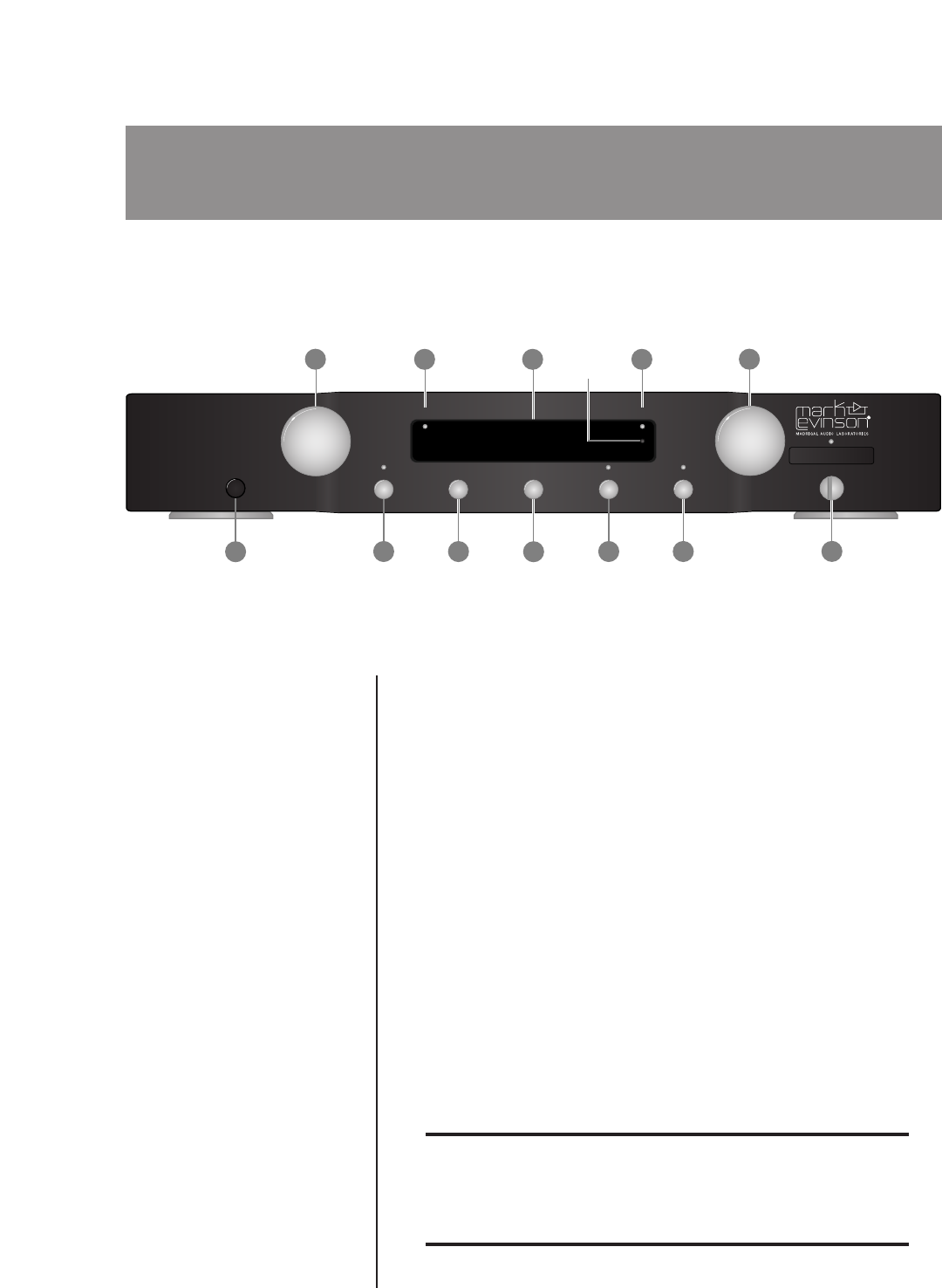
2-1
Front Panel Overview
Unless otherwise specified, the numbered items in this section
indicate the commands the front panel performs during normal
operating mode. Refer to Section 3: Setup Menu and Section 4:
Controls & Modes for information about other commands the front
panel performs.
1. power button
Powers the Nº 320S on and off when the supplied power cord
is connected to the ~ac mains connector and an electrical
outlet. When the Nº 320S is powered off, pressing the power
button connects power to the ~ac mains connector and
powers on the Nº 320S. When powered on, the Nº 320S
automatically enters standby after completing the initialization
sequence. When the Nº 320S is powered on, pressing the power
button disconnects power from the ~ac mains connector and
powers off the Nº 320S.
Note
Before operating the Nº 320S, make sure the ~ac mains
connector label indicates the correct operating voltage (page
1-7) for the current location.
(continued)
Basic Operation
2
polarity
setup
enter
display intensity
balance
mute
volume
mono
select
power
standby
PREAMPLIFIER
Nº 320S
1
8
9
10
11 12
2
3
5 64
7
IR Receiver
The numbers in the Nº 320S front panel illustration shown above correspond to the numbered items in the Front Panel Overview
section that begins below.


















