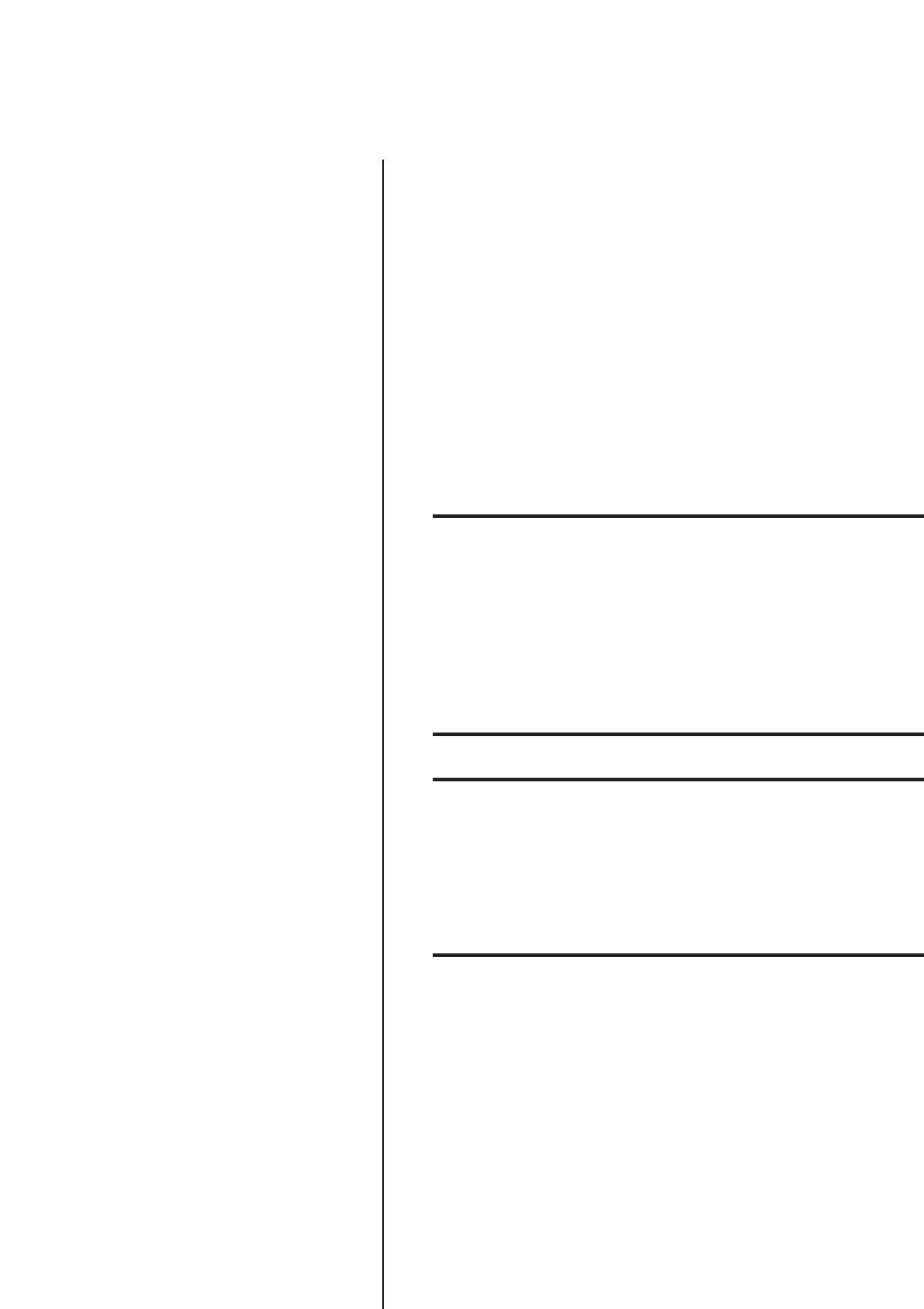
3-8
Setup Menu Mark Levinson
(continued)
Rec.Out Assigns record output connectors to the selected input. The rear
NONE, #1, #2, BOTH panel offers two single-ended (RCA) stereo record output
connectors that pass audio at fixed volume levels. When an input
is assigned for the record output connectors, the input signal is
sent to both the assigned main and record output connectors.
The master volume, balance, and polarity controls do not affect
record output levels.
Select the NONE setting to assign no record output connectors to
the selected input. Select the #1 setting to assign the stereo record
output connector labeled 1 to the selected input. Select the #2 setting
to assign the stereo record output connector labeled 2 to the
selected input. Select the BOTH setting to assign both record output
connectors to the selected input.
CAUTION
IF THE ASSOCIATED COMPONENT OFFERS BOTH RECORD
INPUT AND OUTPUT CONNECTORS, IT IS RECOMMENDED
TO SET THE REC.OUT PARAMETER TO NONE TO PREVENT
RECORD FEEDBACK LOOPS IN WHICH THE ASSOCIATED
COMPONENT ATTEMPTS TO RECORD ITS OWN OUTPUT
SIGNALS. THESE FEEDBACK LOOPS PRODUCE HIGH-LEVEL
NOISE THAT MAY DAMAGE THE LOUDSPEAKERS AND/
OR OTHER ASSOCIATED COMPONENTS.
Note
If the associated component connected to the record output
connectors is also connected to a separate ground (such as a
VCR with a cable TV connection), it is recommended to set
the Rec.Out parameter for all activated inputs to NONE
unless a recording session is in progress. This helps prevent
low-level electrical noise from degrading performance.
Teach IR Menu
Selecting Teach IR opens the menu shown in the top-left corner
of the next page, which prompts the selection of the desired IR
command. Selecting an IR command sends the associated infrared
signal from the left side of the front panel display to a learning
remote control, allowing Nº 320S IR commands to be sent from a
learning remote control even if the Nº 320S remote control is not
present.


















