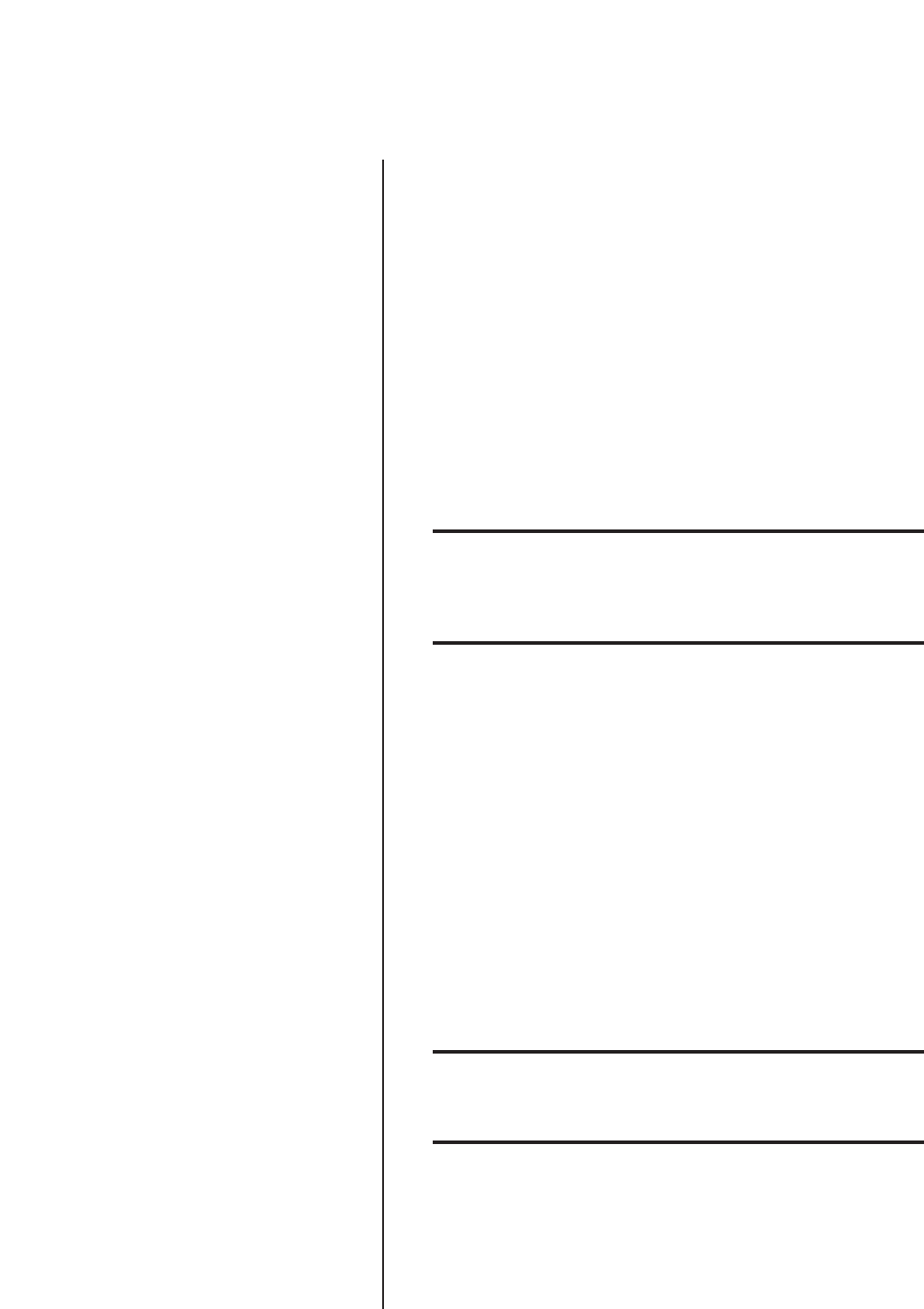
2-4
Basic Operation Mark Levinson
Front Panel Overview (continued)
10. display intensity button
Controls the illumination level of front panel display characters
and the front panel standby LED. Refer to Display Intensity
(page 4-2) for additional information.
11. balance button & LED
Opens and closes the balance control, which can be used to
control the left-to-right channel balance of the main output
connectors. The front panel balance LED lights red to indicate
that the balance control is open. Refer to Balance (page 4-3)
for additional information.
Note
When the balance control is closed, the front panel balance
LED remains lit if the left-to-right channel balance of the
main output connectors is offset.
12. mute button & LED
Activates and deactivates mute. Pressing and releasing the mute
button once activates mute and attenuates master volume by
the selected mute level. The front panel mute LED lights red
to indicate that mute is activated. Pressing and releasing the
mute button again restores master volume to its original
level.
The Mute parameter can be used to determine the amount of
master volume level attenuation that occurs when mute is
activated. The mute level can be set in 0.1dB increments
between –10.0 and –80.0dB. The factory-default mute level is
–20.0dB.
Note
Rotating the front panel volume knob deactivates mute,
adjusting master volume from the muted volume level.


















