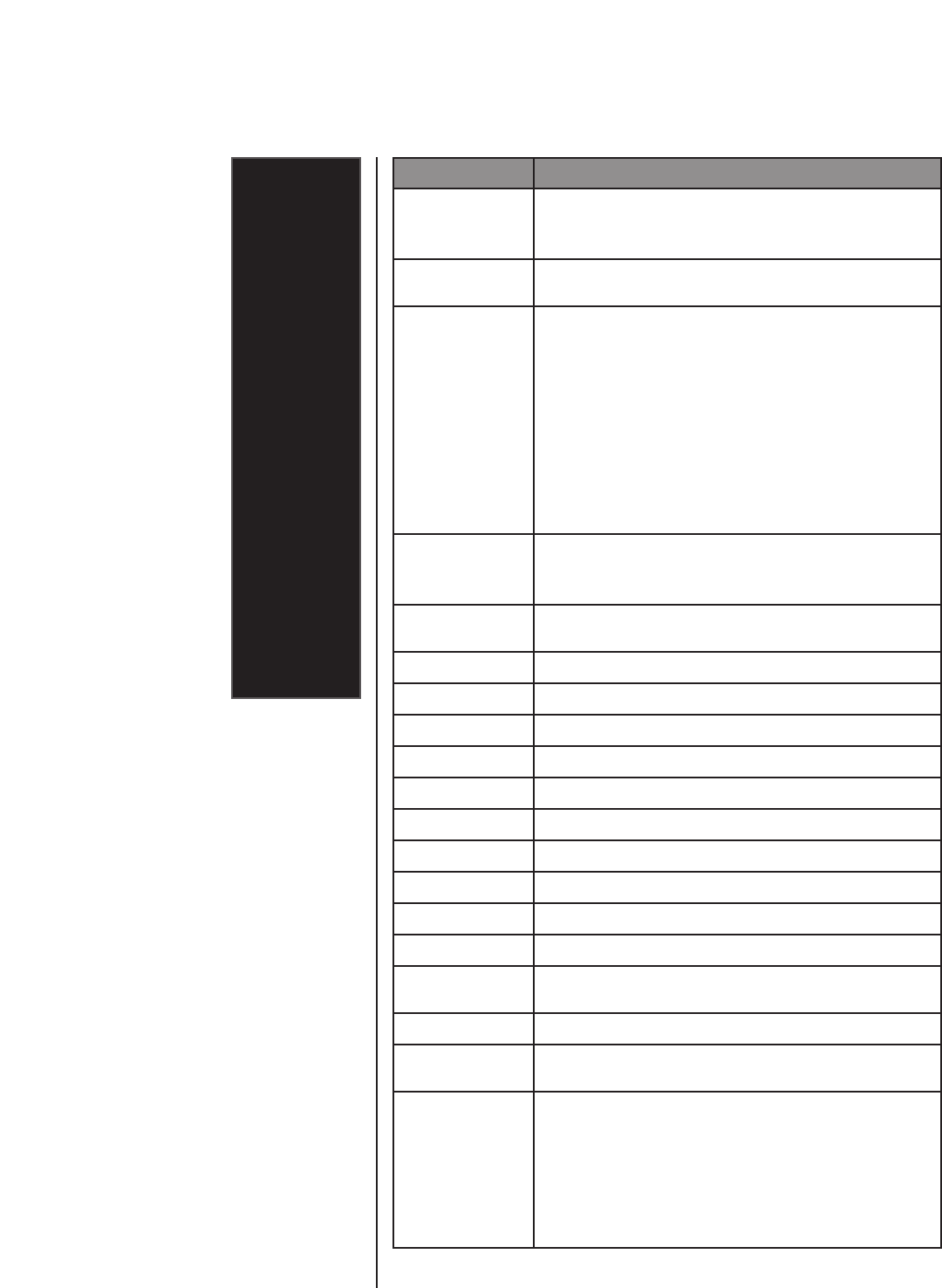
Custom Name Description
3-5
Nº 320S Setup Menu
(continued)
INPUT 1-7
unused
SSP
SACD
DAT
VCR
CASS
RtoR
MD
CD-R
SAT
LD
CD
TUNER
AUX
DAC
TAPE
DVD
No30
No30.5
No30.6
No35
No36
No36S
No360
No360S
No39
No390S
Custom
Names List
Identifies the factory-default input name. This name can be
customized one character at a time using the character list
(next page).
INPUT 1-7
Removes the selected input from select knob and select ±
button scrolling.
unused
Identifies an input associated with a digital audio tape
transport.
DAT
Identifies an input associated with a cassette deck.
CASS
Identifies an input associated with a reel-to-reel player.
RtoR
Identifies an input associated with a mini-disc player.
MD
Identifies an input associated with a compact disc recorder.
CD-R
Identifies an input associated with a satellite receiver.
SAT
Identifies an input associated with a laser disc player.
LD
Identifies an input associated with a compact disc player.
CD
Identifies an input associated with a tuner.
TUNER
Identifies an input associated with an auxiliary component.
AUX
Identifies an input associated with a tape deck.
TAPE
Identifies an input associated with the corresponding Mark
Levinson component. Linked Mark Levinson components
must have recognizable custom input names to share Link
controls. For instance, an input associated with a Nº 360S
Digital Audio Processor should be named Nº 360S. In some
cases, linked components will assign correct input names
for other linked, associated components. Otherwise, use the
custom names list to enter the correct input name.
No30, No30.5,
No30.6, No35,
No36, No36S,
No360, No360S,
No39, No390S
Identifies an input associated with a digital versatile disc
player.
DVD
Identifies an input associated with a digital-to-analog
converter.
DAC
Identifies an input associated with a video cassette recorder.
VCR
Identifies an input associated with a super audio compact
disc player or a digital versatile disc player capable of super
audio compact disc playback.
SACD
Activates SSP (surround sound processor) mode, which
configures the selected input for complete integration with
a multi-channel surround sound processor.
CAUTION
BEFORE ACTIVATING SSP MODE, SET THE
ASSOCIATED SURROUND SOUND PROCESSOR
VOLUME CONTROL TO A REASONABLE
LEVEL TO PREVENT SENDING DANGEROUS
SIGNAL LEVELS TO THE LOUDSPEAKERS.
SSP


















