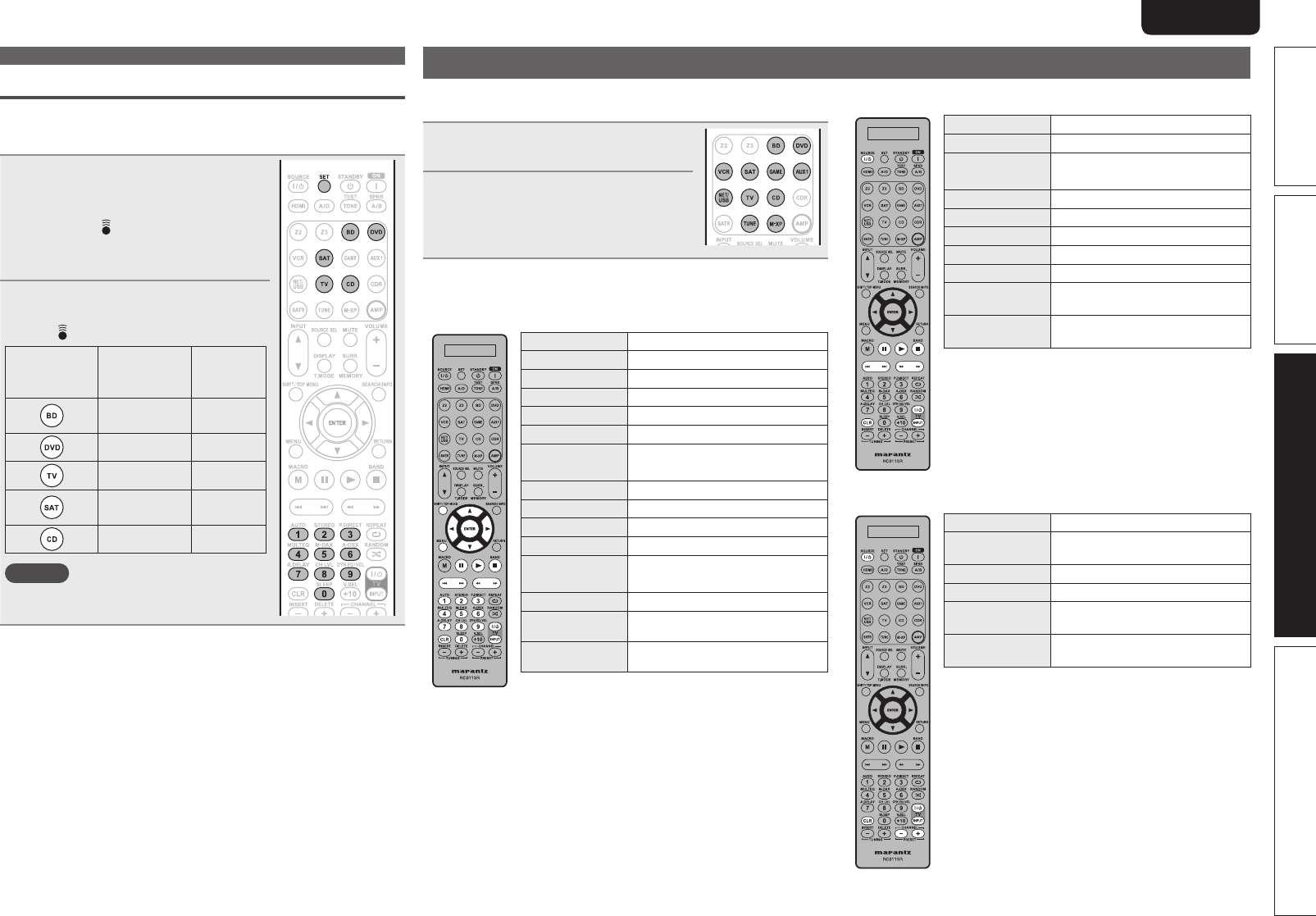
71
Basic versionSimple version Information
ENGLISHDEUTSCHFRANÇAISITALIANOESPAÑOLNEDERLANDSSVENSKA
Advanced version
Default settings for preset codes
The devices shown below are registered for each input source button
as default. Settings can be changed according to the devices to be
used.
1
Press and hold down the
input source select buttons for
appliance to control and press
SET until indicator blinks
twice.
The back light flashes.
2
Enter the appropriate preset code
(4 digits) from the table below.
The display flashes twice.
Input source
select
buttons
Category
Preset
code
Blu-ray Disc
player
5000
DVD player 2000
Television 1000
Satellite set
top box
4000
CD player 3000
NOTE
After this procedure, the selected source
reset to its initial code.
Operating components
The supplied remote control unit can control a component other than
this unit.
1
Switch the input source
(vpage 23).
2
Operate the component.
• For details, refer to the component’s
operating instructions.
n Blu-ray Disc player / HD-DVD player /
DVD player / DVD recorder operation
Operation buttons Function
SOURCE ON/OFF Power on/standby
MENU (Popup) Menu
TOP MENU Top menu
uio p
Cursor operation
ENTER Enter
6 7
Manual search
(fast-reverse/fast-forward)
1
Playback
8 9
Auto search (cue)
3
Pause
2
Stop
0 – 9
Select title, chapter or channel
selection
CLR Clear the inputting
TV POWER
TV power on/standby
(Default : Marantz)
TV INPUT
Switch TV input
(Default : Marantz)
n CD player operation
Operation buttons Function
SOURCE ON/OFF Power on/off
6 7
Manual search
(fast-reverse/fast-forward)
1
Playback
8 9
Auto search (cue)
3
Pause
2
Stop
CLR Clear the inputting
TV POWER
TV power on/standby
(Default : Marantz)
TV INPUT
Switch TV input
(Default : Marantz)
n TV operation
Operation buttons Function
SOURCE ON/OFF
TV power on/standby
(Default : Marantz)
CHANNEL +, – Switch channels (up/down)
CLR Clear the inputting
TV POWER
TV power on/standby
(Default : Marantz)
TV INPUT
Switch TV input
(Default : Marantz)
Registering preset codes


















