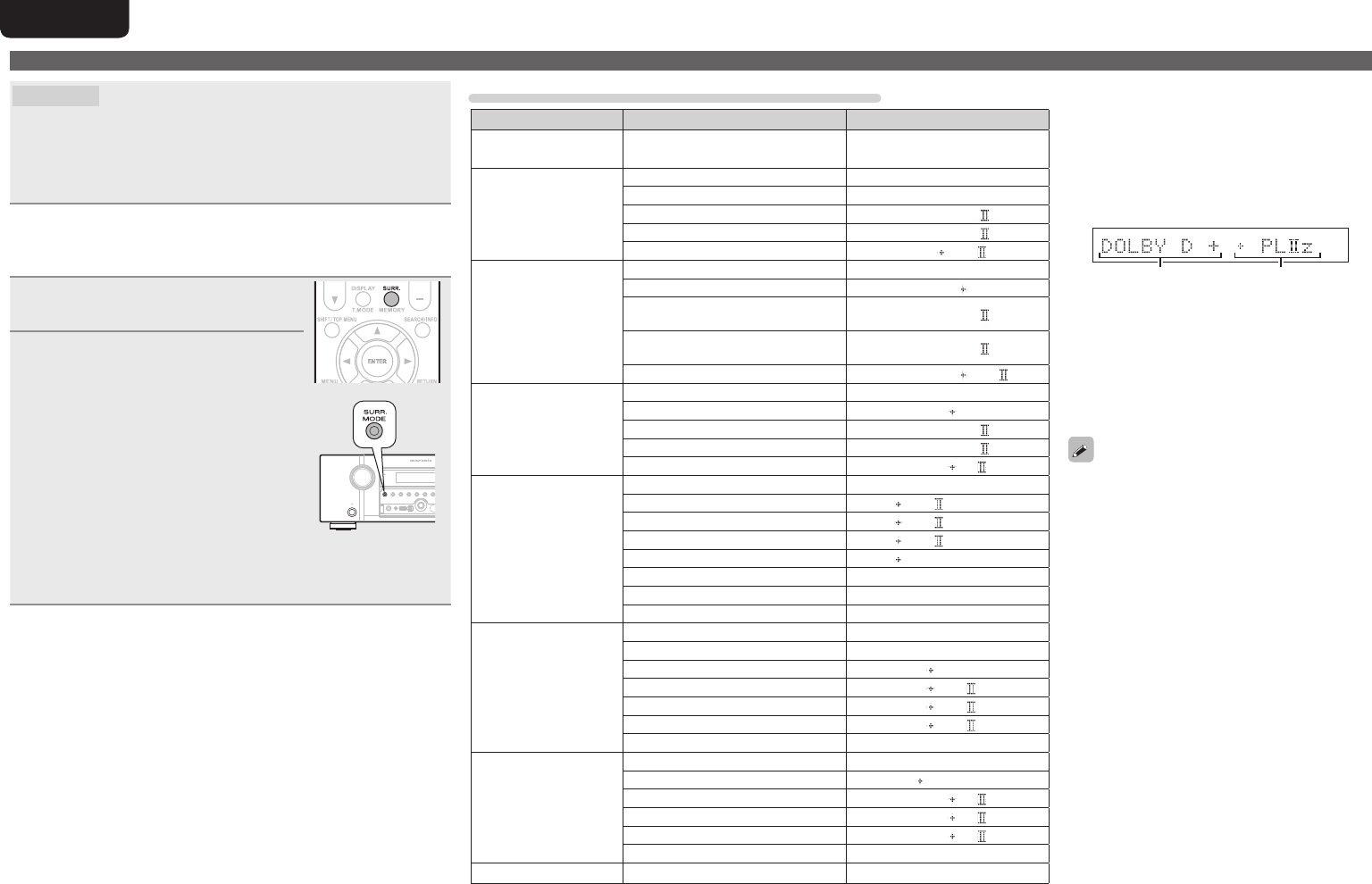
32
ENGLISH DEUTSCH FRANÇAIS ITALIANO ESPAÑOL NEDERLANDS SVENSKA
Multi-channel playback
Displaying the currently playing surround mode
Input signal Surround mode Display
DOLBY DIGITAL
(2ch)
NEURAL
NEURAL
DOLBY DIGITAL
(other than 2ch) /
DOLBY DIGITAL EX
DOLBY DIGITAL
DOLBY DIGITAL
DOLBY DIGITAL EX
DOLBY DIGITAL EX
DOLBY DIGITAL + PLgx Movie
DOLBY D + PL x MV
DOLBY DIGITAL + PLgx Music
DOLBY D + PL x MS
DOLBY DIGITAL + PLgz
DOLBY D PL z
DOLBY DIGITAL Plus
DOLBY DIGITAL Plus
DOLBY DIGITAL +
DOLBY DIGITAL Plus + EX
DOLBY D + EX
DOLBY DIGITAL Plus + PLgx
Movie
DOLBY D + PL x MV
DOLBY DIGITAL Plus + PLgx
Music
DOLBY D + PL x MS
DOLBY DIGITAL Plus
+ PLgz
DOLBY D + PL z
DOLBY TrueHD
DOLBY TrueHD
DOLBY TrueHD
DOLBY TrueHD + EX
DOLBY HD EX
DOLBY TrueHD + PLgx Movie
DOLBY HD +PL x MV
DOLBY TrueHD + PLgx Music
DOLBY HD +PL x MS
DOLBY TrueHD + PLgz
DOLBY HD PL z
DTS (5.1ch) /
DTS-ES Discrete 6.1 /
DTS-ES Matrix 6.1 /
DTS 96/24
DTS SURROUND
DTS SURROUND
DTS + PLgx Movie
DTS PL x MV
DTS + PLgx Music
DTS PL x MS
DTS + PLgz HEIGHT
DTS PL z
DTS + NEO:6
DTS NEO:6
DTS ES MTRX6.1
z1
DTS ES MTRX6.1
DTS ES DSCRT6.1
z2
DTS ES DSCRT6.1
DTS 96/24
z3
DTS 96/24
DTS-HD
DTS-HD HI RES
DTS-HD HI RES
DTS-HD MSTR
DTS-HD MSTR
DTS-HD + NEO:6
DTS-HD NEO:6
DTS-HD + PLgx MOVIE
DTS-HD PL x MV
DTS-HD + PLgx MUSIC
DTS-HD PL x MS
DTS-HD + PLgz HEIGHT
DTS-HD PL z
DTS Express
DTS Express
PCM (multi ch)
MULTI CH IN
MULTI CH IN
MULTI IN + Dolby EX
MULTI Dolby EX
MULTI IN + PLgx MOVIE
MULTI IN PL x MV
MULTI IN + PLgx MUSIC
MULTI IN PL x MS
MULTI IN + PLgz HEIGHT
MULTI IN PL z
MULTI CH IN 7.1
MULTI CH IN 7.1
All Input signal Dolby VIRTUAL SPEAKER
DOLBY VS
z1 This is displayed when the input signal is
“DTS-ES Matrix 6.1”.
z2 This is displayed when the input signal is
“DTS-ES Discrete 6.1”.
z3 This is displayed when the input signal is
“DTS 96/24”.
GViews on the displayH
q w
q Shows a decoder to be used.
• A DOLBY DIGITAL Plus decoder is displayed
as “DOLBY D +”.
w Shows a decoder that creates sound output
from the surround back speakers.
• “+ PLgz” indicates the front height sound
from front height speakers.
For an input signal that can be reproduced in
each surround mode, see “Surround modes and
surround parameters” (vpage83).
NEURAL
z3
This mode is for 7.1-channel, 6.1-channel or
5.1-channel surround playback using the surround
back speakers.
• “NEURAL” is displayed.
z3 This mode supports analog 2-channel audio, and linear PCM 2
channel (44.1 kHz, 48 kHz) audio.
n Surround playback of multi-channel sources
(Dolby Digital, DTS etc.)
1
Playing the source (vpage 24 –
29
).
2
Press SURR. to select the
surround decoder to play back
multichannel sound.
• If SURR. MODE on the main unit is pressed,
the same function as with the remote
control unit can be obtained.
• Select the surround mode while viewing
the display on the screen (v“Displaying
the currently playing surround mode” at
right).
• Which decoder can be selected depends on the input signal,
the settings of “Amp Assign” (vpage61) or “Speaker Config.”
(vpage61).


















