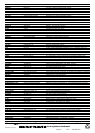11
ENGLISH
PRESENT TIME SETTING
To operate the timer program, you must set the present time.
The clock time can be set 12-hour or 24-hour system.
The following shows as an example how to set the time as 2:30
PM.
The clock displays “0:00” at initial
Operation using the main unit
1. Press the DISPLAY button x until the clock time is displayed.
2. Press the MEMO button ⁄2.
“12/24” is displayed.
3. Turn the JOG control m to select “12”.
When you select “24”, the clock is set 24-hour system.
The selected system blinks.
4. Press the JOG control m to desired the system.
The hour digit blinks.
5. Turn the JOG control m to set the digits displayed to the
left of the colon to “2:00 PM” and press the JOG control m.
The minute digit blinks.
6. Turn the JOG control m to set the minutes to “30”, and
press the JOG control m.
The display blinks.
7. Press the JOG control m to confirm the actual clock. The
clock now starts.
Operation using the remote control
1. Press the TIMER button !8 more than 3 seconds.
“12/24” is displayed.
2. Press the 4 ¢ button o !0 to select “12”.
When you select “24”, the clock is set 24-hour system.
The selected system blinks.
3. Press the TIMER button !8 to confirm the system.
The hour digit blinks.
4. Press the 4 ¢ button o !0 to set the digits displayed
to the left of the colon to “2:00 PM” and press the TIMER
button !8.
The minute digit blinks.
5. Press the 4 ¢ button o !0 to set minutes to “30”, and
press the TIMER button !8.
The display blinks.
6. Press the TIMER button !8 to confirm the actual time. The
clock now starts.
PROGRAMME TIMER SETTING
You can play marantz CD player CD110, when it is connected
with remote control bus correctly.
The timer function is built into this receiver allows you to
perform the following operations:
• Setting of ON time and OFF time;
• Setting of source: The source can be selected from tuner,
CD;
• It is possible to specify the preset number 1 to 30 or track
numbers of CD;
• Setting of single operation (Once) or everyday operation
(Everyday).
IMPORTANT:
- The timer setting with track number specified can be
used only when the system control switch is set to
SYSTEM position except when only using the tuner.
(Refer to page 6.)
In the following procedure, each button should be pressed
within 5 seconds after pressing the previous button.
1. Press the power switch z to turn the power of the unit ON.
2. Press the TIMER button ⁄0. The display indicates “ON TM”
and the timer section blinks.
3. Set the On time.
1 Turn the JOG control m to adjust the hour for the On
time and press the TIMER button ⁄0.
2 Turn the JOG control m to adjust the minutes for the On
time and press the TIMER button ⁄0.
The display indicates “OFF TM” and the timer section blinks.
4. Set the Off time.
1 Turn the JOG control m to adjust the hour for the Off
time and press the TIMER button ⁄0.
2 Turn the JOG control m to adjust the minutes for the Off
time and press the TIMER button ⁄0.
“TimePLAY” is displayed.
5. Select a timer mode.
1 Select the “TimePLAY” by turning the JOG control m.
The recording mode is unavailable for this version.
2 Press the TIMER button ⁄0.
TIMER TIMER
TIMER TIMERTIMER
MEMO
DISPLAY
TIMER
TIMER
TIMER
TIMER TIMER
TIMER