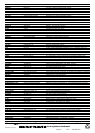14
ENGLISH
TROUBLE SHOOTING
Should faults occur, in many cases it is not necessary to consult
your dealer or a Marantz technical service department.
On the basis of the following checks you will be able to rectify a
number of faults yourself without difficulty.
If the fault cannot be remedied after the following checks,
please consult your dealer or nearest Marantz service agent.
Sound comes from only one side.
- Check the connections of the loudspeaker which is not
working.
- Check the connections between the sound source and the
receiver.
- If using headphones, check that the plug is properly
inserted into the jack.
There is hum, buzz or howl during recording or playing.
- Are the connection plugs pushed far enough into the jacks?
You cannot hear anything, and no indicator lights up.
- The receiver is not turned ON.
- The receiver is not connected to the mains power outlet.
- The mains power outlet is not live.
You cannot hear anything, but an indicator lights up.
- Are the function buttons in the correct positions?
- Is the selected sound source functioning properly?
- Is the volume control high enough? Do not keep it in the
maximum position! The display indicates the volume level
at the moment the power is turned ON.
- Are the loudspeakers connected properly?
The recording is unsuccessful.
- Is the signal source operated correctly?
The remote control is not working.
- Check that the batteries of the remote control unit are not
exhausted.
If they are, replace them with two new batteries.
Easy operation is not working.
When the CD or other component starts playing, the receiver
changes source automatically. If this function is not working –
- Check that the system control switch on the rear panel is
set to SYSTEM position
- Check the connections of the remote control bus in
SYSTEM mode (the system control switch set to SYSTEM
position).
Please refer to CONNECTION OF REMOTE CONTROL bus
page 6.