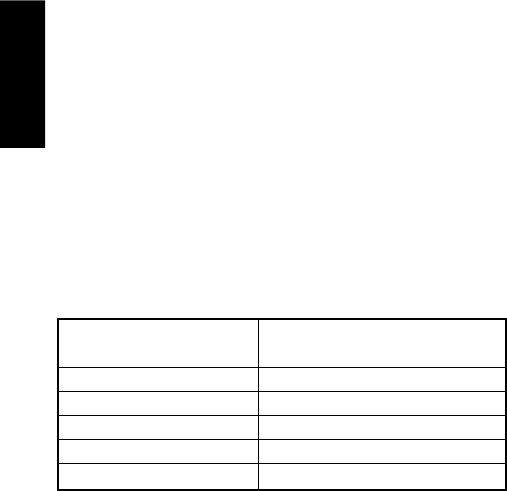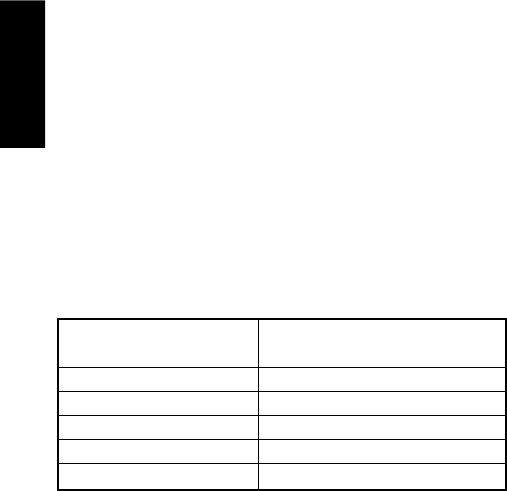
2
ENGLISH
CONTROL BUTTON ON THE
REMOTE CONTROL UNIT
q Power switch
Press this switch to turn the power of the unit ON. If components
of Marantz AV system are connected through the REMOTE
CONTROL bus, this will turn these components ON. Press this
switch again to turn the unit OFF, and the unit enters standby
mode.
w Function buttons
There are FM/AM, CD, CD-R, MD and AUX buttons. These
buttons are used to select the source to be played or recorded.
To switch the input selector of the receiver, press the button.
e Numeric (ten keypad) button
These buttons are used to select the preset memory when FM/
AM function is selected.
These buttons are used to enter the track or program number
when CD or CD-R function is selected.
r NEWS/TA / REPEAT button
This button is used to repeat the disc, tracks or programme when
CD, CD-R or MD function is selected.
t F/P / RANDOM button
This button is used to display the frequency or preset channel.
This button is used to random play when CD, CD-R or MD function
is selected.
yu – VOLUME + button
These buttons are used to change the volume for listening.
Press the + button to increase and the – button to decrease the
volume.
i 3 (Play) button
This button is unavailable when FM/AM function is selected.
This button is used to play the source disc when CD, CD-R or MD
function is selected.
o ¢ button
This button is used to increase the number on the tuner preset
memory or advance to next track on CD, CD-R or MD.
!0 4 button
This button is used to decrease the number on the tuner preset
memory or return to previous tracks on CD, CD-R or MD.
!1 7 (Stop) button
This button is unavailable when FM/AM function is selected.
This button is used to stop the source disc playing/recording when
CD, CD-R or MD function is selected.
!2 ¡ button
This button is used to increase the frequency when FM/AM
function is selected.
This button is used to search forward when CD, CD-R or MD
function is selected.
!3 1 button
This button is used to decrease the frequency when FM/AM
function is selected.
This button is used to search backward when CD, CD-R or MD
function is selected.
!4 8 (Pause) button
This button is unavailable when FM/AM function is selected.
This button is used to interrupt the source disc playing/recording
when CD, CD-R or MD function is selected.
!5 WOW button
This button is used to change the WOW function level.
Each press of this button change the WOW function level following
order.
OFF → LOW → HIGH → OFF
Note:
When this button is pressed, the sound of speakers is muted
momentary. This is not malfunction.
!6 MUTE button
This button is used to mute the sound from the speakers. When
this button is pressed, the speakers’ sound level is muted and
“MUTE” appears on the display. Pressing this button again cancels
the muting function, and it can also be cancelled by pressing one
of the function buttons.
!7 SLEEP timer button
This button is used to set the sleep timer. Each press of this
button change the sleep time following order.
10 → 20 → 30 → 60 → 90 → OFF (original display)
The display is dimmed when the sleep timer is set. The setting
time passes, the power is turned off.
!8 TIMER program button
This button is used to activate the timer program.
!9 DISPLAY button
This button is used to change the display information (source,
and present time) or brightness.
Note:
A present time can be displayed when the FM/AM function is
set with function button. A present time can be also
displayed for 10 seconds in standby mode when the FM/AM
function is set with function button.
@0 ENTER button
This button is used to decide for the receiver’s JOG control.
Function button control Source to be played
on the remote
FM/AM FM or AM
CD CD player (CD110)
CD-R CD Recorder
MD MD deck
AUX AUX (TV game, etc.)