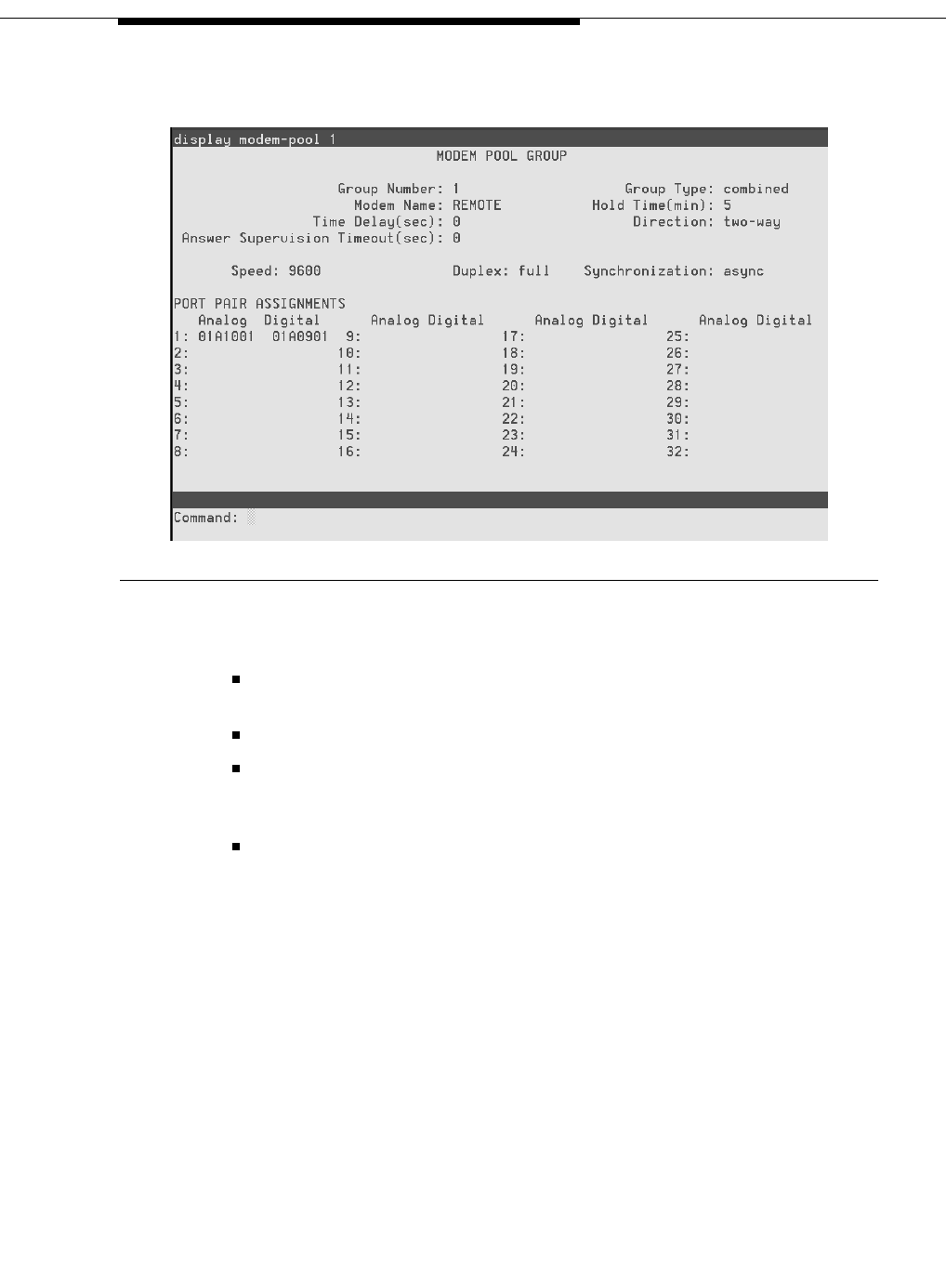
Administering Modem Pool Groups
Issue 1 CRCS R6.0 April 1999 45
Figure 38. Display Modem-Pool Screen
The following list describes the fields on the Modem Pool Groups form:
Group Number: This display-only field appears whenever the form is
accessed via add or change administration command.
Group Type: Enter combined.
Hold Time (min): Enter the maximum number of minutes (1 through 99) that
a conversion resource in the group may be held while a call waits either in
a queue or reserved after Data Call Preindication. Default is 5.
Modem Name: Enter a 1 to 6 alphanumeric character string to indicate the
name of the modem pool (preferably “ResCen” for ResCenter and “OpCen”
for OpCenter).


















