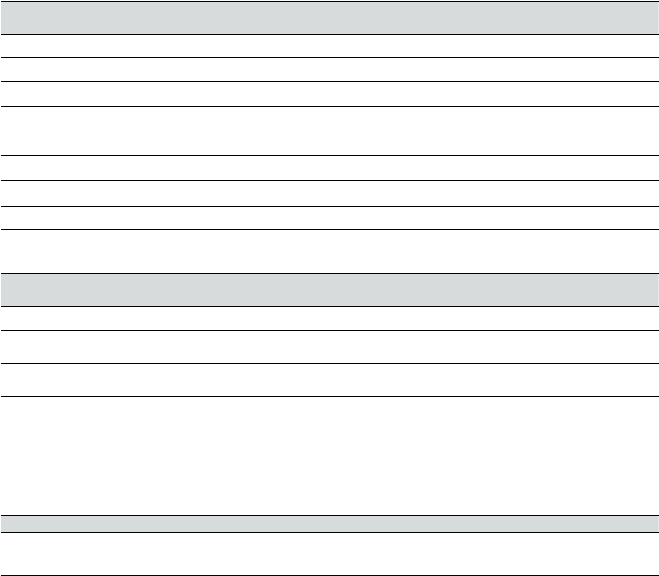
BH970 Wireless Mono DECT Headset User’s Guide 16
5.1 Headset Multifunction Button
The multifunction button is located on the top of the headset, and manages calls on the target phone. You can answer calls, end calls,
switch between held calls, and more using a combination of taps, double-taps, or presses.
Phone idle
Function Tap Double-tap
Press
(hold 1-3 secs)
Answer incoming call
Get a dial tone on target phone
Reject incoming call
Call last number dialed
(supported communication software
only)
Switch between target phone
Power headset on
Power headset o
(5 secs)
Phone on call(s)
Function Tap
Press
(hold 1-3 secs)
End current call
Put current call on hold,
and accept incoming call
End merged calls
5.2 Headset Touch Panel
The touch panel is a touch-sensitive panel located on the microphone arm of the headset. The touch panel controls the headset speaker
volume and microphone mute/unmute.
Changes made to the speaker volume apply independently to desk phone or communication software.
Increase speaker volume Decrease speaker volume Mute/un-mute microphone
Slide nger up the touch panel
(away from mouth)
Slide nger down the touch panel
(toward the mouth)
Double-tap
5.3 Headset LED Indicator
The multicolored LED indicator is located on the arm of the headset, and indicates headset status. For a complete list of headset LED
indicator samples, please refer to the Technical Specifications section in this guide.
5.4 Headset Audio Indicators
The headset plays a variety of audio tones to indicate events. For a complete list of playable audio indicator samples, please refer to
theTechnical Specifications section in this guide.
Critical Headset Audio Indicators
Low battery warning
If the headset battery is low, two very quick low tones will repeat occasionally to indicate the headset battery should be charged
immediately. Dock the headset to charge the headset battery.
Out of range warning
If the headset moves out of range of the base, three quick descending tones will repeat every fifteen seconds until the headset is moved
back into range of the base.


















