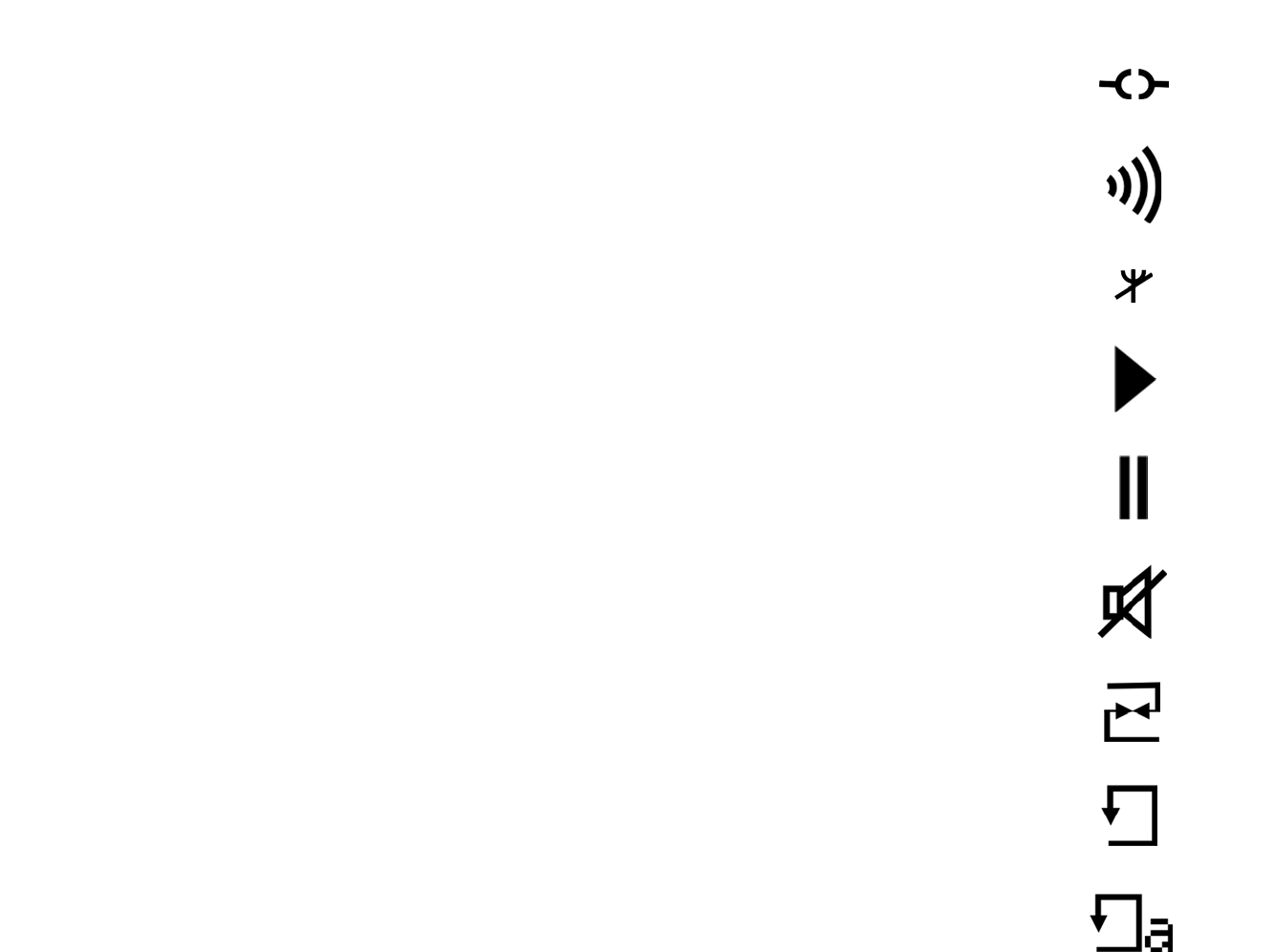
29
Chapter 6: Using the LCD Menus of the Wireless-B Media Link for Music
LCD Menu Icons
Wireless-B Media Link for Music
LCD Menu Icons
At the top of the LCD screen, you will see one or more icons indicating the Media Link’s network type, the status
of the music track, and which options you have selected. Here are descriptions of the nine icons:
• Wired Network - The Media Link is functioning as part of your wired network.
• Wireless Network - The Media Link is functioning as part of your wireless network.
• No Network Signal - The Media Link is not receiving a signal from any network.
• Music Track Playing - The Media Link is playing the selected music track.
• Music Track Paused - You have paused the selected music track.
• Mute Music Track - You have silenced the music track that is currently playing.
• Shuffle Music Tracks - The selected music tracks are playing in a random sequence.
• Repeat Music Track - You are re-playing the selected music track.
• Repeat All Music Tracks - You are re-playing all of the selected music tracks.
Figure 6-5: No Network Signal
Figure 6-4: Wireless Network
Figure 6-3: Wired Network
Figure 6-6: Music Track Playing
Figure 6-7: Music Track Paused
Figure 6-8: Mute Music Track
Figure 6-9: Shuffle Music Tracks
Figure 6-10: Repeat Music Track
Figure 6-11: Repeat All Music Tracks


















