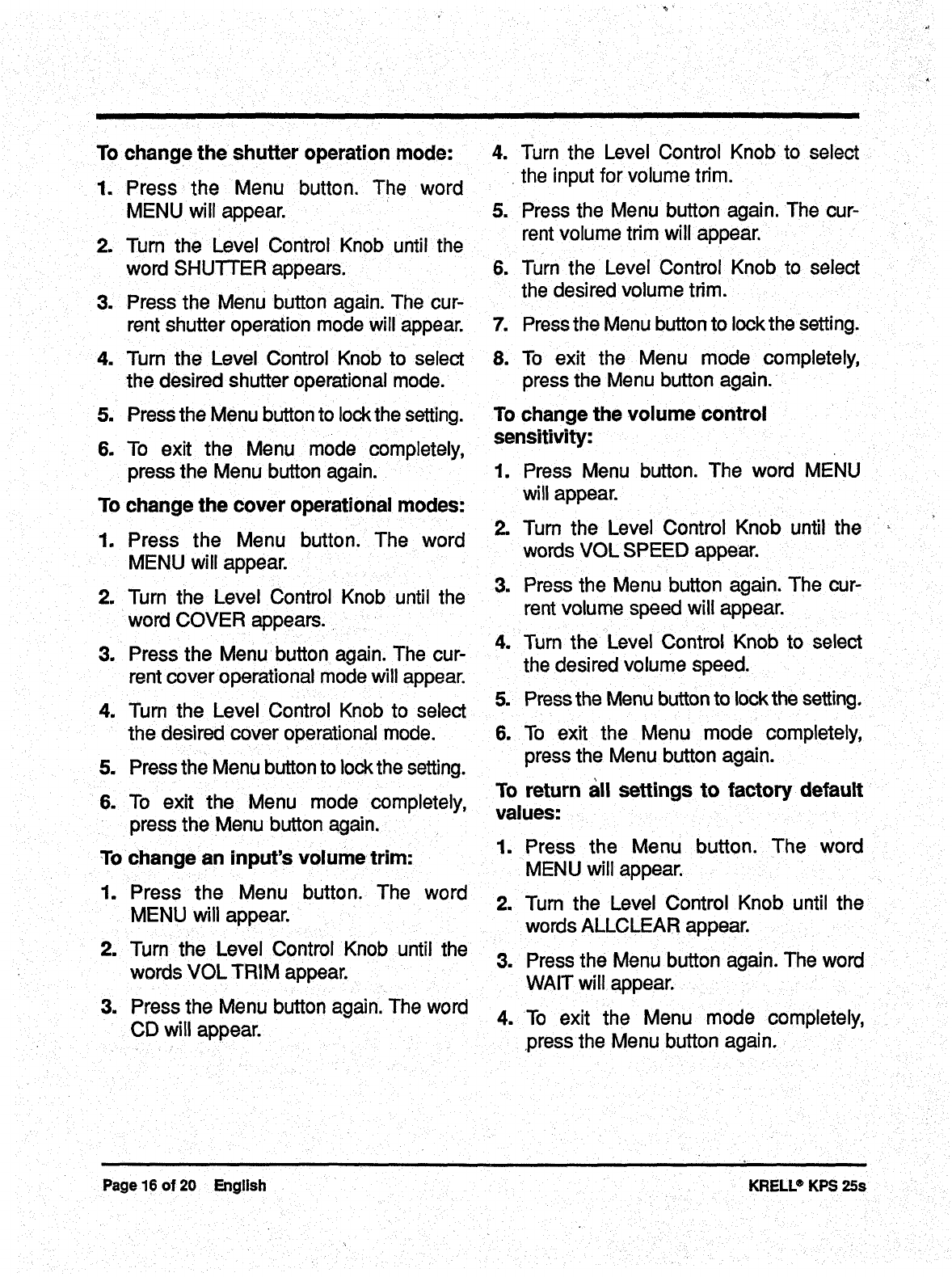
To change the shutter operation mode:
1. Press the Menu button. The word
MENU will appear.
2. Turn the Level Control Knob until the
word SHUTTER appears.
4. Turn the Level Control Knob to select
. the input for volume trim.
5.
Press the Menu button again. The cur-
rent volume tdm will appear.
6. Turn the Level Control Knob to select
rent shutter operation mode will appear.
4. Turn the Level Control Knob to select
the desired shutter operational mode.
5. Press the Menu button to lock the setting.
6.
To exit the Menu mode completely,
press the Menu button again.
To change the cover operational modes:
1. Press the Menu button. The word
MENU will appear.
2. Turn the Level Control Knob until the
word COVER appears.
3.
Press the Menu button again. The cur-
rent cover operational mode will appear.
4.
Turn the Level Control Knob to select
the desired cover operational mode.
5. Press the Menu button to lock the setting.
the desired volume trim.
Press the Menu button again. The cur-
7. Press the Menu button to Iockthe setting.
8.
To exit the Menu mode completely,
press the Menu button again.
To change the volume control
sensitivity:
1. Press Menu button. The word MENU
will appear.
2.
Turn the Level Control Knob until the
words VOL SPEED appear.
3.
Press the Menu button again. The cur-
rent volume speed will appear.
4. Turn the Level Control Knob to select
the desired volume speed.
5. Press the Menu button to lock the setting.
6.
To exit the Menu mode completely,
press the Menu button again.
To return all settings to factory default
6. To exit the Menu mode completely, values:
press the Menu button again.
To change an input’s volume trim:
1. Press the Menu button. The word
MENU will appear.
2. Turn the Level Control Knob until the
words VOL TRIM appear.
3.
Press the Menu button again. The word
CD will appear.
1. Press the Menu button. The word
MENU will appear.
2. Turn the Level Control Knob until the
words ALLCLEAR appear.
3.
Press the Menu button again. The word
WAIT will appear.
4. To exit the Menu mode completely,
,press the Menu button again,
Page 16 of 20 English
KRELL
®
KPS 25s


















