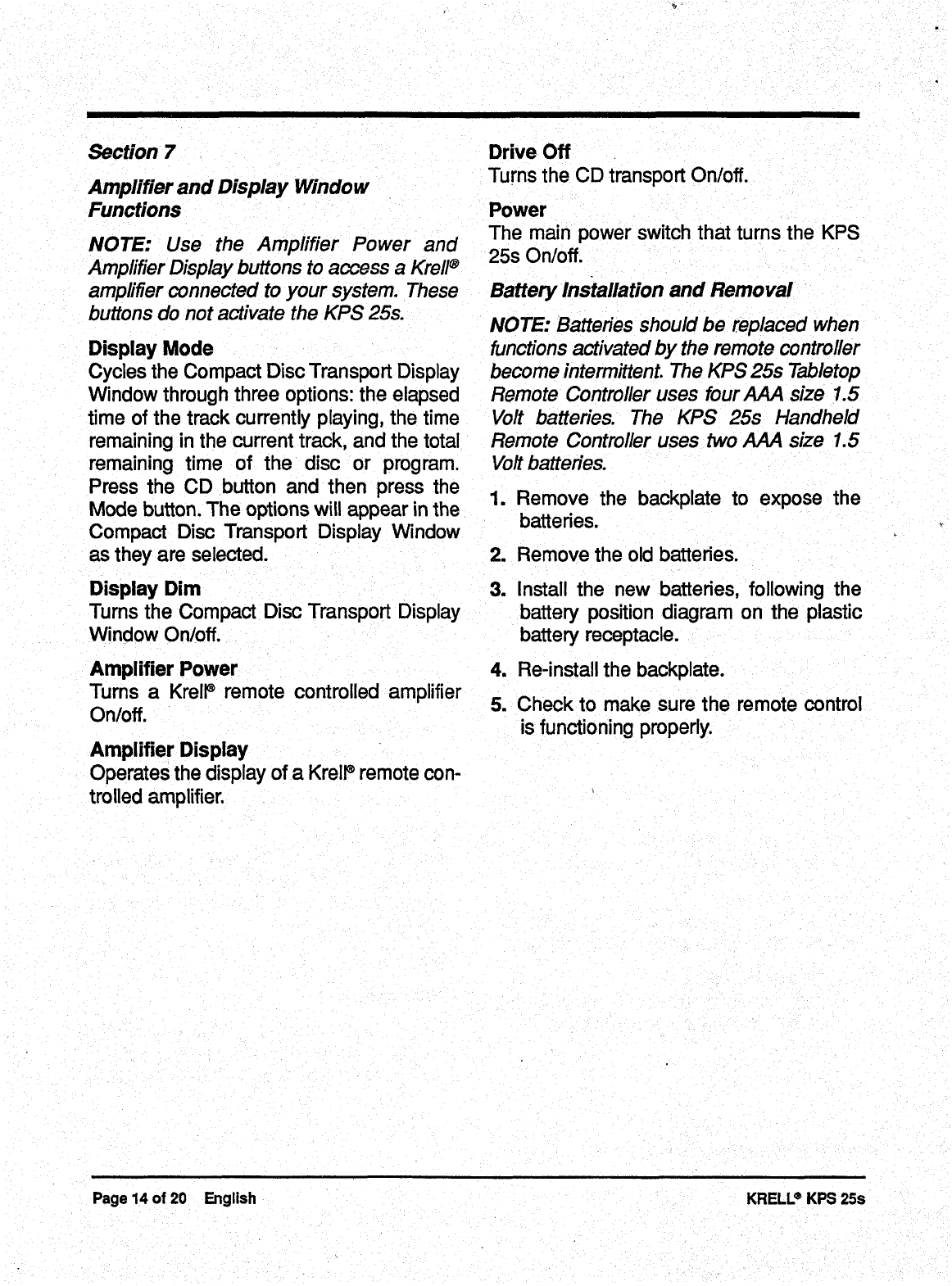
Section7 Drive Off
Turns the CD transport On/off.
Amplifier and Display I/Vindow
Functions Power
The main power switch that turns the KPS
NOTE: Use the Amplifier Power and
Amplifier Display buttons to access a Krell
®
25s On/off.
amplifier connected to your system. These Battery Installation and Removal
buttons do not activate the KPS 25s.
Display Mode
Cycles the Compact Disc Transport Display
Window through three options: the elapsed
time of the track currently playing, the time
remaining in the current track, and the total
remaining time of the disc or program.
Press the CD button and then press the
Mode button. The options will appear in the
Compact Disc Transport Display Window
as they are selected.
Display Dim
Turns the Compact Disc Transport Display
Window On/off.
Amplifier Power
Turns a KrelP remote controlled amplifier
On/off.
Amplifier Display
Operates the display of a KrelP remote con-
trolled amplifier.
NOTE: Batteries should be replaced when
functions activated by the remote controller
become intermittent. The KPS 25s Tabletop
Remote Controller uses four AAA size 1.5
Volt batteries. The KPS 25s Handheld
Remote Controller uses two AAA size 1.5
Volt batteries.
1.
Remove the backplate to expose the
batteries.
2. Remove the old batteries.
3.
Install the new batteries, following the
battery position diagram on the plastic
battery receptacle.
4. Re-install the backplate.
5. Check to make sure the remote control
is functioning properly.
Page 14 of 20 English
KRELL
®
KPS 25s


















