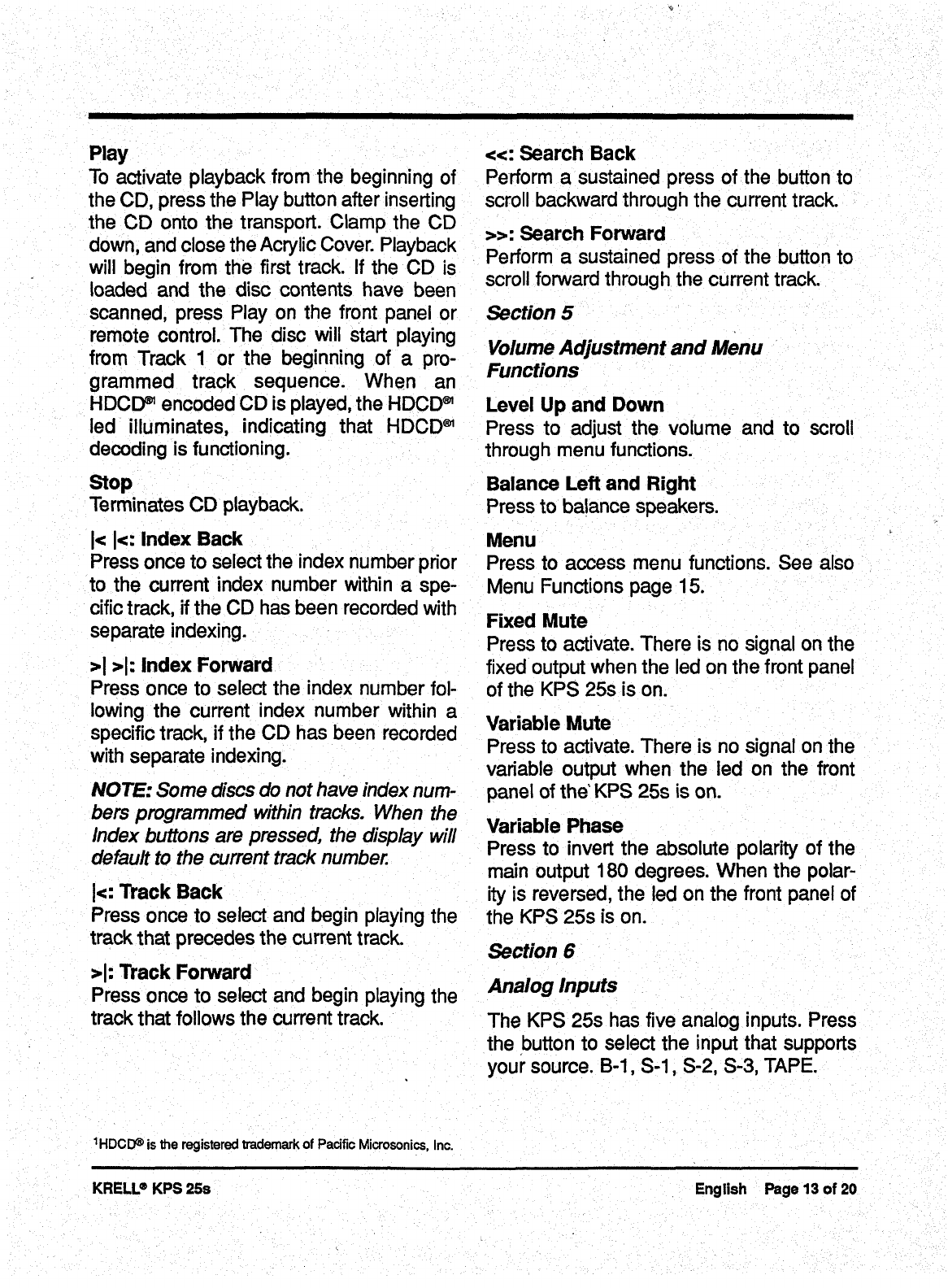
Play
To activate playback from the beginning of
the CD, press the Play button after inserting
the CD onto the transport. Clamp the CD
down, and close the Acrylic Cover. Playback
will begin from the first track. If the CD is
loaded and the disc contents have been
scanned, press Play on the front panel or
remote control. The disc will start playing
from Track 1 or the beginning of a pro-
grammed track sequence. When an
HDCI~ encoded CD is played, the HDCD
~
led illuminates, indicating that HDCD
~
decoding is functioning.
Stop
Terminates CD playback.
I< I<: Index Back
Press once to select the index number prior
to the current index number within a spe-
cific track, if the CD has been recorded with
separate indexing.
>1 >1: Index Forward
Press once to select the index number fol-
lowing the current index number within a
specific track, if the CD has been recorded
with separate indexing.
NOTE: Some discs do not have index num-
bers programmed within tracks. When the
Index buttons are pressed, the display will
default to the current track number.
I<: Track Back
Press once to select and begin playing the
track that precedes the current track.
>1: Track Forward
Press once to select and begin playing the
track that follows the current track.
<<: Search Back
Perform a sustained press of the button to
scroll backward through the current track.
>>: Search Forward
Perform a sustained press of the button to
scroll forward through the current track.
Section 5
Volume Adjustment and Menu
Functions
Level U p and Down
Press to adjust the volume and to scroll
through menu functions.
Balance Left and Right
Press to balance speakers.
Menu
Press to access menu functions. See also
Menu Functions page 15.
Fixed Mute
Press to activate. There is no signal on the
fixed output when the led on the front panel
of the KPS 25s is on.
Variable Mute
Press to activate. Th ere is no signal on the
variable output when the led on the front
panel of the’ KPS 25s is on.
Variable Phase
Press to invert the absolute polarity of the
main output 180 degrees. When the polar-
ity is reversed, the led on the front panel of
the KPS 25s is on.
Section 6
Analog Inputs
The KPS 25s has five analog inputs. Press
the button to select the input that supports
your source. B-l, S-1, S-2, S-3, TAPE.
1HDCD~ is the registered trademark of Pacific Microsonics, Inc.
KRELL
®
KPS 25s English Page 13 of 20


















