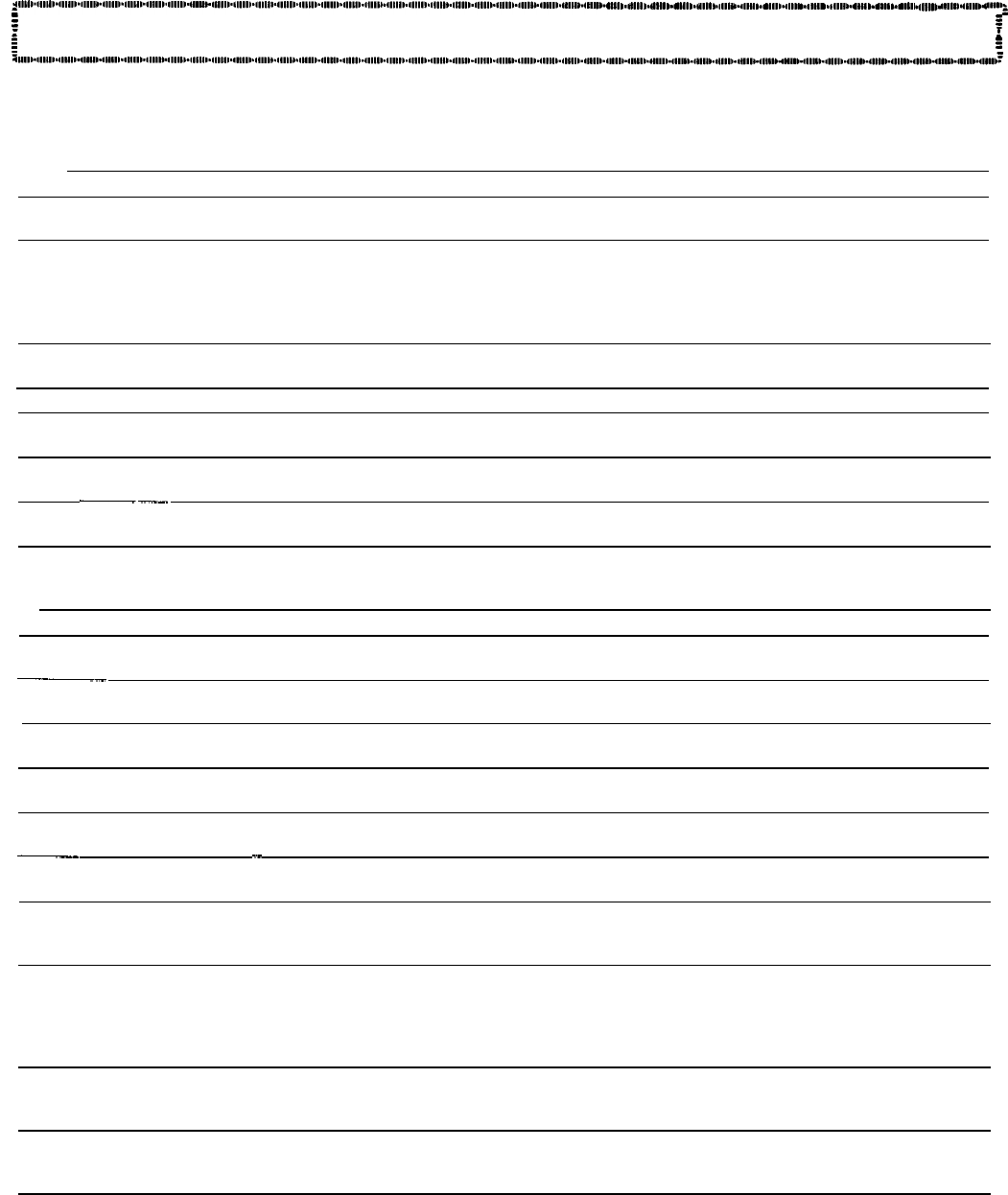
jll,ll.llllll.(lllll.~,,,,,.,,,,,,.,,,,,,.,,,,,,.,,,,,,.,,,~,,,,,,.,,,,,,.~,,,,,.,,,,,,.,,,,,,.,,,,,,.~,,,,,.~,,,,,.,,,,,,.,,,,,,.,,,,,,.,,,,,,.,,,,,,.‘,,,,,.~,,,,,.,,,,,,.‘,,,,,.,“,,,.,
,111
I.,
w,
I.,
,111
,.I
,111
I.,
,111 ,.I ,111
,.,,,,,
,.,
,111 I.4111,
,.,
,u,
I.,
,,,,,.,
M,,
m
,111
,.I
,111
I
.,,,w.
I,,,,,
*
,111,.
‘
,,,,,&
i
SECTION 7. TROUBLE SHOOTING
i
i
:
i
SYMPTOMS
CAUSE
COUNTERMEASURE
No receiver noise from speaker in FM Squelch circuit is ON.
Turn SQUELCH control counterclockwise.
mode.
Transceiver is connected to antenna, but 1. Antenna connectors for 144 and
1. Check antenna and connect correctly.
no Signal is received, while “S” meter
430 MHz bands are not connected
pointer remains deflected. correctly.
2. Squelch is ON. 2. Turn squelch control counterclockwise.
3. Microphone PTT switch is depressed. 3. Set PTT switch to receive Position.
Even in the absence of Signal, “S” meter
RF GAIN control is set too low. Turn RF GAIN control fully clockwise.
pointer remains deflected.
SSB Signal is being received but speaker. Transceiver is set for opposite side band.
Set MODE switch to LSB or USB.
RIT control inoperative. RIT switch is OFF. Set RIT switch to ON (indication of digital
display remains the Same).
SSB receive Signal is in “high Cut” or “low
Maladjustment of IF SHIFT. Set the control in the Center (detent)
Cut”.
Position.
~--.
No transmit output (SSB).
1. Poor contact of MIC jack or plug. 1. Connect the microphone plug securely.
2. SSB MIC control in minimum Position. 2. Turn SSB MIC control clockwise.
No transmit output (CW). 1. Improper connection of KEY jack or
1. Connect the KEY securely.
poor contact of KEY.
2. CARL control in minimum Position. 2. Turn CAR.L control clockwise.
No side tone during CW Operation. S-TONE control in minimum Position. Turn the S-TONE control clockwise.
No FM modulation or insufficient modula- FM-MIC control in minimum Position.
Turn FM-MIC control clockwise.
tion.
--~-
VOX not operating. 1. VOX switch is OFF. 1. Set VOX switch to ON.
2. VOX GAIN control in minimum Position. 2. Turn VOX GAIN control clockwise.
Sound Stops when dial is turned quickly in PLL unlock circuit is operating; this is normal and is not an indication of trouble.
F.STEP ON.
Channel scanned first is not clearly
When Signal is present in the first channel, the scan busy Stops (FM, FM-CH mode). Set
indicated when MS switch is set to ON. MS switch to ON once again, or wait until the scan complets one cycle.
Scan does not continue when F.LOCK is
Scan Operation is effected even when F.LOCK is ON. The BAND UP/DOWN is possible
ON or BAND SW is depressed.
during scan Operation.
~-
-
UP/DOWN Speed is slow when dial is turn- The Speed is controlled by the dial.
ed during continued UP/DOWN of BAND.
-
RX
frequency which is not shifted is stored Unshifted RX frequency is stored during repeater Operation.
when TX frequency is stored during
repeater Operation.
When VFO A is 433.00 MHz and VFO B is Repeater Operation at A-R and B-R is complex. Use the A or B Position.
145.00 MHz during repeater Operation,
the display flickers (VFO A and B are in-
dicated alternately) at function A-R TX
OFF SET
”
-”
or
”
+
”
and REV SW ON.
When the power switch is set to OFF and Set the power switch to ON more than 10 seconds after it has been set to OFF.
ON without using the backup circuit, VFO
and memory CH are not reset properly.
When their is a faulty indication.
Set the power switch to OFF (when using the back-up function, this should be done after
removing the batteries), and reset it to ON after a few seconds. Check that the switch
has been correctly reset before inserting the batteries.
22


















