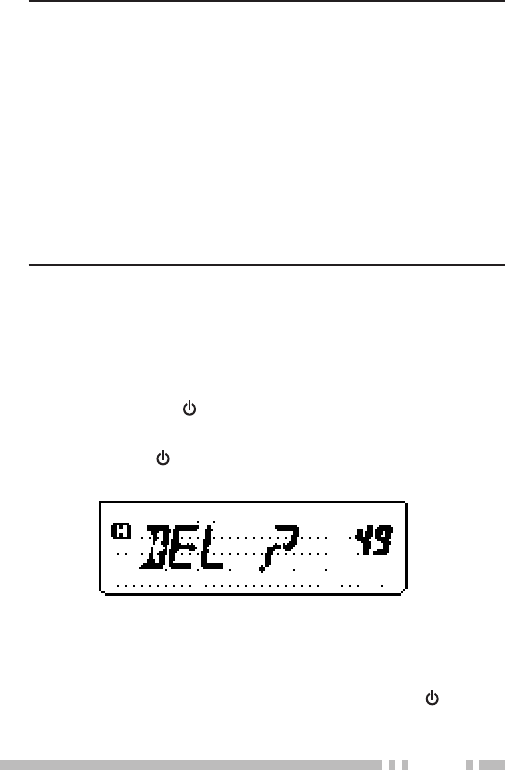
47
Note:
◆ You cannot recall an empty memory channel. An error beep
sounds.
◆ You cannot recall the Program Scan memory channels
(L0/U0 ~ L2/U2), Priority Channel (Pr) and Weather Alert
(AL) (TH-K2AT K/ K2 only) using the numeric keypad.
◆ When you recall an odd-split memory channel, “+” and “–”
appear on the display. Press [F], [MENU] (Reverse function)
{page 38} to display the transmission frequency.
◆ After recalling a memory channel, you may modify data such
as Tone or CTCSS. However, these settings are cleared
once you select another channel or the VFO Mode. To
permanently store the data, overwrite the channel contents
{page 44}.
CLEARING A MEMORY CHANNEL
To clear the data from an individual memory channel:
1 Recall the memory channel you want to clear the
data.
2 Press and hold [ ] (POWER) to switch the
transceiver OFF.
3 Press [MR]+[ ] (POWER).
• A confirmation message appears.
4 Press [MR] to clear the channel data.
• The contents of the memory channel are cleared.
• To quit clearing the memory channel, press any key
other than [MR], [LAMP], [MONI/SQL] and [
]
(POWER).


















