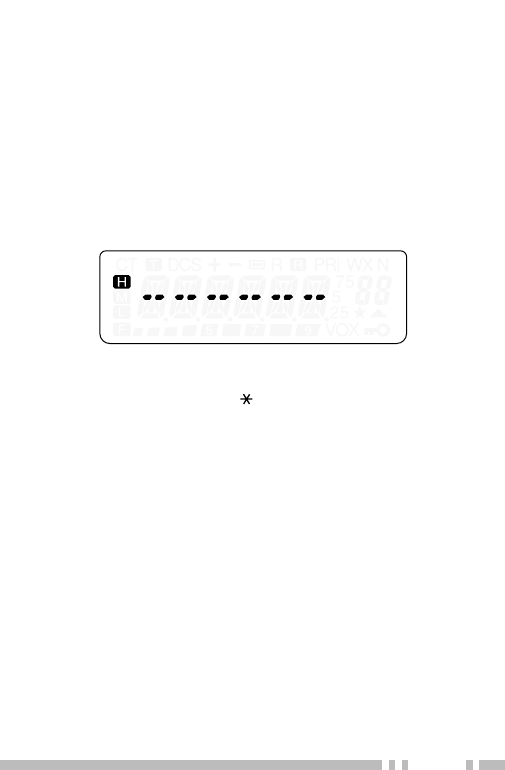
21
■ Direct Frequency Entry (TH-K2AT/ ET/ K4AT only)
In addition to turning the Tuning control, there is
another way to select the frequency. When the
desired frequency is far away from the current
frequency, you can directly enter a frequency using
the numeric keypad.
1 Press [VFO].
• You must be in the VFO Mode to make the direct
frequency entry.
2 Press [#].
3 Press the numeric keys ([0] to [9]) to enter your
desired frequency. [ ] allows you to complete the
MHz digits entry.
• Pressing [#] fills all remaining digits (the digits you
did not enter) with 0 and completes the entry. For
example, to select 145.000 MHz, press [1], [4], [5]
and press [#] to complete the entry.
• If you want to revise the MHz digits only, leaving the
kHz digits as they are, press [VFO] in place of [#].
Example 1
To enter 145.750 MHz:
Key in Display
[#] – –– –––
[1], [4], [5] 1 4 5. – – –
[7], [5], [0] 1 4 5. 7 5 0


















