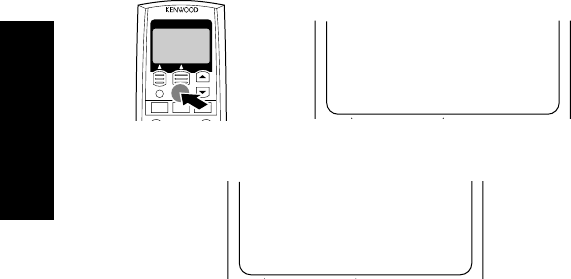
54
Using Receiver
Executing Several Operations at Once (Macro function)
By registering several steps of remote control operations beforehand, these
operations can be executed with a single operation. This function is re-
ferred to as the macro function. The receiver can register up to three sets
of macros. Up to 20 operation steps can be recorded for one macro.
Registering a macro
1. Press and hold the MACRO button on Remote Control unit for more
than 2 seconds.
2. Within 8 seconds, press the MUSIC (MACRO1), MOVIE (MACRO2)
or TV (MACRO3) button.
3. Press the control buttons in the order you want to execute them.
4. Press the MACRO button. Now the registration is complete.
5. Check the macro according to the following “Executing a macro” pro-
cedure.
When there is a function which does not perform interim operation,
a delay must be inserted. To insert a delay, insert a macro step for a
button not related to the operation at that time (for example the STOP
button during stop) etc. before the function for which the operation
is to be delayed.
Press each button slowly and firmly.
“Full” is displayed when the maximum number of steps have been regis-
tered.
If you do not perform any operation for more than 8 seconds in the middle
of registration, the registration mode is canceled and the previous regis-
tration remains without being cleared.
Executing Several Operations at Once (Macro function)
2WAY LCD REMOTE CONTROL UNIT
MACRO MEMORY
Select MACRO
MACRO 1


















