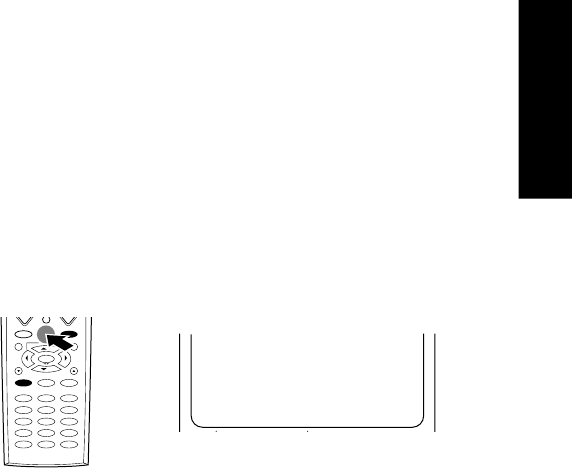
31
Using Receiver
How Do I Adjust the Surround Modes?
Applying Digital Signal Processor (DSP) Effects
The DSP mode creates the reverberation devices (elements of sound ech-
oed in various spaces) which determine the feeling of presence. Since
DSP uses digital processing, it can produce these effects without soiling
the sound quality of the original music or video source.
The DSP mode lets you add the atmosphere of an Arena, Jazz Club, Ca-
thedral, Concert Hall, Stadium (1, 2) or Theater (1, 2) from any PCM or
analog input source. These modes are particularly effective when used
with stereo program sources like CD, television and FM radio. You might
enjoy trying the CONCERT HALL, STADIUM or ARENA mode the next
time you watch a sporting event or concert.
You can adjust the following elements to create a customized environment:
• The WALL TYPE parameter lets you adjust the brightness of the sonic
environment according to your preference.
• The ROOM SIZE parameter lets you adjust the size of the sonic envi-
ronment according to your preference.
• The EFFECT LEVEL lets you adjust the amount of DSP “presence” in
the sonic environment according to your preference.
Setting a DSP effect
Press the Remote Control unit’s LISTEN M. button or receiver’s LIS-
TEN MODE button repeatedly until the desired listen mode is dis-
played.
• The DSP mode can be set to Arena, Jazz Club, Cathedral, Concert
Hall, Stadium (1, 2) or Theater (1, 2).
• The DSP mode can be selected only when the current input is PCM
(except for 96kfs) or Analog.
Listen Mode
PCM
Arena
F.Auto
123
456
789
10 11 12
+10 0 +100
/8
/7
1
1


















