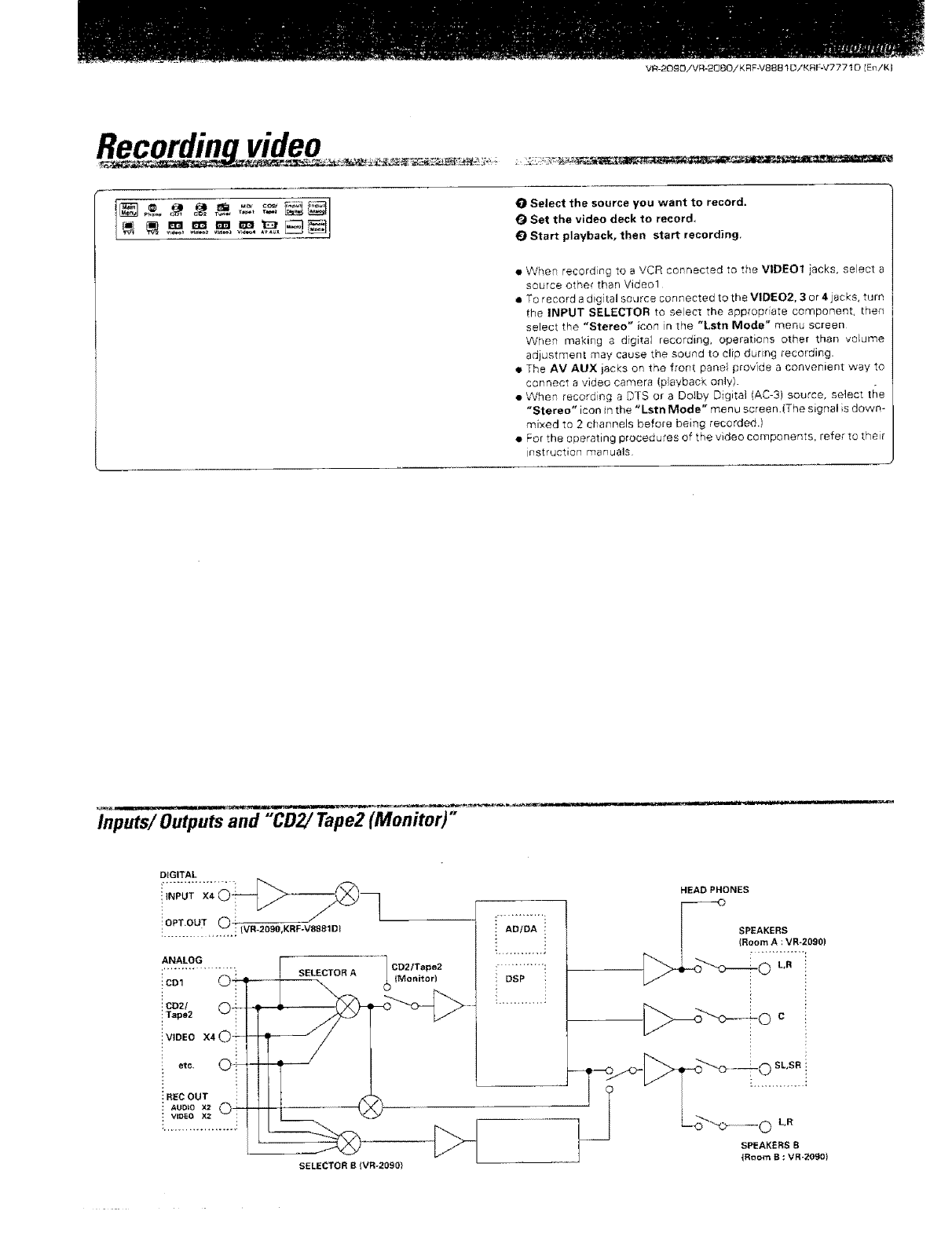
VR-20gO/VR-2060/KRF-V8881D 'KRF-V7771D [EniK)
Select the source you want to record,
O Set the video deck to record,
O Start playback, then start recording,
• When recording to a VCR connected to the VIDEOt iacks, select a
source otser than Video1
• Yo record a digital source connected tothe VIDE02, 3 or 4jacks, turn
the INPUT SELECTOR to select the appropriate componenL then
select the "Stereo" icon in the "Lstn Mode" menu screen
When making a digital recording, operations other than volume
adjustment may cause the sound to clip dc, ring _ecording.
• The AV AUX jacks on the front pane provide a convenient way to
connect a video camera (p ayback only)
• When recording a DTS or a Do;by Digital (AC-3) source, setect t_e
"Stereo" icon n the "Lstn Mode" menu screen(The signal is down-
mixed to 2 channels before being recorded.)
• For the operating procedures of the video components, refer to their
instruction manuals
inputs/Outputs and "CD2/ Tape2 (Monitor)"
DIGITAL
, r ......J
I OPT,OUT 0 ! tVR-2090,KRF-V8881DI
A_"f:LO'G...... • I C02m,.o2
',CD1 O: _- _) {Monitor)
:cDzt O+ -° ...........
i Tape2
:VIDEO X4 0 ::
eto. OF
;REC OUT !
b_
VIIOEO X2 0 I
,7
SELECTORB (VR*2OeO}
AD/DA i
DSP
HEADPHONES
-_ SPEAKERS
(Room A :VR-2O90}
"_" L R
LS "-o- --0 •
SPEAKERSB
] tRoom S : VR-209O)


















