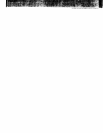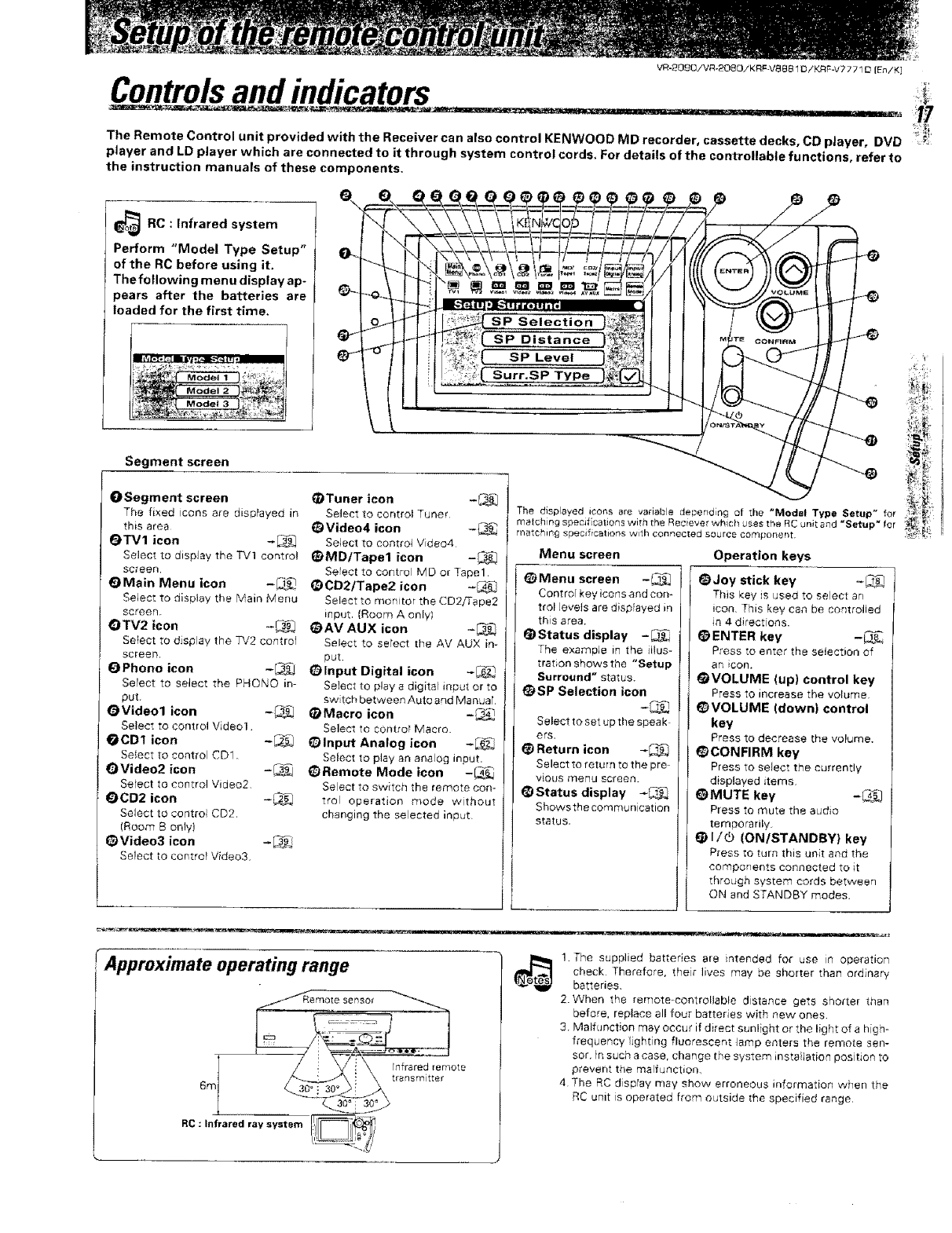
VR-20£O/VR-2080! KRF-Ve8B1O/KRF-V7771 D (En/K)
Controlsand indicators
The Remote Control unit provided with the Receiver can also control KENWOOD MD recorder, cassette decks, CD player, DVD
player and LD player which are connected to it through system control cords, For details of the controllable functions, refer to
the instruction manuals of these components.
_J_ RC : system
Infrared
Perform "Model Type Setup"
of the RC before using it.
The following menu display ap-
pears after the batteries are
loaded for the first time.
• y
Segment screen
OSegment screen
The fixed Lcons are displayed in
this area
OTV1 icon -_
Select to display the TV1 centre!
screen
OMain Menu icon -_
Select to display the Main Menu
screen_
OTV2 icon -_C
Select to display the TV2 control
screen.
O Phone icon -_
Serect to select the PHONO in-
put,
OVideol icon -_
Select to control Video1.
COD1 icon -_
Select to control CD1.
OVideo2 icon -_
Select to control Video2,
COD2 icon -_
Select to control CD2,
(Room B on}Y)
@Video3 icon -_
Select to controt Video3.
@Tuner icon -_
Select to control Tuner
@ Video4 icon -_
Select to controt Video4
@MD/Tapel icon -_
Select to control MD or Tape1,
@CD2/Tape2 icon -_
Selec_ to momtor the CD2iTape2
input, (Room A only}
_)AV AUX icon -_
Select to sereet the AV AUX in-
put,
Olnput Digital icon -_
Select to play a digital input or to
swtch between Auto and Manual.
@Macro icon -_
Select to control Macro.
_)lnput Analog icon -_
Select to play an analo£ input•
_)Remote Mode icon -_
Select te switch the remote con-
trol operation mode without
changing the seected input
The displayed _cons are variable depend;r_£ of the *Model Type Setup" for
matching specif _atierls with the Reciever whorl u_es the RC unit and _Setup" for
matching specifications wth conr_ected source eoi'qi}onent,
Menu screen
@Menu screen -_
Centre key icons and con-
trol eveis are dispfayed in
this area.
_) Status display -
['he example in the illus-
tration SHOWSthe "Setup
Surround" status.
_SP Selection icon
Select to set up the speak
ors,
Return icon *_
Select to return to the pro
vious menu screen.
_)Status display _
Showsthe communication
status.
Operation keys
_)Joy stick key -_
This key Js used to select an
icon. This key can be cor_trolled
in 4 direct(one.
ENTER key -_
Press to enter the selection of
an iCOl_.
@VOLUME (up) control key
Press to increase the volume,
_)VOLUME (down) control
key
Press to decrease the volume.
@CONFIRM key
Press to select the currently
displayed items
@MUTE key -_._
P_ess to mute the audio
temporarily,
@ I/_ iON/STANDBY) key
Press to turn this unit and the
components connected to 4t
_hro_gh system cords between
ON and STANDBY modes.
-Appproximate operating range
e Se r_sol
RC : Infrared ray system
Infrared remote
trensm tter
1. The supplied batteries are intended foc use m operation
check Therefore, the{ lives may be shorter than ordinary
batteries,
2. When the remote-controllable distance gets sheeter than
before, replace all four batteries with new ones.
3. Malfunction may occur if direct sunlight or the light of a high-
frequency/Jgbt ng fluorescent lamp enters the remote sen-
sor, }r: such a case, change the system installation position to
prevent the malfunction,
4The RC display may show erroneous information when the
RC unit is operated from outside the specified range.