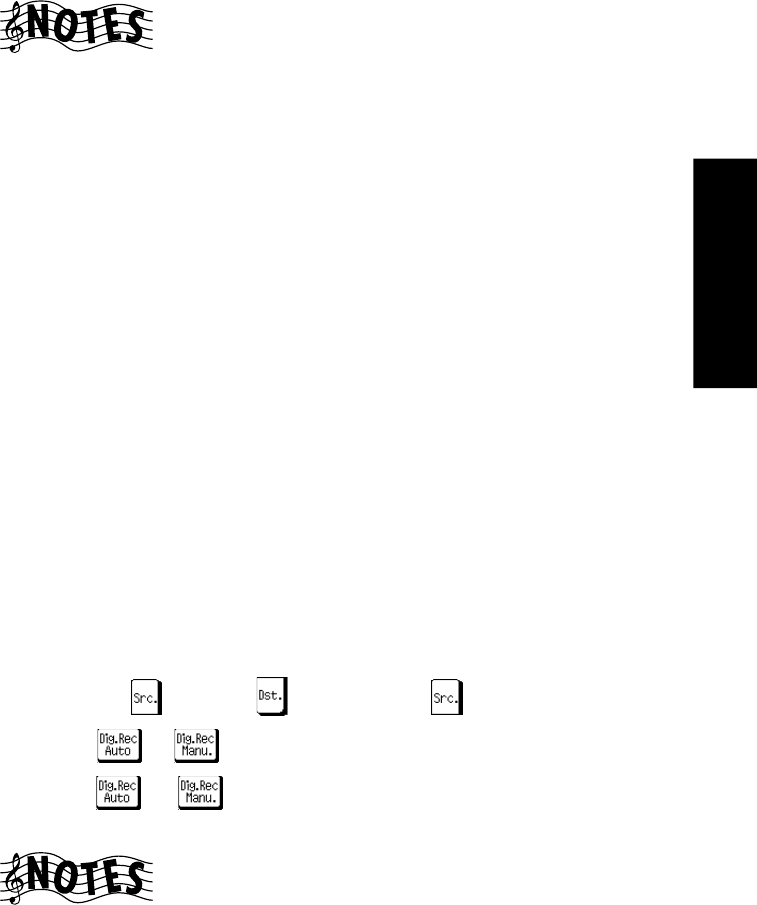
Using Receiver
61
How Do I Record (Edit Mode)?
• If you’re recording from a digital source, any action other than adjust-
ing the volume may cause the sound to “clip” on the recording.
• You cannot record from the component you are using to record. For
example, if you’re recording on a VCR connected to the VIDEO1 jacks,
select a source other than Video 1.
• If your source is a camcorder or other video unit, refer to the instruc-
tion manual for the particular unit you’re recording from.
• It is not possible to record a digital source signal onto the device con-
nected to the CD2/TAPE2 MONITOR output.
Digital to Digital Recording:
The PCM digital signal input through any DIGITAL IN jack is output digi-
tally at the digital jack. For more information on this connection, see
“Connecting Your MD Recorder or Primary Tape Deck” on page␣ 20 of
the Connections and Setup Guide.
Dolby Digital and DTS signals cannot be recorded.
Digital to Analog Recording:
While home VCRs can record only two channels of audio, the receiver is
capable of "down-mixing" the multi-channel audio of Dolby Digital, DTS
or MPEG into stereo sound. Down-mixing is available by setting the Digital
Rec mode to “REC MODE: AUTO or “REC MODE: MANUAL”.
To set the Digital Rec mode:
1. Touch the
(Src.) or (Det.) so that (Src.) is reversed.
2. Select
or .
3. When
or is selected, the receiver displays "REC MODE:
AUTO" or "REC MODE: MANUAL".
When a source recorded by down-mixing a multi-channel source is played
back in the Dolby Pro Logic mode, the audio can be reproduced in 4-
channel surround sound.


















