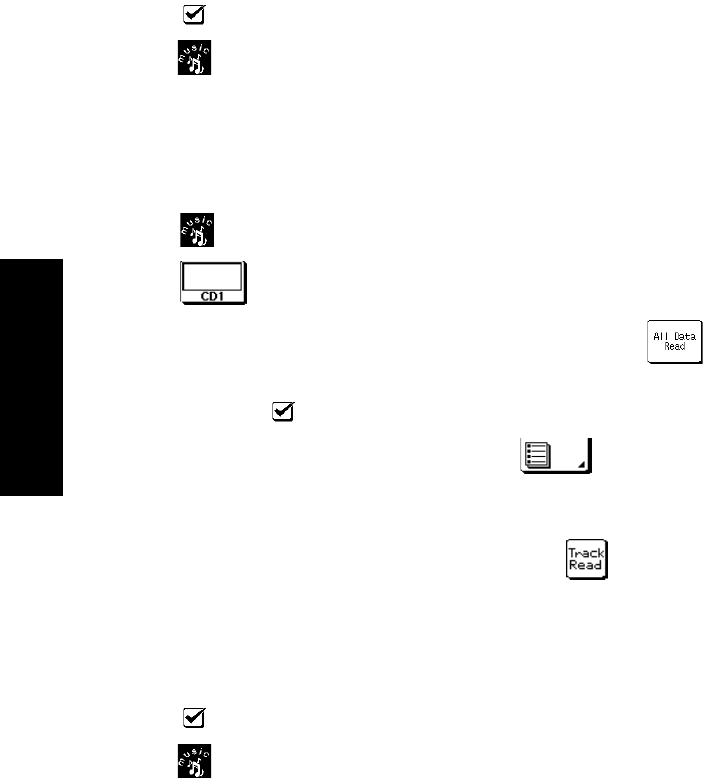
42
Using Receiver
How Do I Operate Devices?
6. Touch to return to the CD controls.
7. Touch
(music) on Quick Access menu to return to the Music menu.
To read the loaded track titles and store them in PowerTouch:
1. Make sure you have followed the previous instructions to read disc
data.
2. Touch
(music) on Quick Access menu.
3. Touch
.
4. If you haven’t already done so on the CD changer, touch
. This
reads all of the disc and track title information into the CD changer’s
memory. Touch
to return to the CD controls.
5. Select the disc you want to play and touch
to open the track
controls.
6. Set PowerTouch down so that its IR transmitter window is aiming at
the receiver’s IR transmitter window. Touch
. Do not move
PowerTouch while it is reading data.
This process may take some time, depending on how many CDs you
have loaded. You will see the track titles on the PowerTouch when it
is finished reading data.
7. Touch
to return to the CD controls.
8. Touch
(music) on Quick Access menu to return to the Music menu.


















