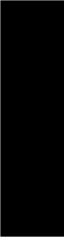
15
Using Receiver
How Do I Adjust the Sound?
Operation on the receiver:
1. Press the SOUND key inside the door repeatedly until the name of
the speaker(s) to be adjusted is displayed.
C : center speaker
LS/RS : surround speakers
SW : subwoofer
2. Press the MULTI CONTROL (%/fi) key to select the desired volume
level, then press the SOUND key repeatedly until “SOUND FIXED”
is displayed.
These settings automatically return to the level you adjust on Chapter
Two of Connection and Setup Guide whenever you select a different source
device or turn the receiver’s power off.
Muting Sound
Use one of the following methods to temporarily mute the sound:
• Press MUTE button on PowerTouch.
A “Mute On” message appears on the LCD screen for 3 seconds, then
disappears. The MUTE indicator blinks during muting.
Use one of the following methods to cancel muting:
• Press either Mute button again.
• Adjust the volume control on either the receiver or PowerTouch.
A “Mute Off” message appears on the LCD screen for 3 seconds, then
disappears.
The MUTE indicator on the receiver panel goes off.


















