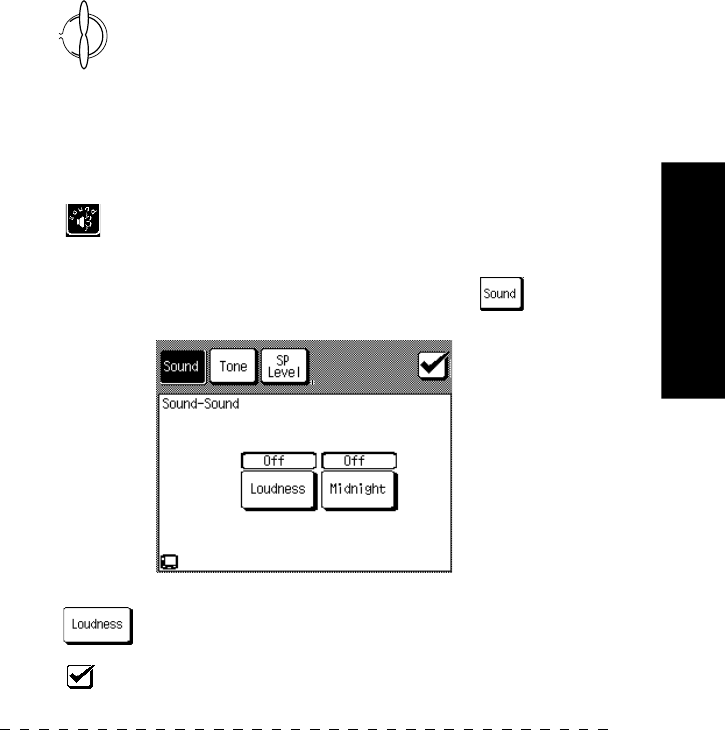
11
Using Receiver
How Do I Adjust the Sound?
Adjusting the Volume
Use one of the following methods to adjust the volume.
• Turn the volume knob on the front panel of the receiver.
• Press
V
O
L
U
M
E
UP
DOWN
in the appropriate direction on PowerTouch.
Adjusting the Loudness (Stereo mode Only)
The Loudness control increases the bass and treble at low volume control
settings. This adjusts to the way the human ear hears sound at quiet vol-
umes, retaining music’s fullness and sparkle.
1. Touch
(sound) on the Quick Access menu to open the Sound
menu:
If the opened menu is not the Sound menu, touch
.
2. Touch to turn the loudness setting on or off.
3. Touch
to return to the previous menu or touch one of the Quick
Access menu buttons to proceed to the next operation.
Operation on the receiver:
1. Press the SOUND key inside the door repeatedly until LOUDNESS
OFF or ON is displayed.
2. Press the MULTI CONTROL (%/fi) key to select LOUDNESS ON (or
OFF), then press the SOUND key repeatedly until “SOUND FIXED”
is displayed.


















