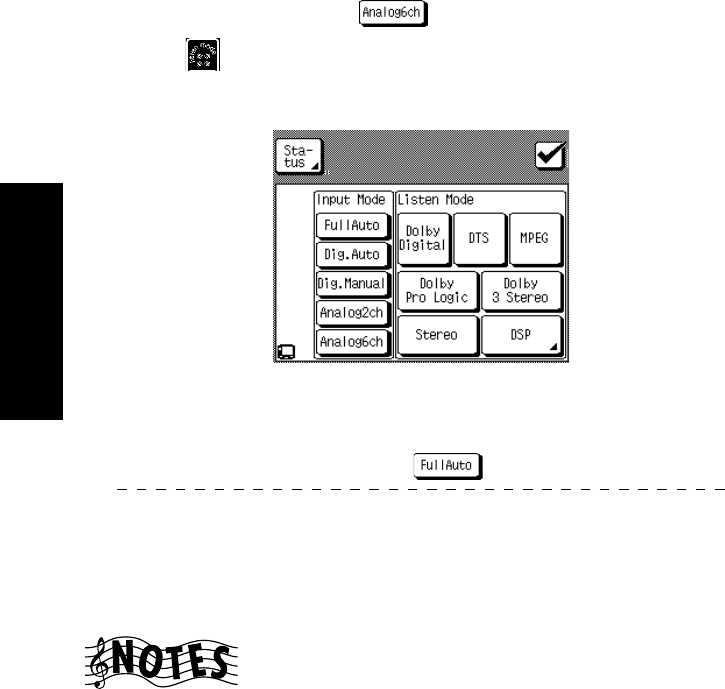
22
Using Receiver
How Do I Adjust the Sound?
To Set the Input Mode manually:
To fully enjoy the sonic benefits of specially-encoded DVD AUDIO discs
played on a compatible DVD player, you must set the receiver’s input to
6CH INPUT. To do so, select
.
1. Touch
(listen mode) on the Quick Access menu to open the Lis-
ten Mode menu.
2. Select a Input Mode you want.
When you are finished listening to analog media, set the receiver’s input
back to digital. To do so, select the
.
Operation on the receiver:
1. Press the INPUT MODE key in the door repeatedly until FULL AUTO,
DIGITAL-AUTO, DIGITAL-MANUAL, ANALOG or 6CH INPUT is dis-
played.
See Chapter 3: Using PowerTouch in Multiple Rooms for more informa-
tion about the analog inputs. (VR-4900/KRF-V9993D only)


















