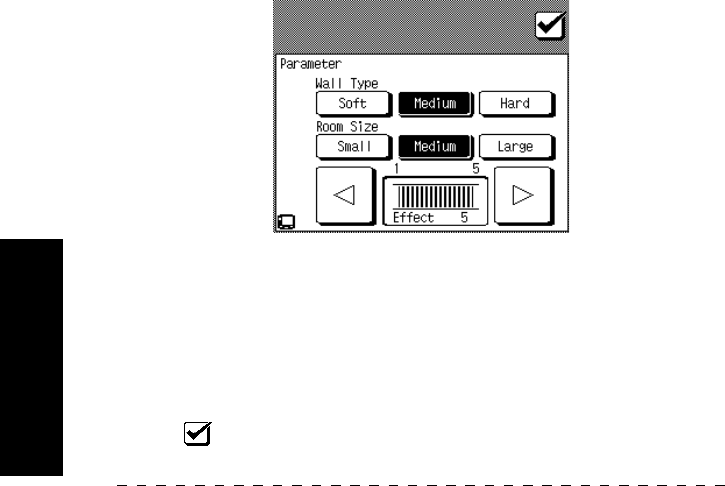
26
Using Receiver
How Do I Adjust the Sound?
• Wall Type changes the quality of the simulated walls.
• Room Size switches the simulated room size.
• Effect Level adjusts the amount of DSP presence in the overall
sound. Lower numbers decrease the amount of presence, higher
numbers increase it.
5. Touch
to return to the previous menu or touch one of the Quick
Access menu buttons to proceed to the next operation.
Operation on the receiver:
• Press the LISTEN MODE key inside the door repeatedly until the lis-
ten mode to be set is displayed. The DSP can be set to Arena, Jazz
Club, Stadium, Cathedral or Theater.
Fine adjusting the DSP effects on the receiver:
1. Press the SOUND key inside the door to select Wall Type.
2. Press the MULTI CONTROL (fi/%) key to select the desired type.
3. Select the types of Room Size and Effect Level in the same way as
above.
4. Press the SOUND key repeatedly until “SOUND FIXED” is displayed.


















