92
Troubleshooting
Sound
Sound
I don’t hear any sound at all
Check that:
• The volume is set at the proper level. See “Adjusting the Volume” on
page␣ 11 of this manual.
• Mute is OFF. If the MUTE indicator on the front of the receiver is
blinking, MUTE is ON. See “Muting Sound” on page␣ 15 of this manual.
• The proper input (e.g., CD player, Tuner, etc.) has been selected on
the PowerTouch. See “How Do I Operate Devices?” on page␣ 29 of this
manual.
• (VR-4900/KRF-V9993D only) The proper room has been selected. See
“How Do I Switch Control Modes?”on page 86 of this manual.
• The CD2/Tape2 MONITOR input has not been selected. (If it has,
the CD2/Tape2 MONITOR indicator on the receiver’s front panel will
be lit). See “What’s on the Front Panel of Your Kenwood Audio - Video
Receiver?” on page␣ 2 of this manual.
• The input mode matches the input signal (e.g., analog vs. digital) that
has been set. See “To set the Input mode manually” on page␣ 22 of
this manual.
• The correct Input Mode (e.g., FULL AUTO) has been set for the digital
input. See “Input Modes” on page␣ 21.
• The correct speakers have been activated. See “Turning the Speakers
On” on page␣ 10 of this manual.
Audio is not output only when a 96k fs compatible disc is played.
• The optical cable may be bent. Use a new optical cable.
• Check that the optical cable connector is connected properly.
• Certain DVD player models inhibit digital output. Use analog cables
with such a DVD player.


















