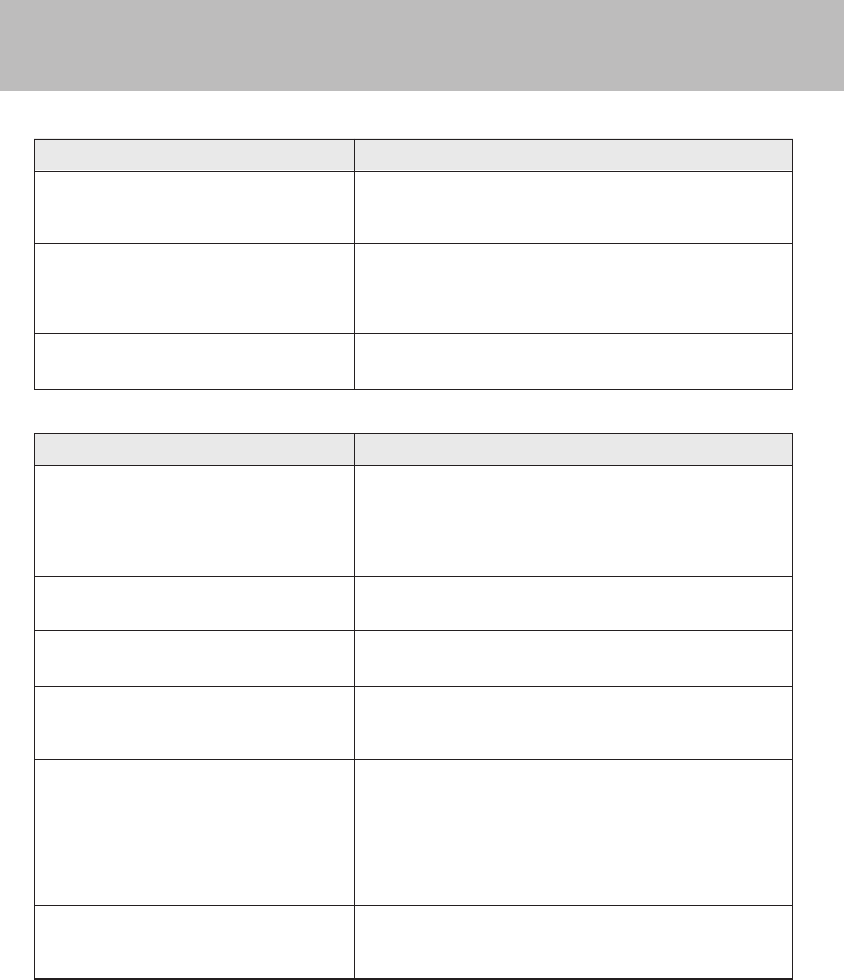
In case of difficulty
54
EN
÷ Connect antennas. 78
÷ Select a band. £
÷ Tune to the frequency of the desired station. £
÷ Install the outdoor antenna in an apart position from the road.
÷ Switch the suspected electric appliance OFF.
÷ Install the TV or the system at an increased distance between
them.
÷ Preset stations with tunable frequencies.
¢
÷ Preset stations again. ¢
Radio stations cannot be received.
Noise interferes.
A station has been preset but it cannot be re-
ceived by pressing the P.CALL key.
RemedySymptom
Tuner section
÷ Place the disc properly, with the label side facing upward.
÷ Clean the disc referring to "Disc handling precautions".
W
÷ Refer to "Caution on condensation" and remove the condensa-
tion by evaporation.
Q
÷ A non-finalized CD-R or CD-RW cannot be played back.
÷ Press the CD 6 key.
*
÷ Clean the disc referring to "Disc handling precautions". W
÷ Clean the disc referring to "Disc handling precautions". W
÷ Install the unit in a place not subject to vibrations.
÷ Select the correct video format.
%
÷ Check the video format of the VIDEO CD or the monitor. %
÷ Replace by a VIDEO CD disc.
÷ Press the CD 6 key.
*
÷ Operate the TV correctly. Refer to "Connection of Other Acces-
sories (Commercially Available Parts)" and connect the video
cord correctly.
8
÷ Clean the disc refering to "Disc handling precautions". W
÷ Try another disc.
÷ Menu playback is not possible for a disc without PBC.
÷ Press the AUTO PBC key on the remote control unit to select
"PBC ON".
°
Remedy
CD player section
A CD is placed in the player but it cannot be
played.
Sound is not produced.
Sound skips.
The upper and lower parts of the playback
picture of a VIDEO CD are missing or black-
ened.
Picture is not produced.
Menu playback is not possible.
Symptom
Some CD-R and CD-RW discs may not be playable on this unit even if it has been finalized.
5281/51-56/EN 6/17/02, 4:43 PM54


















