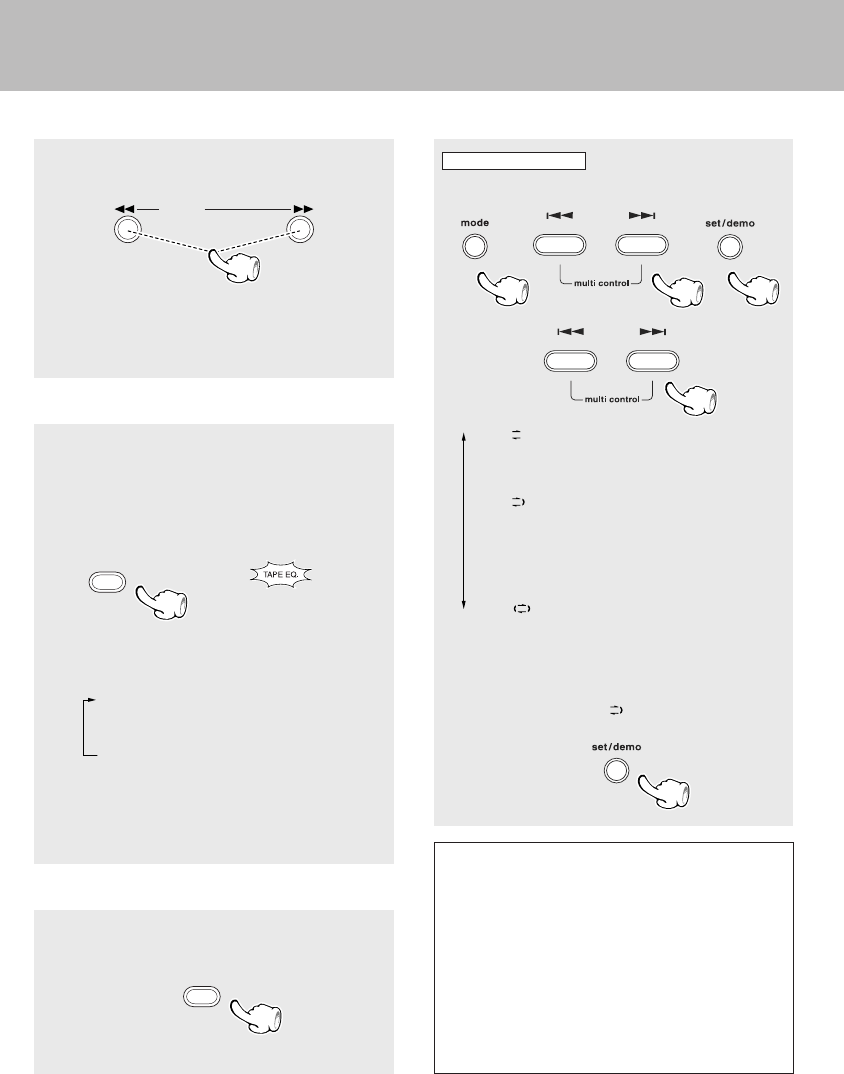
Receiving broadcast station
22
EN
To wind tape at high speed
÷ Press the STOP 7 key to stop fast winding.
÷ The same operation is also available with the 4
and ¢ keys on the main unit.
Selection of TAPE equalizer (TAPE EQ.)
When playing a tape prerecorded with Noise Re-
duction system (such as the DOLBY NR) ON, be
sure to set the "TAPE EQ." ON for playback.
Each press switches the modes as follows.
1 "TAPE EQ." ON
(TAPE equalizer is used)
2 "TAPE EQ." OFF
(TAPE equalizer is not used)
Lit when "TAPE EQ." is ON
÷ Select the "TAPE EQ." ON mode according to the
recording condition of the tape.
Selection of reverse mode
To stop playback
The tape counter is set to "0000" when a cassette tape
is loaded. By writing down the counter reading in case
you want to interrupt recording (playback) in the middle
of the tape, the memo will be helpful as a reference for
locating the same position when continuing the record-
ing (playback) the next time. The tape counter figure
decreases during recording or playback of the back side
(while the 2 tape transport indicator is lit). To set the
tape counter to "0000", open the cassette holder once.
Then the counter will be reset.
A tip for use of the tape counter
1 Select "TAPE RVS".
2 Select.
3 Set it.
1 "
" : (ONE-WAY)
Only one side is played back (recorded), and
then the tape stops.
2 " " : (REVERSE)
Both sides are played back (recorded), and then
the tape stops. (When the tape transport direc-
tion is "2", the tape stops after one side has
been played (recorded)).
3 " " : (ENDLESS)
Both sides are played back endlessly. (The tape
stops after recording onto both sides. When
the tape transport direction is "2", the tape
stops after one side has been recorded.)
(The initial setting is "
"(REVERSE))
\
\
\
\
To fast wind in
direction \
To fast wind in
direction |
Playback of TAPE
TUNING
TAPE EQ.
STOP/
RETURN
Main unit only
5281/21-25/EN 6/13/02, 9:32 AM22


















