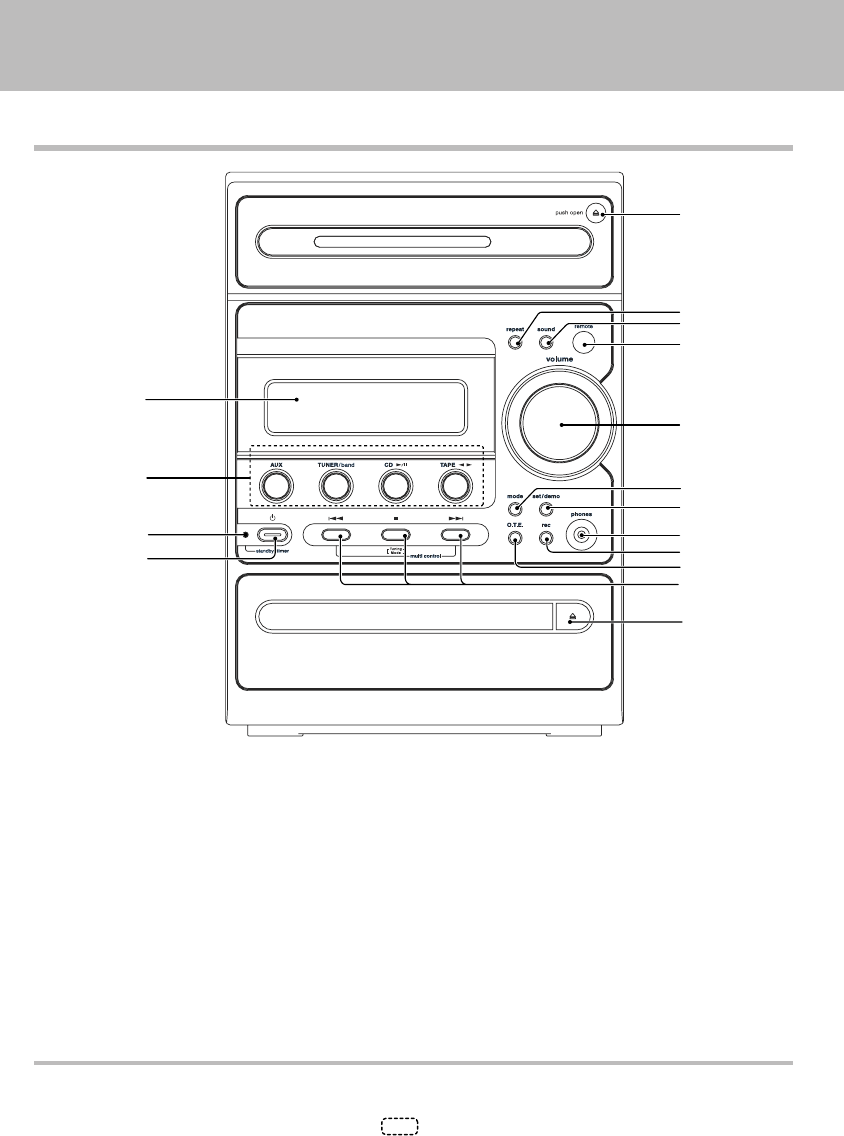
System connection
10
EN
1 Cassette holder ¡
To load or eject a cassette tape, press the area marked
) push open on the cassette holder to open it.
2 repeat key ⁄
Press for setting repeated playback.
3 sound key &
Press to select EX. BASS or LOUD sound effect.
4 Remote sensor #
This window receives signals from the remote control
unit.
5 volume knob ^
Turn this knob for volume adjustment.
6 mode key 9
Press to switch the function of the 4 and ¢ keys to
menu select mode. Press again to reset the function of
the 4 and ¢ keys to normal mode.
7 set/demo key 39
Press to set or enter an item selected with the 4 and
¢ keys.
This key is also used for switching demonstration on/
off and the beat cancel function on while recording the
radio broadcast.
8 Headphone jack &
Connect headphone with a stereo mini-plug (optionally
available).
About the one-touch operation function
This unit incorporates the one-touch operation function for the user's convenience.
With this function, pressing any key enclosed in
while the unit is in standby mode immediately start
playback (or reception).
Controls and indicators
Main unit
!
@
0
%
#
^
3
2
4
1
5
6
7
8
9
$
5281/06-13/EN 6/25/02, 1:06 AM10


















