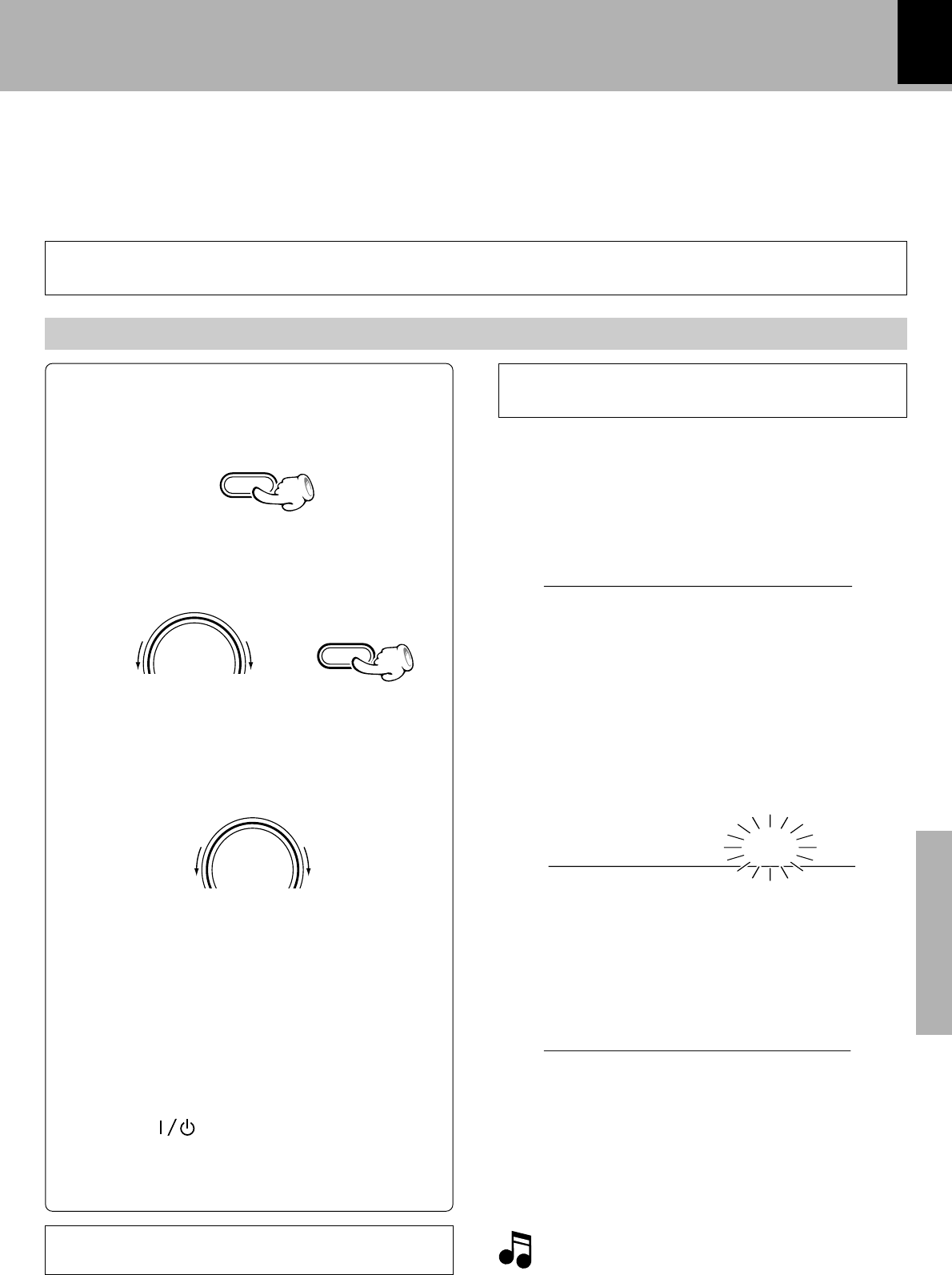
59
Timer operation
Application section
Timer playback which occurs only once and only for an hour can be programmed by simply setting the start
time. The timer playback reproduces the source selected at the last time the unit is turned off at the last set
volume.
Setting the O.T.T. timer
Adjust the clock before setting the timer
&
1 Select the desired source.
2 Press the MODE key.
3 Turn the VOLUME/MULTI CONTROL knob
to select "TIMER SET", then press the SET/
DEMO key.
4 Turn the VOLUME/MULTI CONTROL knob
to select "O.T.T. SET ?", then press the SET/
DEMO key.
5 Set the timer ON time by turning the VOL-
UME/MULTI CONTROL knob.
6 Press the SET/ DEMO key.
7 Turn the VOLUME/MULTI CONTROL knob
to select "ON", then press the SET/ DEMO
key.
8 Adjust the volume.
9 Press the key to switch the power OFF
(standby).
(When the unit enters the Standby mode, the
STANDBY/TIMER indicator lights in amber.)
÷ When a timer setting has already been made in the se-
lected timer, the setting will be overwritten by the new
setting.
÷ If you make a mistake, press the MODE key and restart
from step 2.
The program timer does not operate during playback
by the O.T.T. timer.
VOLUME/
MULTI CONTROL
SET/DEMO
VOLUME/
MULTI CONTROL
\
MODE
It is not recommended to play a DVD VIDEO or VCD disc using the timer function, for expected playback may
sometimes unavailable with these discs.
The time is
advanced
The time is
returned
÷ If there is a power failure or the power cord is un-
plugged after the timer reservation has been acti-
vated, the STANDBY/TIMER indicator blinks in am-
ber. In this case, the clock setting should be re-
started from the beginning.
÷ The ON time can be set in steps of 5 minutes.
To check or modify the reservation contents,
restart the timer reservation from the beginning.
After setting the timer, make sure that the power is
set to OFF (Standby).
TIMRSEET
P
A
07: a0m
.TO.T O.N>


















