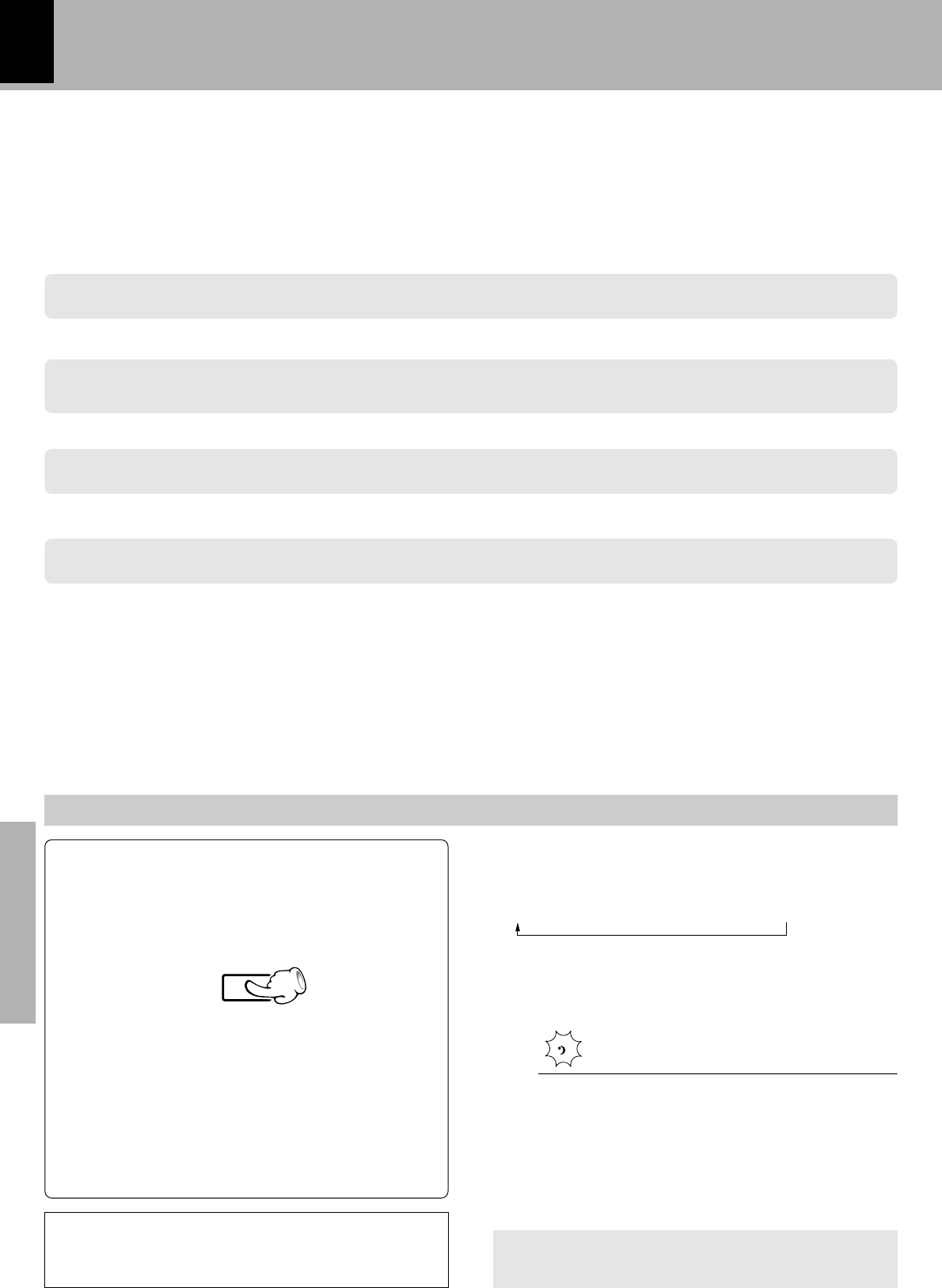
58
Timer operation
Application section
LESEP 10
O
M
F
Turn the unit OFF or press the SLEEP key until the
sleep time is cancelled.
Sleep timer (SLEEP)
To cancel
The system has been set up so that the display is
dimmed automatically while the sleep timer is acti-
vated.
Set the number of minutes after which the unit is to be turned OFF.
÷ Each press increases the set time by 10 minutes. The
sleep timer can be set up to about 90 minutes.
Duration for sleep timer
Lights
Connect the related equipment under reference to “System connection”
6
~
!
Timer operation
Sleep timer (SLEEP)
The unit is turned OFF automatically after the specified period has elapsed.
Setting the O.T.T. timer
O
Playback of the selected input source starts at the specified time, and the unit is switched off after one hour. This timer
operates only once directly after setting.
Timer playback (PROG.1, PROG.2)
P
Playback of the selected input source starts at the specified time.
AI timer playback (PROG.1, PROG.2)
P
When timer playback starts, the volume level increases gradually until a certain level is reached.
SLEEP
Press the SLEEP key during CD playback or dur-
ing radio reception.
÷ The unit is turned OFF automatically after the set
time has elapsed.
÷ Press the SLEEP key while the sleep timer is acti-
vated to check the remaining time.
The timer makes it possible to play a CD, receive radio automatically in the specified time zone. The O.T.T.
timer works only once when it is activated, the SLEEP timer switches power off (Standby mode) auto-
matically even after you fall asleep, and the PROG. timer provides two timer programs which work every
day once they are activated.
10 = 20 = 30 ..... 70 = 80 = 90 =
Cancel


















