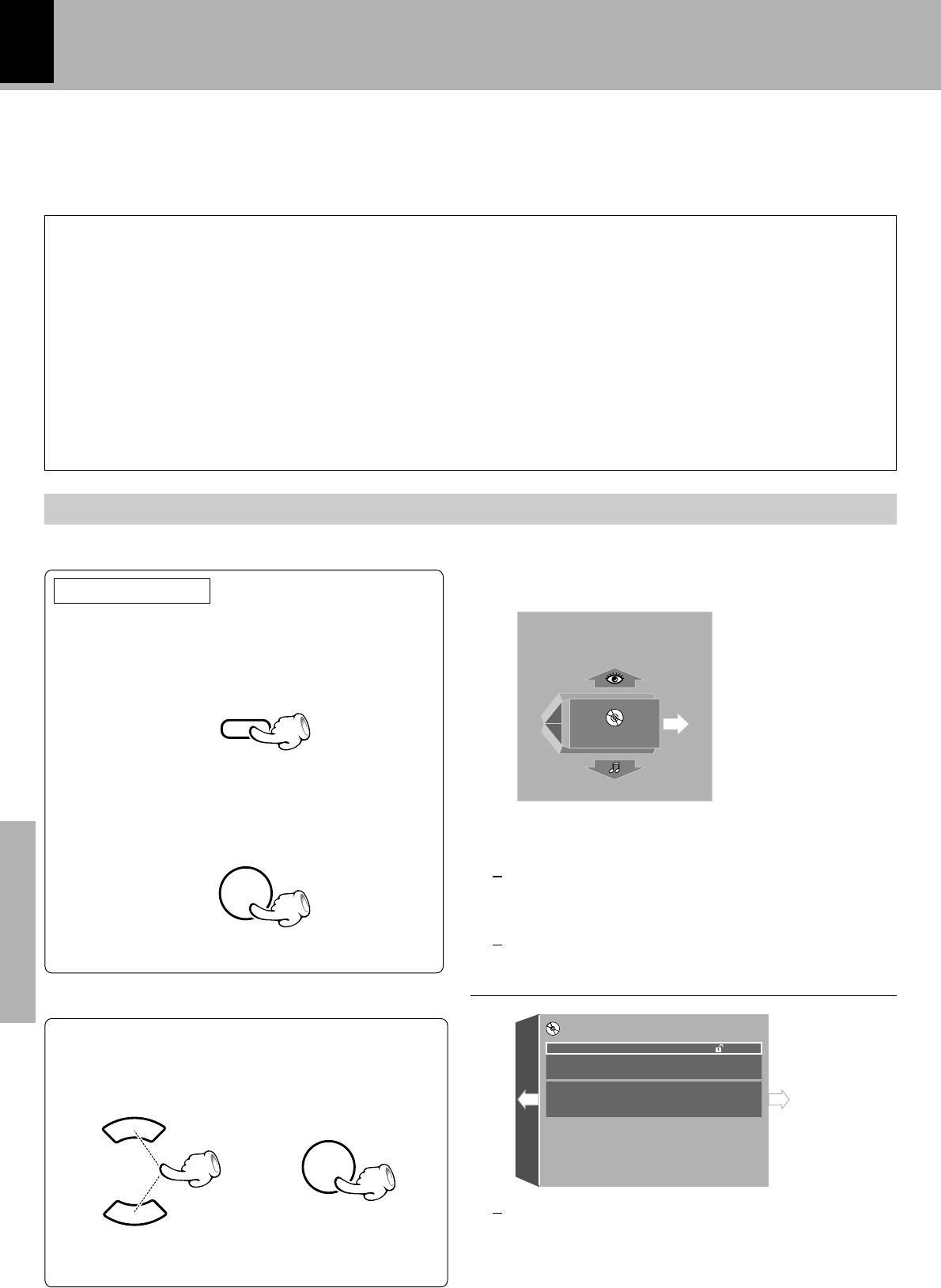
38
Changing the initial setup (DVD)
Application section
ENTER
äeéÌê›íË
Changing the initial setup (DVD)
The setups according to the connected TV, viewing restriction, OSD position, on-screen messages and
IPB display can be set.
"MAIN" Setting
Select the "DVD/CD" input.
¢
Select "SET UP MENU MAIN".
1
1 Press the SET UP key.
2 Press the ENTER key.
Press in stop mode
SET UP
Select the item to be set.
2
Press either cursor (5 ∞) key to select the
item to be set, then press the ENTER key.
5
5
\
"Rating" Setting
Sets the viewing restriction of DVD VIDEO.
(This functions only with DVD VIDEO discs
compatible with viewing restriction.)
"TV Aspect" Setting
Sets the picture aspect ratio according to that
of the connected TV.
"TV Mode" Setting
This setting is required when the aspect ratio
of the connected TV is 4:3.
"OSD Position" Setting
Sets the position of the OSD (On-Screen Dis-
play).
"On Screen Message" Setting
Switches the on-screen message on/off.
"IPB Display" Setting
Switches the IPB display on/off.
When "MAIN" is selected in "SET UP MENU" :
MAIN
SET UP MENU
EXIT
÷ Press the RETURN key or cursor (3) key while the
"SET UP MENU" menu is displayed to exit from the
setup mode.
÷ If the resume function is active, pressing the SET UP
key cancels it.
÷ Press the cursor (3) key while a setting menu is
displayed to exit from the setup mode. (Pressing
the RETURN key or cursor (2) key returns to the
"SET UP MENU".
ENTER
TV Aspect
TV Mode
OSD Position
Rating
7
4:3
7
Letterbox
7
Normal
On Screen Message
7
On
IPB Display
7
Off
7
Level 8
MAIN


















