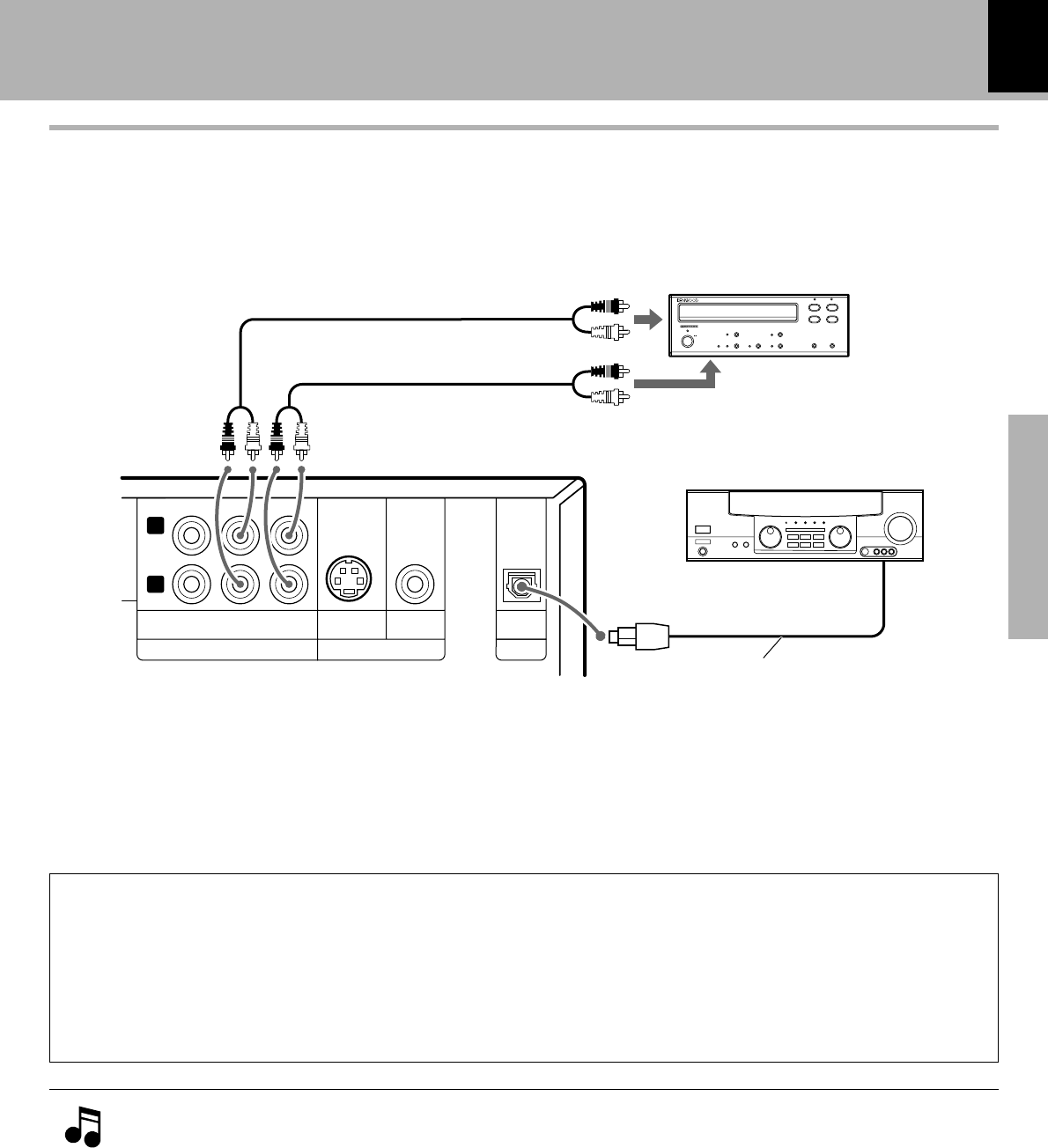
11
System connection
Preparation section
Connection of external source component
Digital signal connection
The recommended setup for "Digital Audio" is variable depending on the equipment connected to the digital
audio output. q
audio input
audio output
Cassette deck etc.
Analog signal connection
R
AUDIO
AUX
IN
CD - R
OUT
S-VIDEO VIDEO
VIDEO OUT
OPTICAL
DIGITAL OUT
CD - R
IN
L
PCM/BIT
STREAM
¶
1
0
2
7
3
¡
8
The AUDIO CD-R IN/CD-R OUT (AUDIO AUX IN) input jacks on the rear panel can be used to connect a cas-
sette deck, etc.
1. This unit always down-mixes multi-channel surround audio into 2-channel audio and outputs it from the
AUDIO CD-R OUT, DIGITAL OUT OPTICAL and PHONES jacks. However, with certain discs, this unit
outputs only the Front (L/R) channel signals in place of the down-mixed 2-channel signals.
2. In case an associated system component is connected, also read the instruction manual of the component.
3. Insert the optical-fiber cable straight into the connector until it clicks.
4. Never bend or bundle the optical-fiber cable.
Optical digital audio input
AV Amplifier
DTS disclaimer clause
When playing DTS-encoded (CDs, LDs, DVDs), excessive noise will be exhibited from the analog stereo
outputs. To avoid possible damage to the audio system, the consumer should take proper precautions
when the analog stereo outputs of the DVD player is connected to an amplification system. To enjoy
DTS Digital Surround™ playback, an external 5.1 channel DTS Digital Surround™ decoder system must
be connected to the digital output (S/P DIF, AES/EBU, or TosLink) of the DVD player.
Optical fiber cable
*
*
Digital outputs are available only from DVD, VCD and CD.


















