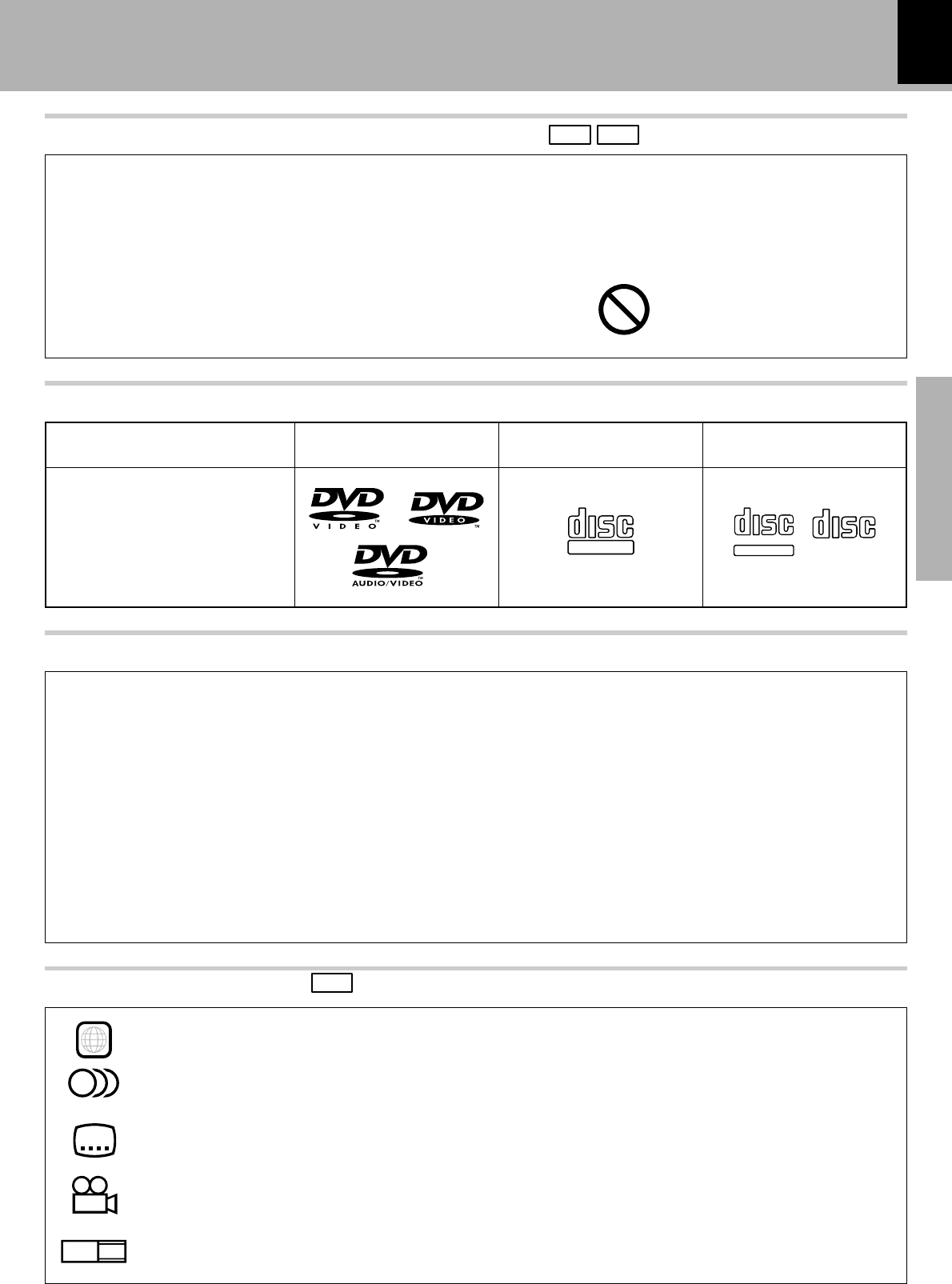
Playable Disc
19
Preparation section
Playable Disc
Unplayable Discs
Playable Disc DVD VIDEO
VCD
Logo mark
DIGITAL VIDEO
COMPACT
TEXT
TEXT
DIGITAL AUDIO
COMPACT
CD, CD-R/RW
DIGITAL AUDIO
COMPACT
Never attempt to play a Photo CD disc on this unit.
Other discs which cannot be played on this unit :
¶ SACD, DVD AUDIO, DVD-ROM, DVD-R/RAM, DVD-RW, CD-R/RW which has not been processed by session closing or finaliza-
tion, CD-ROM, DTS-CD, SVCD, VSD, CDV*, CD-G*, CD-EG*, CD-EXTRA* , etc.
* Only the audio part can be reproduced.
¶ A DVD VIDEO disc with a region code which does not match this unit or without a region code. For details, see
"Region Codes of This Player". )
¶ When the video format of a disc differs from that of the TV in use, the disc cannot be played normally. For details,
see "Video Formats". *
¶ This unit may also be incapable of playing certain CD-R/RW discs depending on their properties, recording condi-
tions, etc.
Systems and Types of Playable Discs
Operation restriction according to the disc or player status
DVD
VCD
Operations of some DVDs and VCDs are restricted by the intention of the software producers. Opera-
tions may also be restricted due to the status of the player.
As this player plays discs in accordance with the intentions of software producers, some functions may
not work as intended by the user. Be sure to read the manual provided with the disc to be played.
When an inhibition icon is displayed on the connected
TV screen during operation, it indicates that the player
is in the operation restricted status.
Inhibition icon
Icons Inscribed on DVD Discs
DVD
Indicates the playable region code.
Indicates the number of languages in the audio. The figure in the icon shows the number (max.
8 languages).
Indicates the number of available subtitle languages. The figure in the icon shows the number
(max. 32 subtitle languages).
Indicates the number of viewing angles which can be viewed with the angle function. The
figure in the icon shows the number (max. 9 angles).
Indicates the number of available aspect ratios. LB stands for Letter Box and PS stands for Pan
& Scan. (The example shown means that the 16:9 video can be converted into letterbox.)
ALL
8
32
9
16:9 LB


















