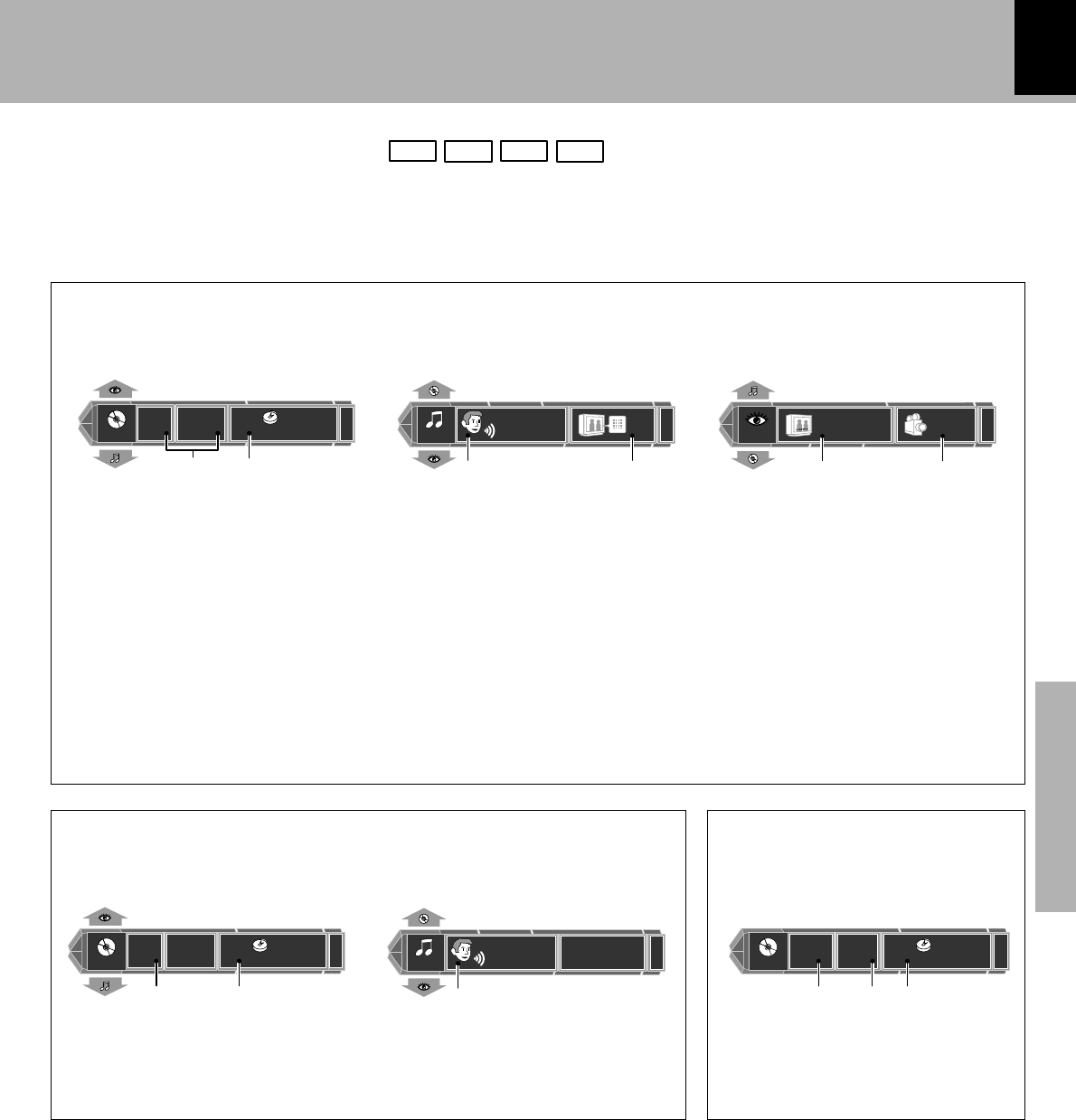
29
Basic use method
Basic section
Playback
Icons on the TV screen
DVD
VCD
CD
MP3
Information related to the disc (title, chapter, time, voice language, subtitle language, angle, etc.) or the
player can be displayed and changed as required. The icons displayed on the TV screen are as shown be-
low.
During DVD VIDEO playback
"MAIN" OSD : "SOUND" OSD : "VISUAL" OSD :
1 Title icon
Shows the title number in
DVD VIDEO disc.
Chapter icon
Shows the chapter number
in DVD VIDEO disc.
2 Time display icon
Shows the disc time.
Select to perform time
search or change the time
display. º
3 Audio icon
Shows the stream number,
audio signal, audio language
and number of audio channels.
Select to switch the audio
language.
4 Cinema voice icon
Shows the on/off status of
Cinema Voice. Select to switch
Cinema Voice on or off.
5 Subtitle icon
Shows the language used in
subtitles. Select to change
the subtitle language.
6 Angle icon
Shows the angle number.
Select to change the
viewing angle.
During CD, VCD (when P.B.C. is off) playback
"MAIN" OSD : "SOUND" OSD :
1 Track icon
2 Time display icon
3 Audio icon
During MP3 playback
"MAIN" OSD :
1 Folder icon
2 File icon
3 Time display icon
28
-
:40
MAIN
TOTAL
5
Title
Chapter
3
EXIT
21
VISUAL
1
1 ENG
EXIT
5 6
SOUND
Off
ENG 2 ch
1 Dolby
EXIT
3 4
2
-
:14
MAIN
6
Track
EXIT
1 2
SINGLE
MAIN
1
Folder
File
32
EXIT
2:14
1 2 3
SINGLE
SOUND
L
+
R
EXIT
3


















