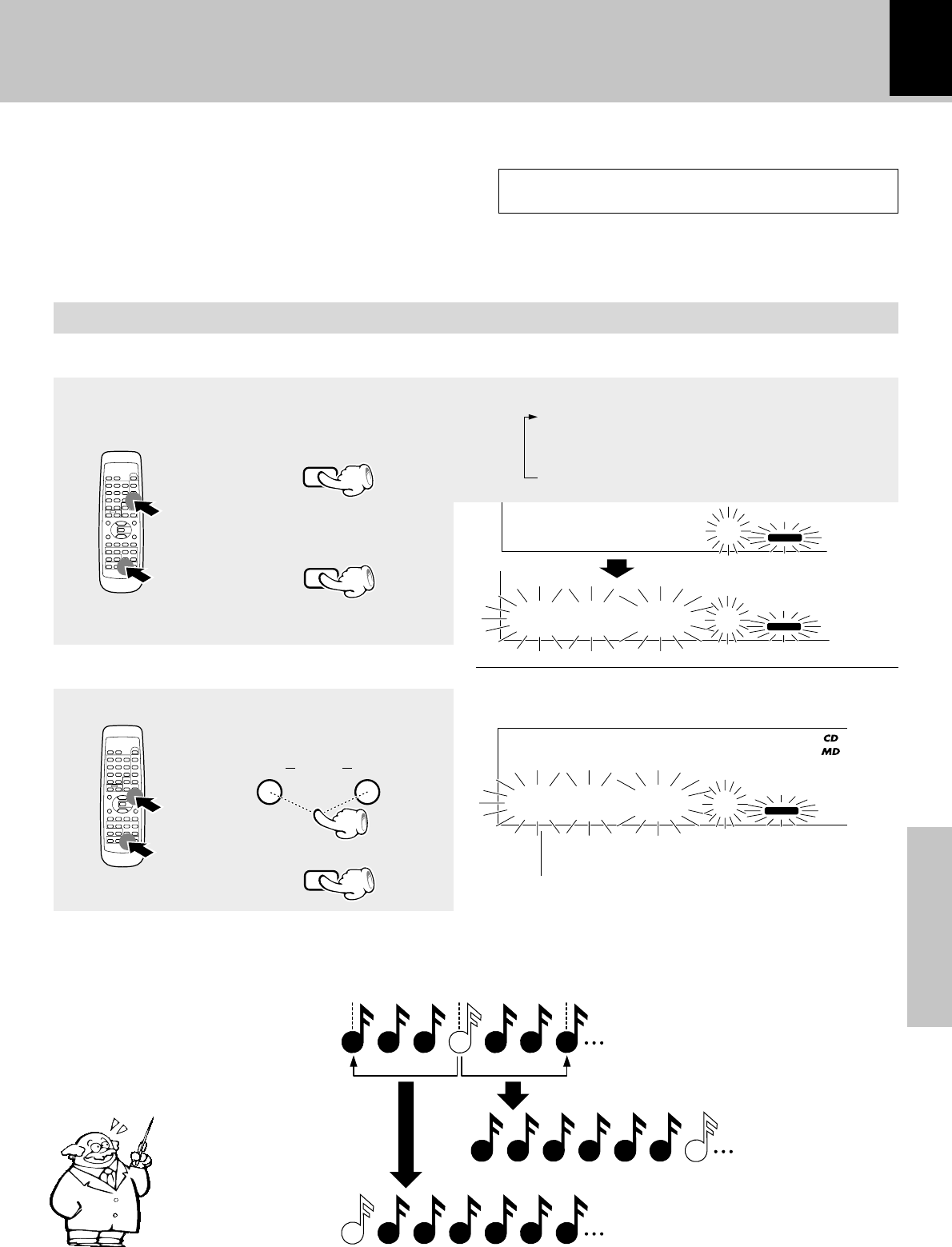
HM-381MD (En)
55
Application section
A D FGCB E
A EGDCB F
D CFGBA E
2
TRACK
EDIT
SET
SET
1
4 ¢
P.CALL
Moving a single track
(TRACK MOVE)
This procedure shows you how to select and
move (insert) a track to the track number you
desire. The surrounding tracks are renumbered
automatically.
Repeating this procedure lets you arrange the
tracks in the order you desire.
Please execute operation in stopped condition.
Select “MOVE ?”.
Each press switches the operation.
1 MOVE ?
2 COMBINE ?
3 ALL ERASE ?
4 Editing cancelled
1 Select “MOVE ?”.
2 Set it.
Select the track to be moved.
1 Select a track number.
2 Set it.
To increase
track No.
To decrease
track No.
Track to be moved
Inserted immediately
after destination track
Inserted immediately before des-
tination track
When moved to a position after current position
When moved to a po-
sition before current
position
Track to be moved Selected destinationSelected destination
MD Edit Functions
Image of track moving
Perform the operations in the following procedure
while the display is blinking.
The procedure is continued on the next page.
MOVEED
M
O ? •
MD EDIT
TITLE SEARCH
PM
MHz
BEST HITS O.T.E.
T.E.NR
dISCP052
N
--=>--
-
O ? •
STEREO
MD EDIT
TITLE SEARCH
FM
PM
A
M
MHz
kHz
BEST HITS O.T.E.
TUNED
T.E.NR
AUTOTOTALTRACK NO.
dISCP052
-
02=>--
0
O ? •
STEREO
MD EDIT
TITLE SEARCH
FM
PM
A
M
MHz
kHz
BEST HITS O.T.E.
TUNED
RANDOM
PGM
REPEAT ALL SLEEP
A.P.S.
O.T.T. PROG.
TP
R·D·SEON EON
T.E.NR
AUTOTOTALTRACK NO.
dISCP052
1 2
TA PTY
-


















