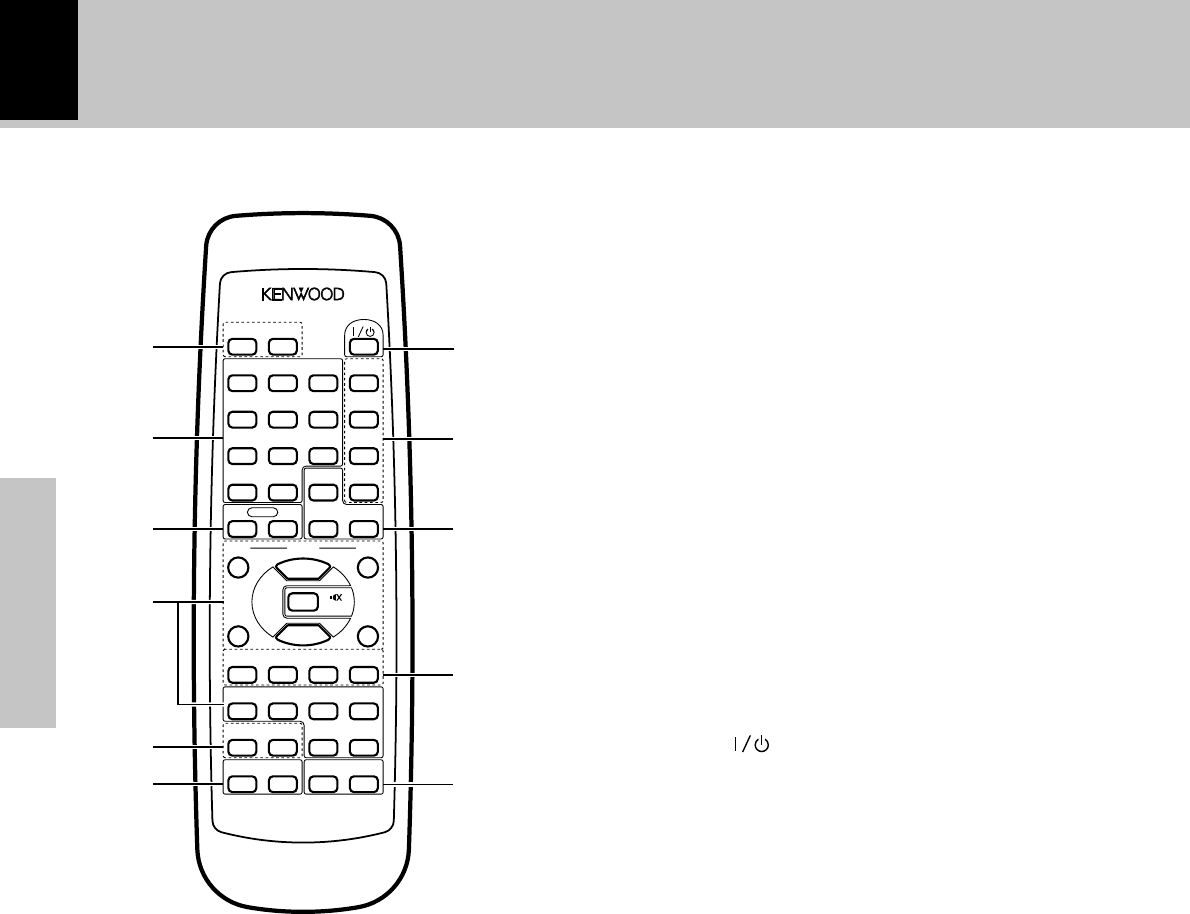
16
Preparation section
Remote control unit
The keys on the remote control unit with the same names as on the
main unit have the same function as the keys on the main unit.
Infrared ray system
Model : RC-M0505E (For Europe and U.K.)
: RC-M0503 (For other countries)
Controls and indicators
1 SLEEP key ¨
This is used to set the sleep timer.
TIMER key ¨
Used to select the timer.
2 Numeric keys
These are used to select CD or MD tracks and as preset call keys
for the tuner.
3 TAPE O.T.E. key/ MD O.T.E. key t
These keys are used for recording of a CD onto tape or MD
with a one-touch operation.
Press either key during CD playback to record the currently
played track onto tape or MD. Press in stop mode to record
the entire CD onto tape or MD.
4 Basic operation keys
P.CALL/skip keys (4, ¢)
During CD or MD operation : ¡£p
Press to skip tracks in the forward or backward direction.
These keys are used in MD editing, input character selection.
During TUNER operation:
•
Press to receive a preset station.
Fast forward, fast reverse keys (1, ¡)
During CD,MD or TAPE operation:
¡£¶W
Press to search in the forward or backward direction.
Use these to move the cursor when inputting MD titles.
During TUNER operation:
•
Press to select a radio station.
VOLUME CONTROL (%,fi) keys
MUTE key
*
This is used to suppress the sound temporarily.
TAPE 2 3 key
MD 6 key
CD 6 key
Stop key (7)
AUX key
TUNER BAND key
5 RDS-related keys (Only some areas)
TA/NEWS key
w
Used at the time of EON reservation.
PTY key ‚
Used at the time of program type detection.
6 TIME key
Press to switch the time information displayed during CD or
MD playback.
DOT/CHARA. key ∞
This key switches the display mode of the dot display.
7 POWER ( ) key *¨
The system is switched ON and STANDBY.
This key is also used to activate or cancel the timer program
execution.
8 TITLE SEARCH key ¢
This is used in searching an MD title.
TITLE INPUT key p
This is used in MD title input operation.
TRACK EDIT key TUI
This is used in MD editing for reordering tracks, deleting
tracks, etc.
QUICK MOVE key E
This is used in reordering of MD tracks.
9 SOUND key (
Used for switching the EX.BASS play and LOUDNESS play.
TONE key Œ
This is used to adjust the tone.
TAPE EQ. key ¶
0 Keys related to CD and MD
(Common keys for CD and MD function for CD or MD
according to the input selection.)
REPEAT key (CD, MD) fi°
This is used for repeated playback.
RANDOM key (CD) fl
Playback of the CD tracks in random order.
PGM key (CD, MD) ›‡
This is used to program the track sequence.
During TUNER operation: ª
Used to switch the tuning mode between “AUTO” (auto
tuning, stereo reception) and Manual (manual tuning, monau-
ral reception).
CLEAR DELETE key (CD, MD) ›‡W
The programmed track sequence is cleared.
! SET key p
This is used to set an MD editing operation or to set or enter
the item selected with the “VOLUME/multi control” knob.
ENTER key Q
This is used to execute an MD editing operation or to enter an
input title. It is also used to enter the preset station memory
in the tuner.
TRACK
EDIT
TITLE
INPUT
TITLE
SEARCH
TIMER
RANDOM
CLEAR
DELETE
REPEAT
6
CD
6
TUNER
BAND
SET
DOT/CHARA.
TIME ENTER
SLEEP
1 2 3
4 5 6
7 8 9
+10 0
TAPE EQ
QUICK
MOVE
TAPE
PTY
TA/NEWS
AUX
¢
P.CALL
4
2 3
PGM
¡1
SOUNDTONEMDTAPE
MD
7
%
fi
MUTE
V
O
L
U
M
E
C
O
N
T
R
O
L
DISPLAY
O.T.E.
POWER
1
8
9
7
3
6
5
2
0
!
4
REMOTE CONTROL UNIT
RC-M0505E


















