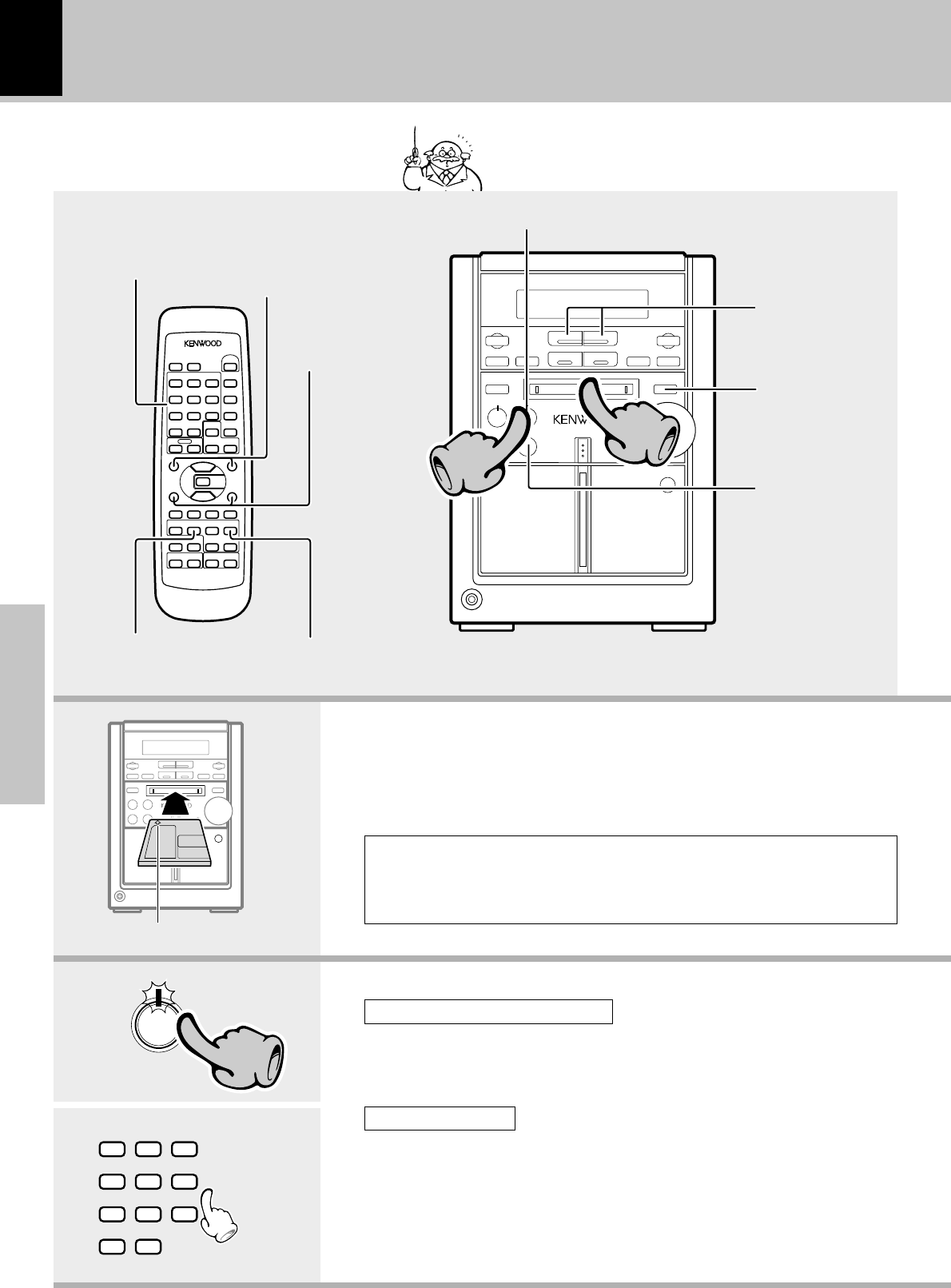
HM-381MD (En)
22
Basic section
1 2 3
4 5 6
7 8 9
+10 0
Let's put out some sound
Playback of Mini Disc
When a disc is placed into the MD recorder in advance,
the unit will be switched on automatically by press-
ing the MD 6 key, and playback will start.
Start playback/To pause playback
Skipping tracks
Ejecting the disc
To stop playback
Skipping tracks
To fast forward and
backward
Start playback/
To pause playback
1. Load a Mini Disc.
Insert the minidisc correctly
into the slot of this unit.
÷ When a title has been recorded for
the disc, the title is displayed.
In the direction of the arrow
Lights
2. Start playback.
To listen from the track No. 1
÷ In a few seconds, playback starts
from track No. 1.
÷ If the MD being played contains re-
cording of track titles, the track title is
displayed at the beginning of each
track during playback.
÷ If the “PGM” indicator is lit, stop the
MD recorder and press the PGM key
of the remote control unit to turn the
indicator off.
÷ If a track NO. which does not exist on
the disc is selected while “READ-
ING” is blinking, the last track on the
disc will be played.
Press the numeric keys as shown
below....
To select track No. 23:
.......003
To select track No. 40:
.......0000)
To select a track
CAUTION
The MD cannot be loaded or ejected while the unit is in standby mode.
Do not force load a MD in standby mode, otherwise malfunction will result.
Playback from
desired track
To stop playback
2
2
22
11
2
2
MD
6
22


















