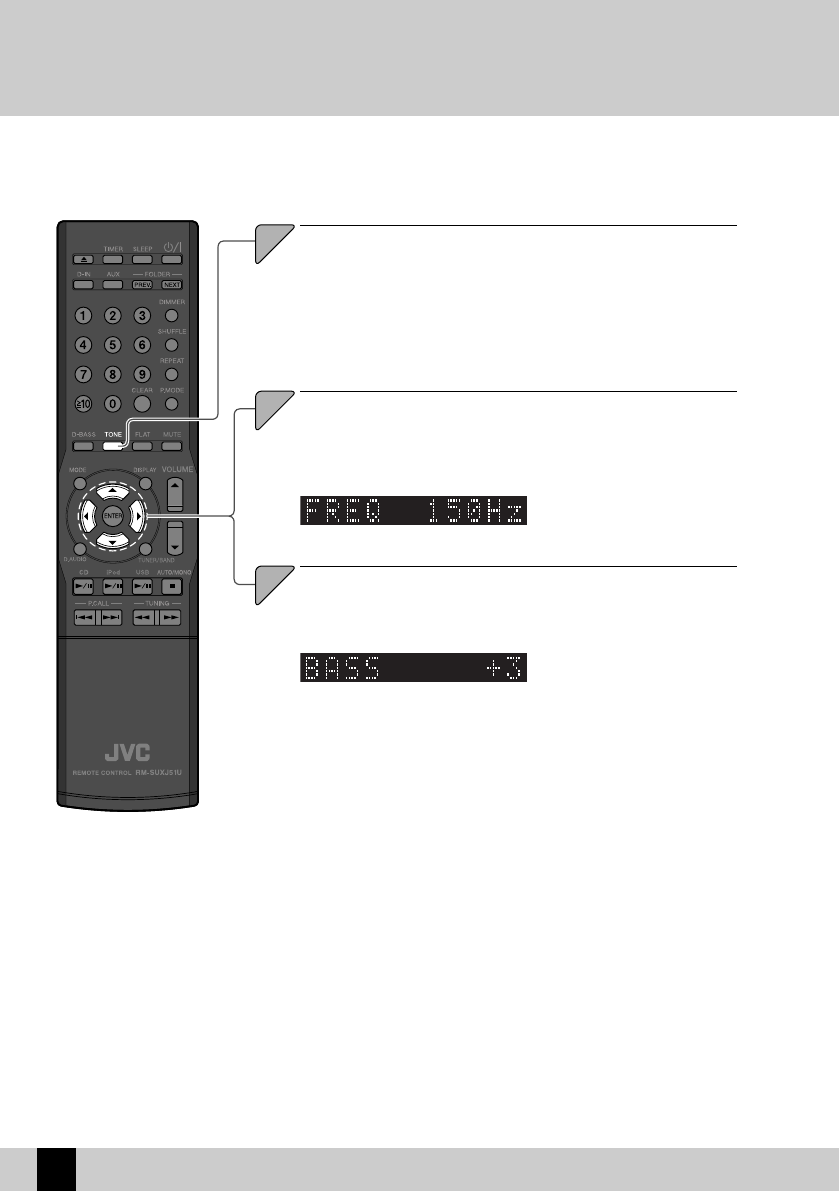
48
Digital Signal Processor
33
Press the [
A
] or [
B
] key to adjust the low tones (BASS)
level.
22
Press the [
C
] or [
D
] key to select the frequency (Low:
100Hz, Mid: 150Hz, or High: 200Hz) of the low-range
tones (BASS).
11
Press the [TONE] key, and then select [BASS] from the
range levels (BASS: low-range tones, MID: mid-range
tones, TREBLE: high-range tones).
The “TONE” flashes while
setting is in progress. While
the “TONE” is flashing, you
can adjust the level in a
range from -8 to +8.
l
UX-J51_EN.indb 48UX-J51_EN.indb 48 10.8.19 2:51:05 PM10.8.19 2:51:05 PM


















