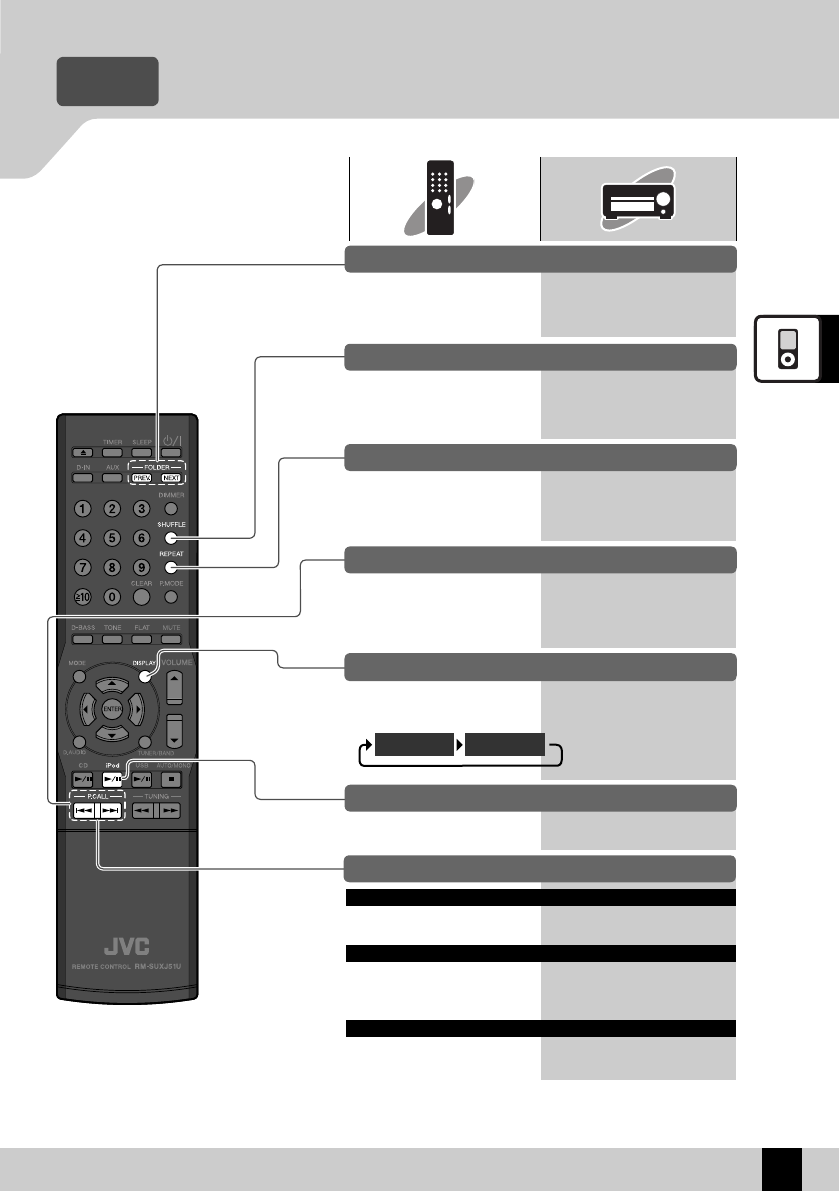
iPod
Supported Audio Files
R
P.21
Audio Settings
R
P.43 onwards
l
l
Operations during iPod
playback
n
Skipping forward/back
Hold down the [
G
] or
[
H
] key.
Hold down the [
G
/
I
]
or [
J
/
H
] key.
Pausing and resuming playback
Press the [iPod
E
] key. Press the [
E
] key.
Skipping tracks, skipping back, skipping to the start
Skip a track
Press the [
H
] key.
Press the [
G
] key 2 or
more times in succession.
Press the [
G
]
key once.
Skip back to the previous track
Press the [
J
/
H
] key.
Press the [
G
/
I
]
key 2 or more times in
succession.
Press the [
G
/
I
]
key once.
Return to the start of the track
Playing the tracks in the previous/next album
Press the [PREV.] key to go
to the previous album, while
press the [NEXT] key to go to
the next album.
Setting the shuffle
Press the [SHUFFLE] key.
Each time you press the
key, the shu e setting is
changed.
Setting the repeat playback
Press the [REPEAT] key.
Each time you press the key,
the repeat setting is changed.
You can also perform these
operation on iPod.
Press the [DISPLAY] key
to shift the selection.
Switching display contents
"iPod" Day/Clock
Related
Information
35
UX-J51_EN.indb 35UX-J51_EN.indb 35 10.8.19 2:51:00 PM10.8.19 2:51:00 PM


















