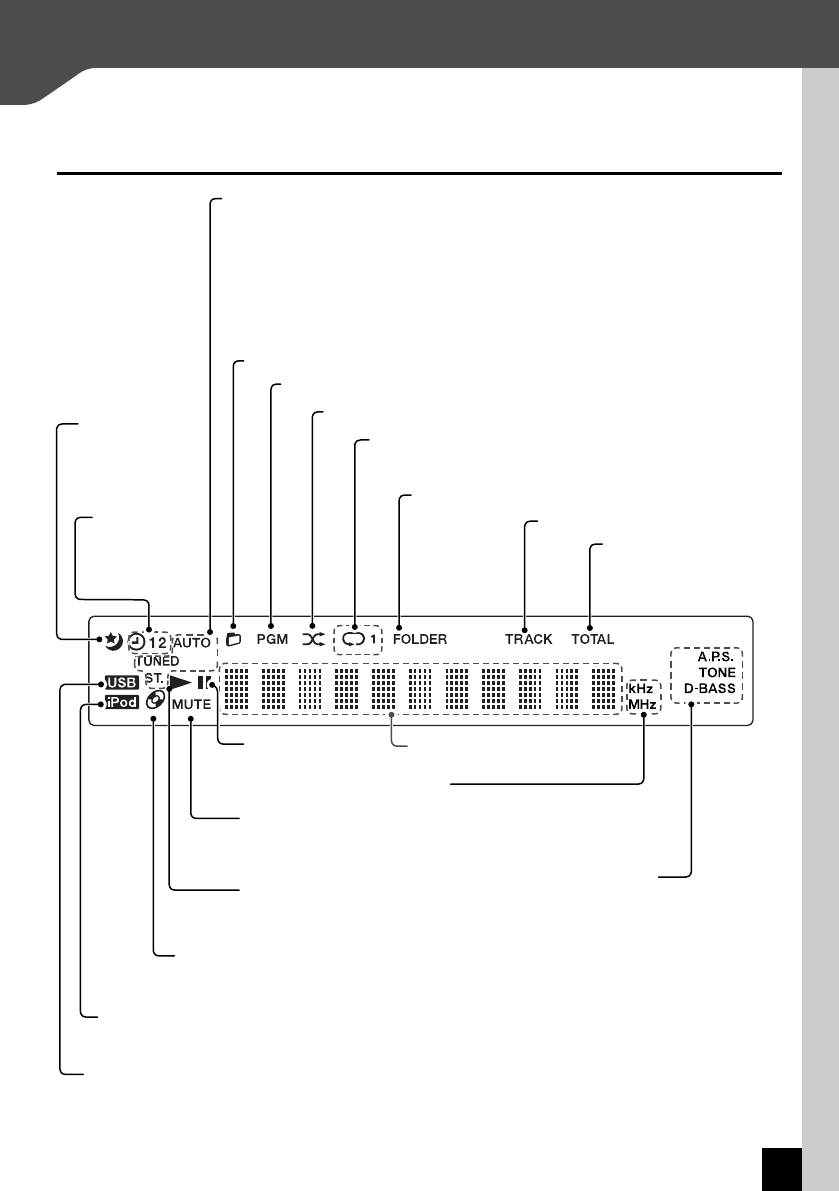
13
Display
Displays shown in this manual
may di er from the actual displays.
Component Names and Functions
Shows numbers and text.
AUTO
Lights during auto tuning. Turns o during manual tuning. (P.31)
TUNED
Lights when you are tuned to the radio station. (P.31)
ST.
Lights when you are receiving the stereo broadcast. (P.31)
Flashes when the
sound is muted.
(P.18)
Lights when the audio le folder is displayed.
kHz
Displays the AM reception frequency.
MHz
Displays the FM reception frequency.
Lights during
playback. (P.24, 36)
Lights when there is the disc
in the CD tray. (P.24)
Lights when
playback is paused.
(P.25, 35, 37)
Displayed while
the sleep timer
is set. (P.54)
Displayed while
the program
timer is set.
(P.55)
Lights in program playback mode. (P.28)
Lights in random playback mode. (P.27)
Lights during CD/USB all-tracks repeat playback. (P.27, 37)
The message “1” is also displayed during single-track repeat
playback. (P.27, 37)
Lights when settings, such as the sound
quality, are completed.
A.P.S.
Lights when Auto Power Save (A.P.S.) is set. (P.61)
TONE
Lights when a TONE is set. (P.47)
D-BASS
Lights when a super-bass (D-BASS) level is selected.
(P.46)
Lights during USB connection. (P.36)
Lights during iPod connection. (P.34)
Lights when a track is displayed.
Displayed during stop
of CD playback while
the total elapsed time is
displayed.
Lights in folder playback mode. (P.37)
UX-J51_EN.indb 13UX-J51_EN.indb 13 10.8.19 2:50:50 PM10.8.19 2:50:50 PM


















