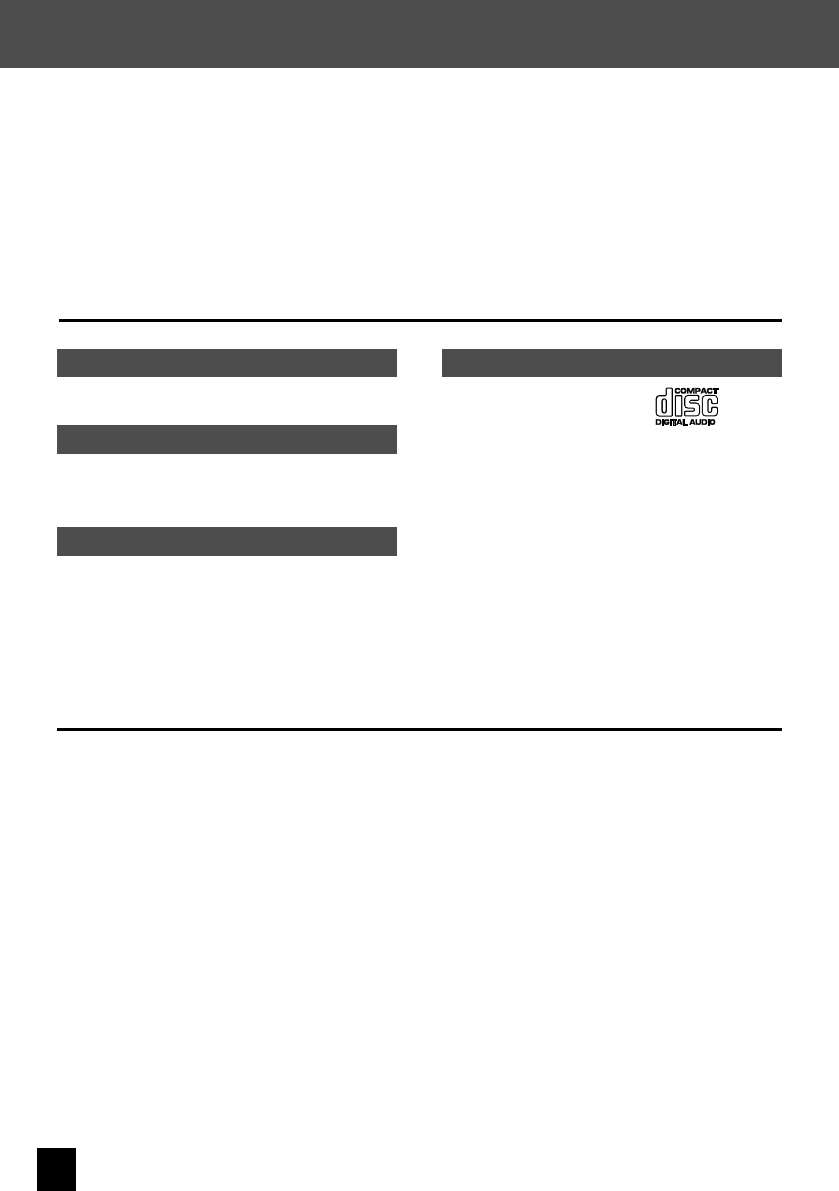
22
Important Information
Cautions on CD discs
Always use a disc carrying the marking.
A disc without this marking may be unable to be
played back correctly.
The disc rotates at a high speed during playback.
Never use a cracked, chipped or greatly warped
disc. Otherwise, damage or malfunction of the
player may result.
Also, do not use a disc with a non-circular shape
as this may result in malfunction.
Handling precautions
Do not touch the shiny surface when handling a
CD.
Discs playable on the system
This system can play back a CD (12 cm [4-3/4
in.], 8 cm [3-3/16 in.]), CD-ROM, CD-R, CD-RW or
the audio part of a CD-EXTRA disc.
Notes on CD-ROM/CD-R/CD-RW discs
If the CD-ROM, CD-R or CD-RW disc being used
has a printable label surface, the label surface
may cause sticking that makes it impossible to
remove the disc from the system. To prevent
malfunction of the system, do not use such a
disc.
Handling Discs
Notes on transporting or moving the system
Before transporting or moving this unit, take the following actions:
1
Remove any CDs from the unit.
2
Press the
[CD
E
]
key and check to make sure that the message “NO DISC” appears on the
display.
3
Wait a few seconds and then turn the system off.
4
If there are any other components connected to the system, check to make sure they are all
turned off before disconnecting the cables.
“Made for iPod” means that an electronic
accessory has been designed to connect
specifically to iPod and has been certified by
the developer to meet Apple performance
standards.
Apple is not responsible for the operation of this
device or its compliance with safety and regulatory
standards.
l
l
iPod is a trademark of Apple Inc., registered in the
U.S. and other countries.
Windows Media is a trademark of Microsoft
Corporation registered in the U.S. and other
countries.
l
l
UX-J51_EN.indb 22UX-J51_EN.indb 22 10.8.19 2:50:54 PM10.8.19 2:50:54 PM


















