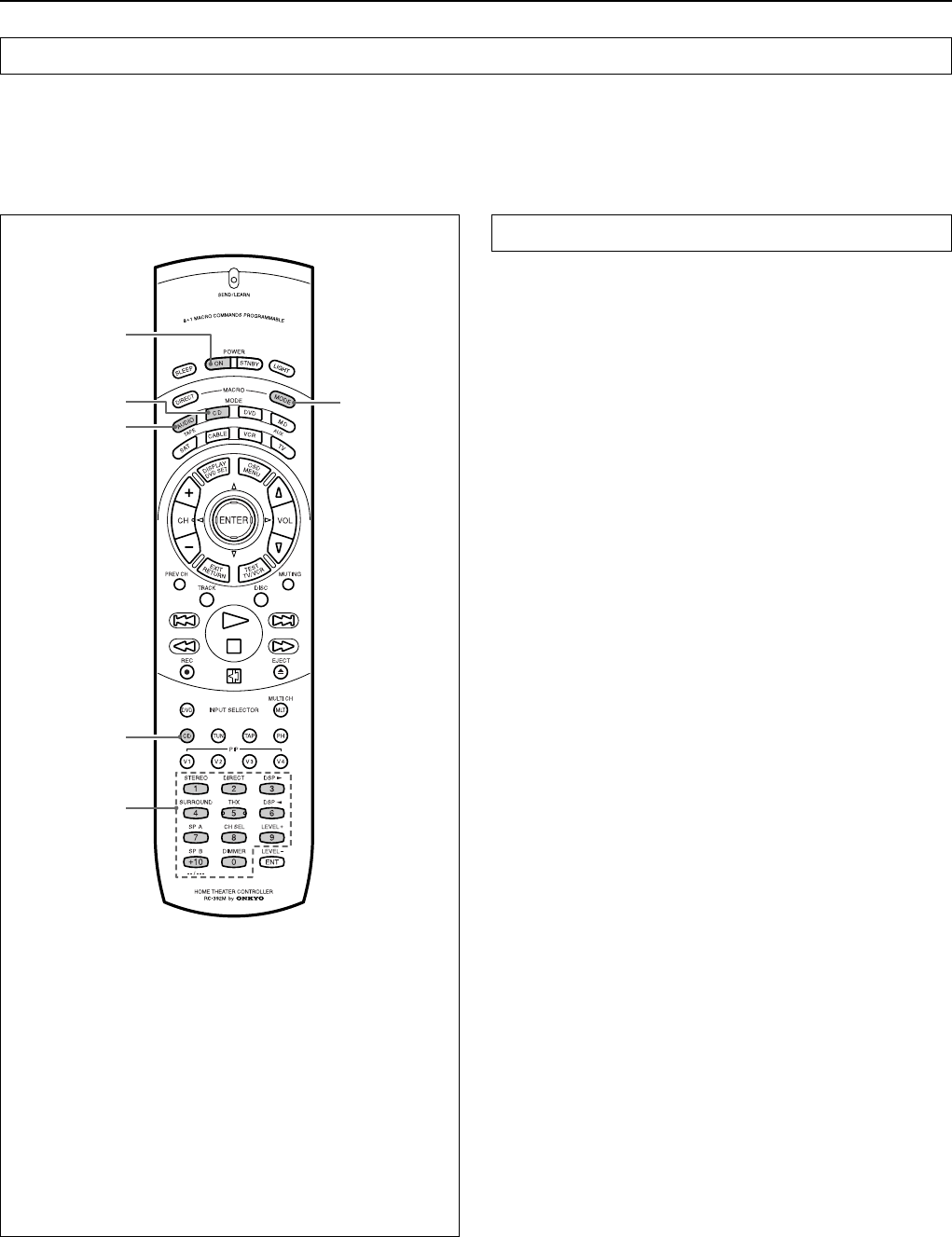
54
Using a Macro function
What is a Macro function?
A Macro function enables you to program a series of button operations into a single button on the remote controller. For example, you need
to follow the steps below to play a CD player connected to the receiver without using the Macro function:
1: Press the MODE AUDIO button. → 2: Press the POWER ON button. → 3: Press the CD (INPUT SELECTOR) button. → 4: Press the
MODE CD button. → 5: Use the numeric keys to select the desired song.
This operation will be two button presses away if you program these steps into a macro button.
Programming Macro mode
You may program the desired steps into each of eight MODE but-
tons. The following example explains how to program Steps 1–5
(described above) into the MACRO MODE button under the
MODE CD button (CD mode).
1. Press and hold down the desired MODE button you wish to
program (in this case, MODE CD button), and press the
MACRO MODE button. Then release the buttons.
When you press the MODE CD button, the SEND/LEARN indi-
cator lights up. When you press the MACRO MODE button, the
indicator turns off.
When you release the buttons, the indicator flashes briefly, then
lights up again.
2. Press the operation buttons in series you wish to program
into the MACRO MODE button.
Press the MODE AUDIO, POWER ON, CD (INPUT SELEC-
TOR), MODE CD buttons, and a numeric button. When you
press the button, the SEND/LEARN indicator turns off. When
you release the button, the indicator lights up.
3. Press the MACRO MODE button to complete program-
ming.
The SEND/LEARN indicator flashes twice slowly.
Repeat Steps 1–3 to program other series of button operations
into another MODE button.
4. Check to see if the series of button operation has been cor-
rectly learned.
Point the remote controller toward the receiver, press the
MODE CD button, and press the MACRO MODE button to see
if the unit responds as programmed.
Transmitting the codes in Macro mode takes a while. During
transmission, point the remote controller toward the device to be
controlled.
Notes:
• You may program up to 16 button operations into each MACRO button.
If you try to program the 17th step, it will be ignored.
• If you do not press any button for more than 30 seconds during the pro-
cedure, the SEND/LEARN indicator flashes three times quickly, then
the RC-392M exits Learning mode. Resume from Step 1.
• If you make a mistake during programming, the SEND/LEARN indica-
tor flashes three times quickly, then the RC-392M exits Learning mode.
Resume from Step 1.
• If you cancel one of the operation already programmed in the MACRO
MODE button, or if you program a different code into such a button, the
operation button will no longer work. In this case, program the buttons
again to avoid malfunction.
Tip:
The codes programmed into a MACRO button
will be transmitted with an interval of 0.5 sec-
onds. However, some devices may not be able
to complete one operation in 0.5 seconds and
may miss the next code. In this case, press one
operation button, press the corresponding
MODE button, then press another operation
button to extend the interval between the two
operations up to one second.
1, 3
2
1, 2
2
2
2


















