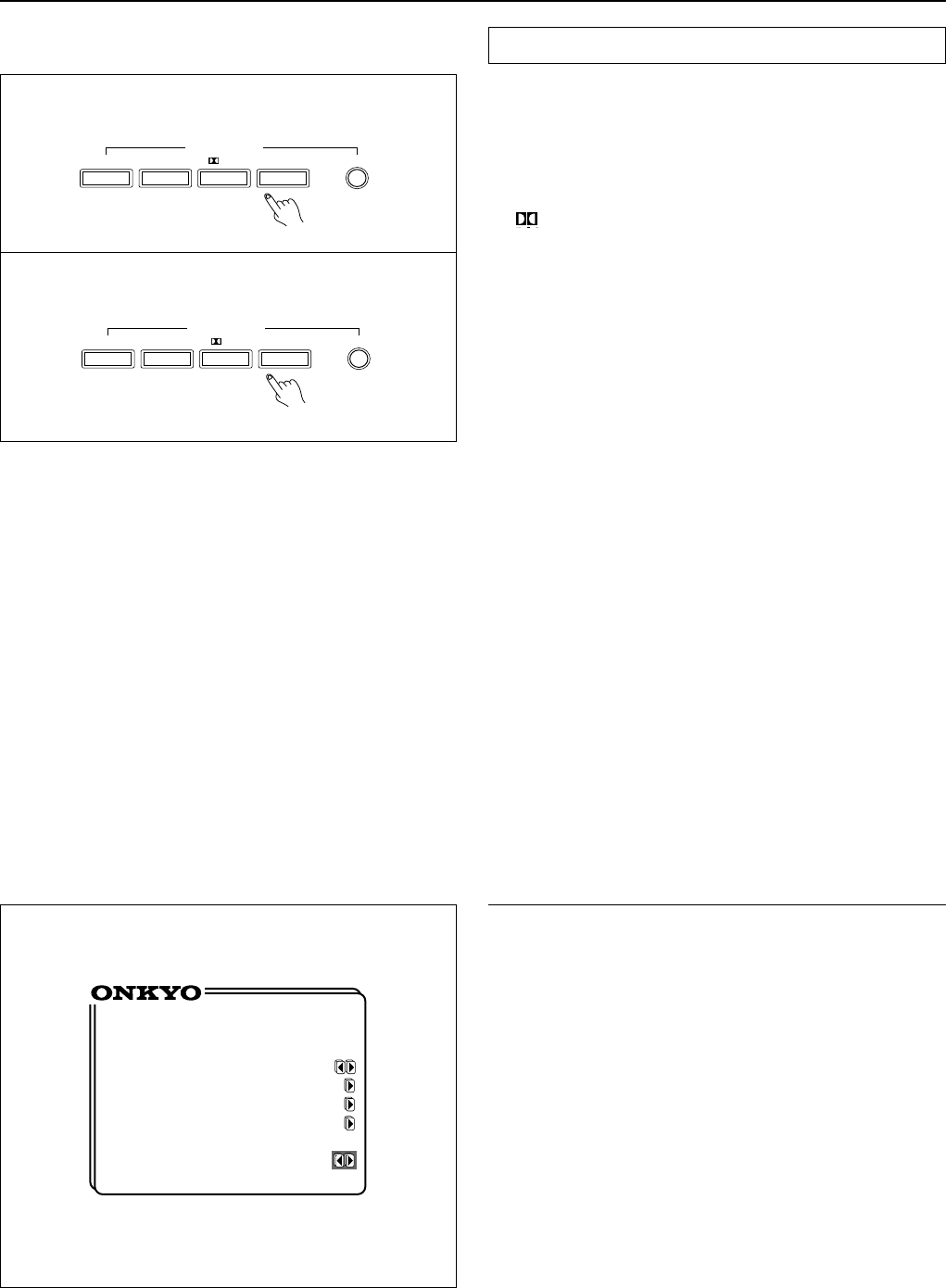
36
Using the listening modes
Pressing the DSP button and then rotating the SMART SCAN
CONTROLLER lets you view all the listening modes. You can se-
lect directly from four listening modes. The mode you can select
may vary depending on where the unit is purchased.
DIRECT : Press this button if you wish to enjoy pure direct
sound.
STEREO : Press this button to listen to a normal stereo audio.
/DTS : Press this button when you wish to play Dolby Pro
Logic, Dolby Digital, DTS Surround, software.
5CH STEREO(DTR-6) : Press this button to play 5-ch stereo
sound (see the previous page).
THX(DTR-7) : Press this button when THX speakers are used.
Notes:
• To play a Dolby digital or DTS Surround source, you need to
connect the sound source with a correct digital input connector.
• When you play the Dolby digital or DTS Surround source, the
receiver automatically enters Dolby Digital Surround (stereo) or
DTS Surround (stereo) mode respectively.
THX
Movies which have been encoded in Dolby Digital, DTS, MPEG
and Dolby Pro Logic can all benefit by activating the THX mode.
THX should be activated only when watching movies which were
mixed for playback in large movie theatre environments. THX need
not be activated for music, movies that were made especially for
television or shows such as sports programming, talk shows, etc.
This is because they were mixed in a small room environment.
Dial norm
Dialogue Normalization (Dial Norm) is a feature of Dolby Digital.
When playing back software which has been encoded in Dolby
Digital, sometimes you may see a brief message in the front panel
display which will read Dial Norm XdB (X being a numeric value).
Dialogue Normalization serves to let you know if the source mate-
rial has been recorded at a higher or lower level than usual. For
example, if you see the following message: Dial Norm +4dB in the
front panel display, to keep the overall output level constant just
turn down the volume control by 4dB. In other words, the source
material that you are listening to has been recorded 4dB louder than
usual. If you do not see a message, then no adjustment of the volume
control is necessary.
DSP
THX /DTS
LISTENING MODE
STEREODIRECT
SURROUND
The LISTENING MODE button names on the unit may vary depending on
the model.
Using the listening modes
DTR-7
DTR-6
DSP
5CH STEREO
LISTENING MODE
STEREODIRECT /DTS
SURROUND
** Input Selector **
Input = DVD
OPTICAL 1
Digital Input Setup
Video Assign Setup
IntelliVolume Setup
Listening Dolby
Mode= Pro Logic
THX Cinema
•
Selecting an Listening mode using the on-screen
display
Instead of using the Listening mode buttons, you can use on-screen
display to select the desired input source.
1. Press the OSD MENU button.
2. Select “Input Selector” and then press the right edge of the
ENTER/Cursor button.
3. Press the upper or lower edge of the ENTER/Cursor button
to select “Listening mode” and then press the right or left
edge of the button to select an listening mode.
4. Press the center of the ENTER/Cursor button, or press the
EXIT button, to exit the setup mode.
3


















