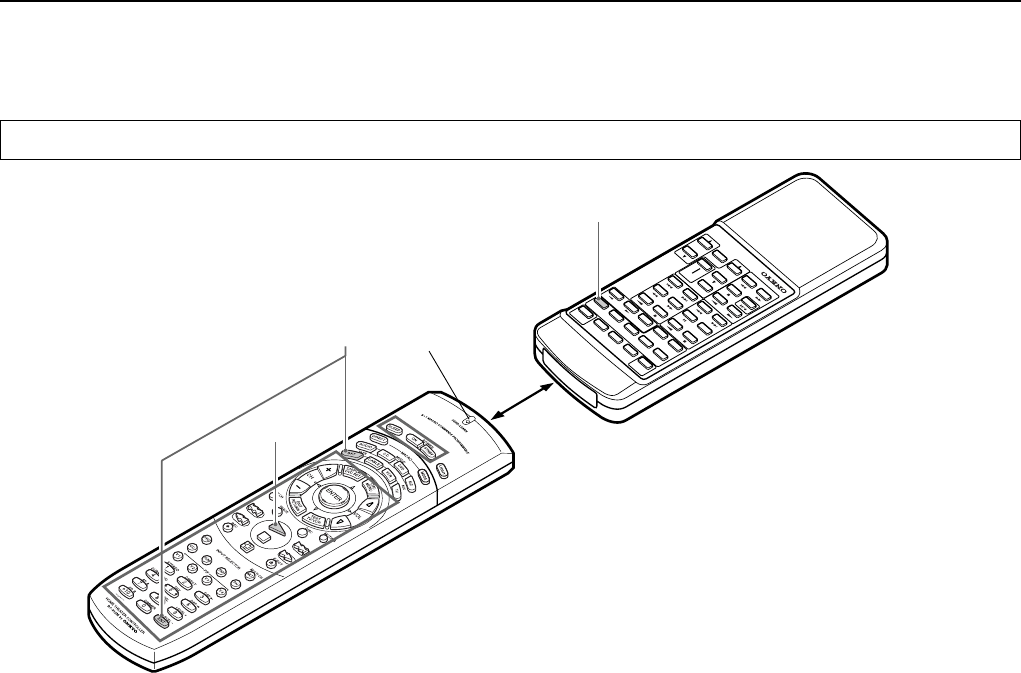
52
Programming the remote controller codes
of other devices into the RC-392M
The RC-392M has two learning functions. One is a normal learning function that enables the RC-392M to learn other remote controllers’
codes. The other is a macro learning function, which enables the RC-392M to learn a series of codes already memorized in the remote
controller into one MACRO button.
Programming procedure
POWER
SLEEP DIMMER
SUR
MODE
VIDEO-1 VIDEO-2
TAPEDVD C D
C D DVD
TUNER
TUNER
PHONO
INPUT SELECTOR
DISC
TAPE
VOLUME
LEVEL
CH SEL
PRESET
MUTING
TEST
TONE
MULTI-CH
INPUT
REMOTE CONTROLLER
GROUP
RC-385S
4
3
2
1
Light
5 to 15 cm
(2 to 6 inches)
RC-392M
Any button is programmable except for the eight Mode buttons
(AUDIO, CD, DVD, MD, SAT, CABLE, VCR, and TV), two
Macro buttons (DIRECT and MODE), and LIGHT button.
1. Place the RC-392M and the remote controller for another
device, with 5–15cm (2–6 inches) apart and the light-emit-
ting parts facing each other.
2. While pressing and holding down the desired MODE button
on the RC-392M (AUDIO, CD, DVD, MD, SAT, CABLE,
VCR, or TV), press the ENT button, then release the but-
tons.
When you press and hold down one of the MODE button, the
SEND/LEARN indicator lights up. When you press the ENT
button, the indicator turns off. When you release the buttons, the
SEND/LEARN indicator lights up again.
3. Press and release the desired operation button on the RC-
392M.
You may select any button within the rectangle shown in the
figure. When you press the button, the SEND/LEARN indicator
turns off. When you release the button, the indicator lights up
again.
4. Press and hold down the desired button on the remote con-
troller of the other device until the SEND/LEARN indicator
on the RC-392M flashes twice.
The SEND/LEARN indicator flashes twice slowly, then lights
up.
5. Repeat Steps 3 and 4 to program other buttons in the same
MODE.
Repeat Steps 2-4 to program other buttons in a different MODE.
6. Press the MODE button to complete programming.
7. Operate the programmed button to make sure the learning
function works.
Note:
The remote controller codes for the Onkyo/Integra CD player,
tape deck, DVD player, and MD recorder have already been
programmed into the buttons on the RC-392M. You may pro-
gram other remote controller codes into these buttons. If you
wish to restore the Onkyo/Integra preset codes after you pro-
gram new codes, erase the new codes. (See page 53.)
Notes:
• The remote controller can have max 408 memory slots (51 buttons by 8
modes), although this number varies significantly depending on the
manufacturers and types of the remote controller you wish to program
into the RC-392M. It is recommended that you determine which button
functions have priority for programming.
• If you do not press any button for more than 30 seconds during the pro-
cedure, the SEND/LEARN indicator flashes three times quickly, then
the RC-392M exits Learning mode. Resume from Step 2.
• If you make a mistake during programming, the SEND/LEARN indica-
tor flashes three times quickly, then the RC-392M exits Learning mode.
• If you try to program beyond the learning capacity of the RC-392M, the
SEND/LEARN indicator flashes six times quickly, then the RC-392M
exits Learning function. Try programming in a button of other MODE.
• Follow the same procedure when you wish to program new codes into
the already-programmed buttons.
• This remote controller uses infrared rays. Most remote controller codes
can be memorized using the infrared system; however, depending on
the degree to which the system differs, there may be some rare occa-
sions when memorization is not possible.
• Some remote controllers use a single button to perform different func-
tions, with the function code changing each time the button is pressed. If
you are using this kind of controller, please perform the “learn” opera-
tions for each function individually to store each function to a button on
the RC-392M.
• For instructions regarding the operation of “learned” units, please refer
to the instruction manual for each product.
• Even after codes have been memorized, please keep your old remote
controller in a safe place. If the memorized codes are lost when the bat-
teries run down, it will be necessary to memorize them once again using
the old remote controller.
• Make sure both the RC-392M and the product’s own remote controller
have fresh batteries. If either of them has batteries that are wearing
down, it may be impossible to store the remote controller codes into the
RC-392M or the product may not respond properly to the buttons on the
RC-392M for which the remote controller codes were stored into
memory.


















