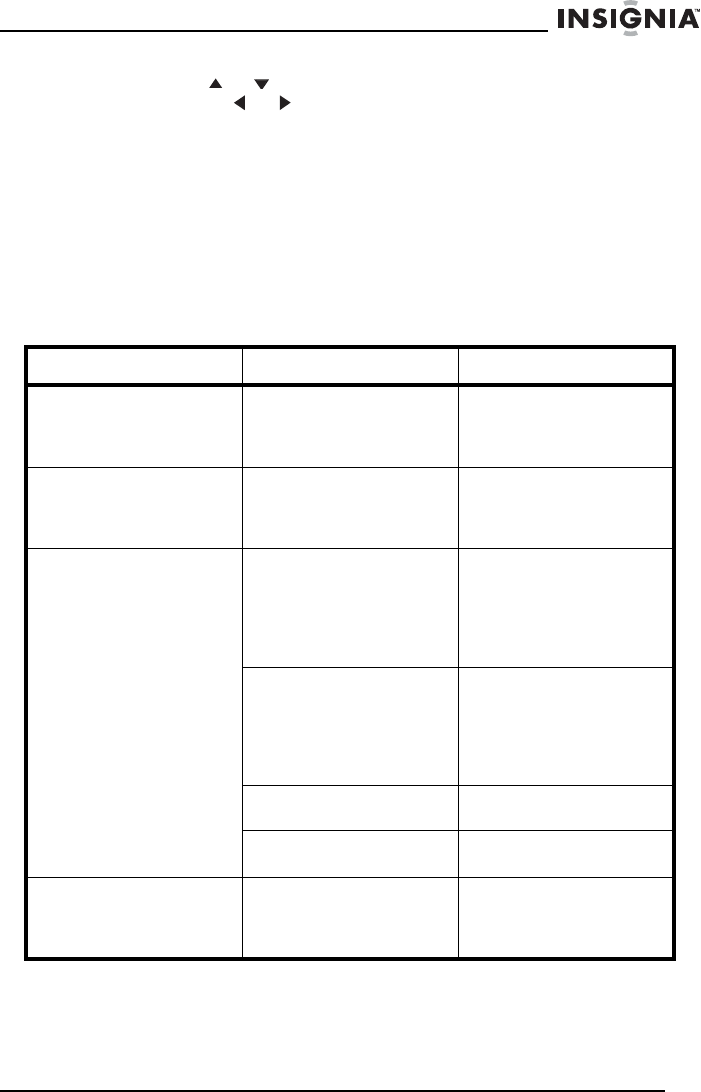
53
Insignia NS-H4005 Home Theater System
www.insignia-products.com
4 Press the or button to enter the first character of the label,
then use the or buttons to go to the next or previous
character.
5 After you enter the label, press MEMORY/ENTER.
6 Press MEMORY/ENTER on the remote control. The station name
is stored.
Troubleshooting
Check the following guide for the possible cause of a problem before
contacting service.
Symptom Cause Solution
No power. The power cord is
disconnected.
Plug the power cord into
a power outlet, and make
sure that the outlet is
supplying power.
The power is on, but your
home theater system
does not work.
No disc or videotape is
inserted.
Insert a disc or videotape.
The disc or videotape
indicator lights in the
display window.
No picture. The TV is not set to
receive your home
theater system signal
output.
Select the appropriate
video input mode on the
TV so the picture from
your home theater
system appears on the
TV screen.
Your home theater
system is set to TV
mode.
Press the TV/VCR button
on the remote control
repeatedly to select VCR
mode. TV indicator
disappears from the
display window.
The video cable is not
connected securely.
Connect the video cable
securely.
The connected TV power
is turned off.
Turn on the TV.
No sound. Digital Audio Output is
set to the wrong position.
Set Digital Audio Output
to the correct position,
then turn on your home
theater system again.


















