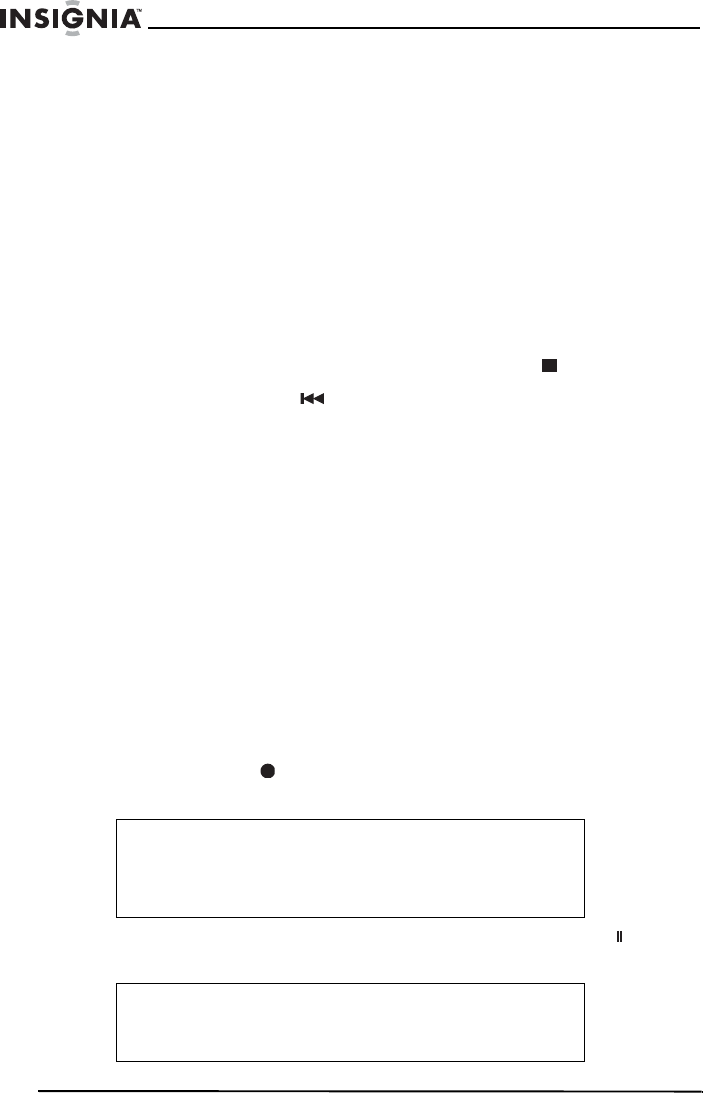
28
Insignia NS-H4005 Home Theater System
www.insignia-products.com
Marking a starting point on a videotape
If you want to quickly locate a section of a videotape where you want
playback to begin, you can add a marker to the videotape.
To mark a starting point on a videotape:
1 Begin playing or recording a videotape.
2 Press CLK/CNT twice to display the real-time counter (elapsed
time).
3 When the videotape reaches the point you want to mark, press
CLEAR. The real-time counter is reset to 00:00:00.
4 Continue to play or record.
5 When playback or recording ends, press STOP twice.
6 Press BACKWARD . The videotape rewinds to the place you
marked and starts playback.
Recording a videotape
To record a videotape:
1 Insert a videotape with an erase-prevention tab into the videotape
compartment.
2 Press INPUT to select LINE 1 or LINE 2. Select LINE 1 to record
from a device connected to the A/V jacks on the back of your
home theater system. Select LINE 2 to record from a device
connected to the A/V jacks on the front of your home theater
system.
3 Press SPEED to select the tape speed. You can select SP or
SLP. (Your home theater system does not support LP tape
speed.)
4 Press REC/ITR once. The REC indicator lights in the display
window, and your home theater system starts recording.
5 If you want to pause the recording, press PAUSE/STEP . The
REC indicator flashes in the display window.
Note
If the videotape does not have an erase-prevention tab, the
videotape is ejected.
The REC indicator only appears when your home theater
system is in VCR mode.
Note
If the VCR is in pause mode for more than five minutes, your
home theater system goes into stop mode to protect the
videotape and video heads.


















